Tag: BT
-

JBL Charge 3 Firmware How to Update Instructions
We give instructions on ow to update JBL Charge 3 firmware for this popular Bluetooth speaker. This update can take up to thirty minutes depending on the speed of your internet connection. Plus, you cannot easily undo the update. So you won’t be able to return to the prior firmware version once you complete this…
-

Run JBL Charge 3 Firmware Update Check
Here, we give the Run JBL Charge 3 Firmware Update Check on this model. To check that the firmware installed on your JBL Charge 3 is current, you’ll need a mobile device with Bluetooth, the JBL Connect app installed on that device, and of course, the speaker itself. Checking for new firmware versions takes less…
-

Wonderboom Speaker Pairing Instructions
This post gives Wonderboom speaker pairing instructions for common Bluetooth devices. Start with your Wonderboom shut OFF (all dark LEDs). Then, follow along to pair it with most any Bluetooth source device. In this demo, we show how pairing works on our iPad Air mobile computre. But like procedures work for iPhones, iPods, and Android…
-

UE Wonderboom Firmware Update Instructions
Covers the UE Wonderboom 1 stereo Bluetooth speaker firmware update instructions. But we know of no way to upgrade the software on this speaker. Also, we find that currently, there are no firmware downloads listed for it on the Ultimate Ears web site. Additionally, neither do they supply any details for how to do this…
-

How to Sync Two Wonderbooms Together
This piece explains how to sync two Wonderbooms together so that they both play the same audio content from a source Bluetooth device. In this example, we use one Wonderboom 1, and one Wonderboom 2 speaker to show how syncing two wonderbooms works. You can indeed sync two Wonderboom 1’s, two Wonderboom 2’s, or, as…
-

JBL Clip 4 Bluetooth Pairing Instructions
Gives the JBL Clip 4 Bluetooth pairing instructions. These work when pairing with the iPhone, iPod Touch, and the iPad line of Apple phones, media players, and tablets. However, similar methods work for Android devices as well. JBL Clip 4 Bluetooth Pairing Instructions: Step by Step With your JBL Clip 4 OFF, run through these…
-
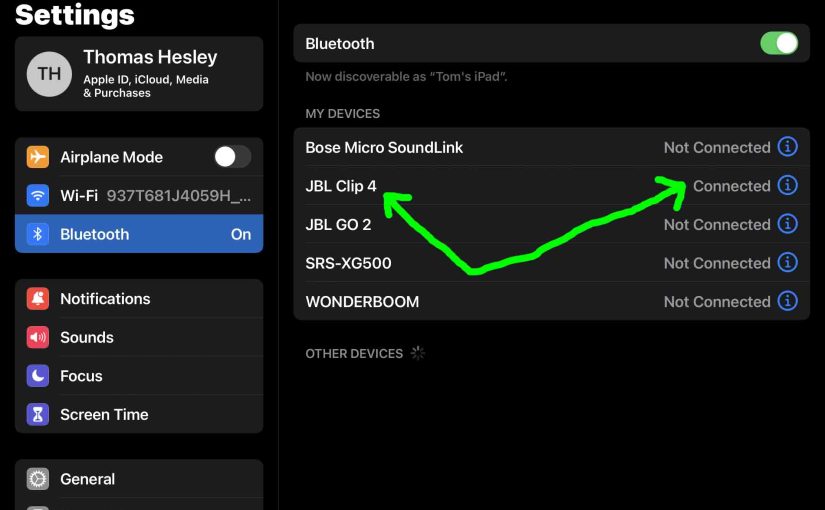
JBL Clip 4 Bluetooth Pairing
Gives the JBL Clip 4 Bluetooth pairing routine. This works when Bluetooth pairing with the iPhone, iPod Touch, and the iPad line of Apple phones, media players, and tablets. However, similar methods work for Android devices as well. JBL Clip 4 Bluetooth Pairing: Step by Step With your JBL Clip 4 OFF, run through this…
-

How to Charge JBL Clip 4
You can charge JBL Clip 4 conveniently via the USB-C charge port. Find this on the bottom edge of the unit. So here, we cover how to charge the JBL Clip 4 using a standard AC adapter. In short: Choose an adequate USB power adapter. Note that this speaker does not come with one. Next,…
-

JBL Clip 4 Red Light Stays ON
Many JBL speakers, including the Clip 4, feature a status light that glows red while charging / recharging the speakers. Sometimes though, this red light stays on. E.g. It does not turn off when you connect the charger. Nor does it turn off after way more then the specified charging time. So in this post…
-

JBL Clip 4 Battery Indicator
Describes how to read the JBL Clip 4 battery indicator lamp. How to Read the JBL Clip 4 Battery Indicator This Clip 4 has a single LED on its top panel, under the carabiner clip. This displays battery status, whether it’s draining or recharging, or whether it’s critically low or not. However, it does not…