Tag: BT
-

Sony SRS XP500 Battery Life
Covers how to check battery life and level on the Sony SRS XP500 Bluetooth karaoke speaker. We also explain how to know if the battery life is degrading over time. Sony SRS XP500 Battery Life, Current Charge To determine how much life per charge the battery has, do the following. 1. First, Turn ON the…
-

How to Put Megaboom 3 in Pairing Mode
To pair the Megaboom 3 speaker and light show with a Bluetooth source device for the first time, or to revise the connection information on that device, you must know how to kick off pairing mode on the speaker. So in this mode, the Megaboom 3 sends out its Bluetooth name and current linkage data…
-

How to Pair iPhone with JBL Speaker
This post shows how to pair an iPhone to a common JBL speaker. How to Pair iPhone with JBL Speaker, Step by Step We do this scenario with a JBL Flip 4 speaker. Moreover, we use an iPad Air tablet for this demo, since we’re still learning how to take screenshots from an iPhone but…
-
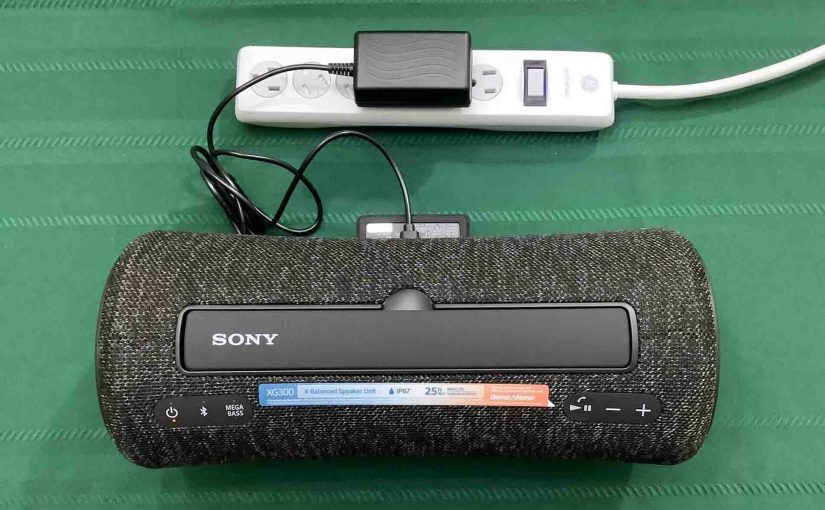
Sony SRS XG300 Reset
We give here the Sony SRS XG300 tabletop speaker reset directions, to put it back to its default factory settings. E.g. Resetting returns sound mode and light settings to their fresh-out-of-the-box values. Plus, a reset erases any earlier connected Bluetooth devices from memory. So it stops this unit from auto pairing to any nearby wireless…
-

How to Charge JBL Flip 6
You can recharge the JBL Flip 6 wireless speakers through their top-panel USB-C charging ports. To summarize how to charge the JBL Flip 6: First, pick a right sized USB power adapter. This speaker does not ship with one. Next, connect a USB-C cable included between the Flip 6 and the power supply you’re going…
-

JBL Charge 3 Not Turning ON
When you notice the JBL Charge 3 not turning ON, one or more causes may be to blame… Dirty Button Contacts. The button mechanisms may have sand, dirt, or other debris in them. To repair this, take the speaker apart if so inclined. Then blow, brush, or polish switch contacts if you can reach them.…
-

JBL Charge 5 Not Turning ON
When you notice the JBL Charge 5 not turning ON, one or more causes may be to blame… Dirty Button Contacts. The button mechanisms may have sand, dirt, or other debris in them. To repair this, take the 5 apart if so inclined. Then blow, brush, or polish switch contacts if you can reach them.…
-
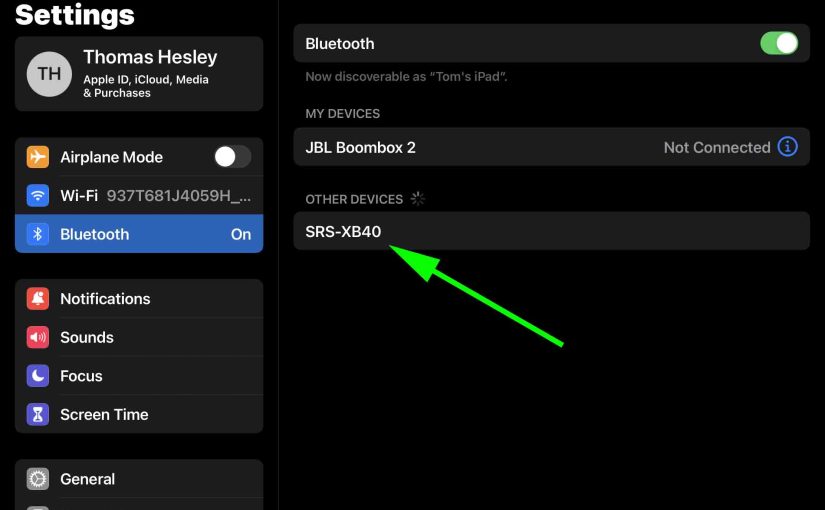
How to Put Sony SRS XB40 in Pairing Mode
To pair your SRS XB40 Sony speaker with a Bluetooth source device for the first time, or to update old connection info in that device, you have to know how to begin pairing mode on the speaker. Also, in this mode, the speaker broadcasts its name and currently valid connection information over the Bluetooth airwaves. …
-
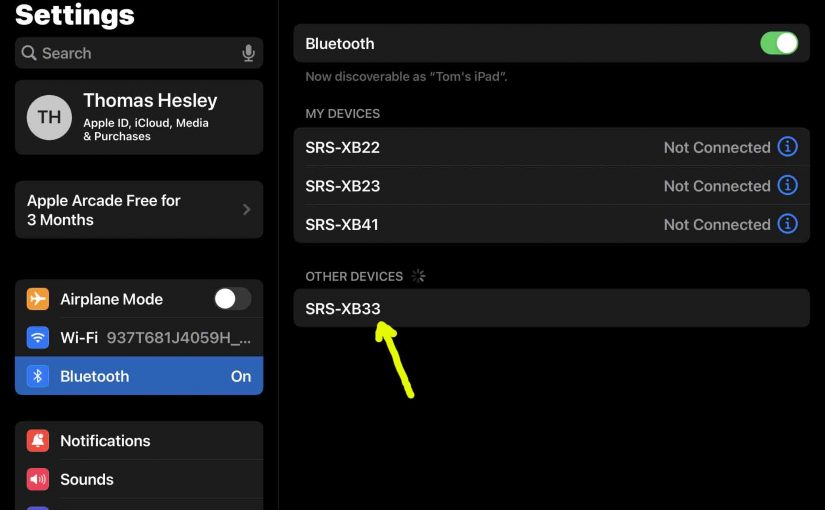
How to Put Sony SRS XB33 in Pairing Mode
To pair your SRS XB33 Sony speaker with a Bluetooth source device for the first time, or to update old connection info in that device, you have to know how to begin pairing mode on the speaker. Also, in this mode, the speaker broadcasts its name and currently valid connection information over the Bluetooth airwaves. …
