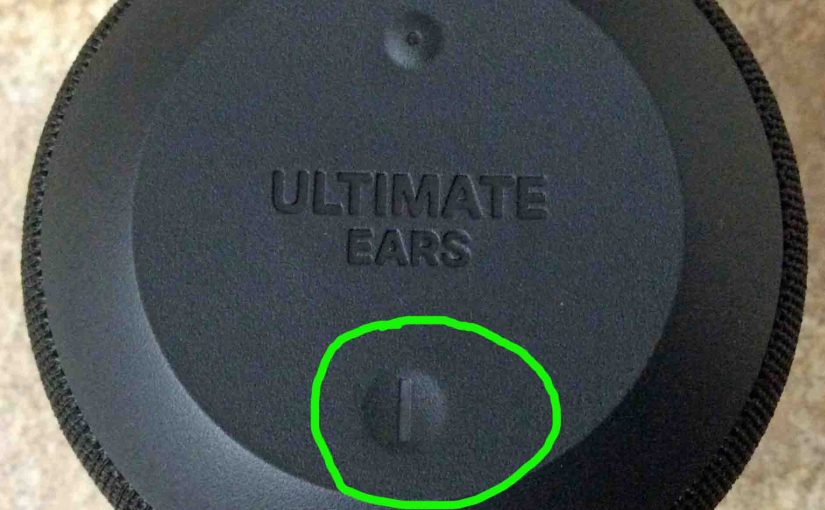Tag: BT
-

How to Factory Reset JBL Clip 2
We show you here how to factory reset your JBL Clip 2 to its default settings and state. The factory reset routine on the Clip 2, works as described next. Factory resetting restores the Clip 2 to a known-good state. Plus, this erases any earlier paired Bluetooth devices from its memory. So this then stops…
-

How to Factory Reset JBL Clip 2 Speaker
We show you here how to factory reset your JBL Clip 2 Bluetooth speaker to its default settings and state. The factory reset routine on the Clip 2, works as described next. Factory resetting restores the Clip 2 to a known-good state. Plus, this erases any earlier paired Bluetooth devices from its memory. So this…
-

JBL Boombox 2 Specs Watts
The Boombox 2 JBL Bluetooth speaker by Harman Kardon is a higher power, boom box style unit with enough RMS watts in the specs to fill big rooms indoors or out with full sounding tunes. It also has a built in power bank for recharging light, medium, and some duty phones and tablets. But what…
-

JBL Xtreme 1 Won’t Turn On Unless Plugged In
When your JBL Xtreme 1 won’t turn on unless plugged in, this likely means one or more things. Either your speaker is defective, its battery no longer recharges, or, service mode is in effect. So, assuming that your speaker is still okay, we’ll cover here the last possibility. Thus, we describe below how to get…
-

JBL Xtreme Won’t Turn On Unless Plugged In
When your JBL Xtreme won’t turn on unless plugged in, this likely means one or more things. Either your speaker is defective, its battery no longer recharges, or, service mode is in effect. So, assuming that your speaker is still okay, we’ll cover here the last possibility. Thus, we describe below how to get your…
-

JBL Flip 4 Specs
Here, we list JBL Flip 4 specs. To summarize, these cover the speaker’s length, width, weight, battery recharge time, output power, and music play time per charge. Furthermore, we give the speaker’s frequency response, and Bluetooth support details as well. Indeed it’s clear from these specs that the JBL Flip 4, released in January of…
-

How to Turn On Bass Boost on JBL Charge 3
You can increase the bass output of this speaker by turning on and off the JBL Charge 3 bass boost mode. When ON, bass boost mode makes the passive bass radiators vibrate a lot more, and adds a notable rumble quality to the playing program. Here we show How to Turn On Bass Boost on…
-
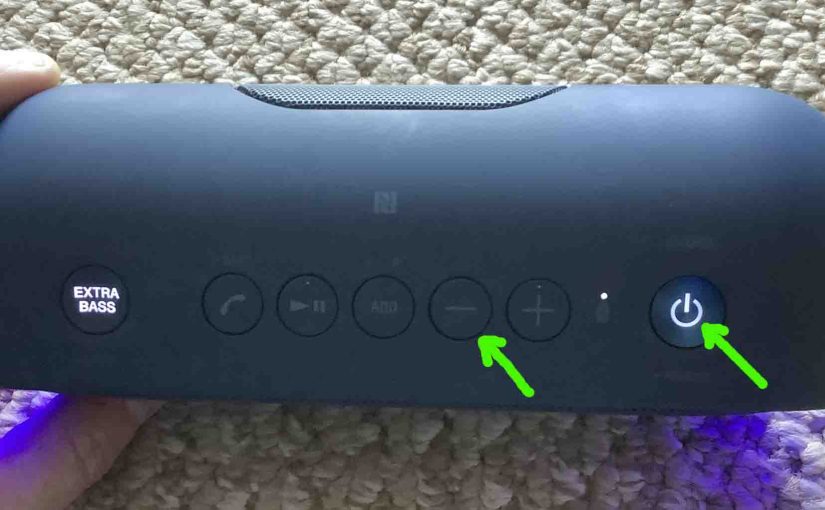
Sony SRS XB20 Factory Reset
Show you how to factory reset your Sony SRS XB20 portable speaker to its default settings. Factory resetting restores the 20 to default state. Plus, it erases any earlier paired Bluetooth devices from its memory. This stops the speaker from pairing to any nearby Bluetooth devices. Furthermore, you might factory reset the unit to get…
-
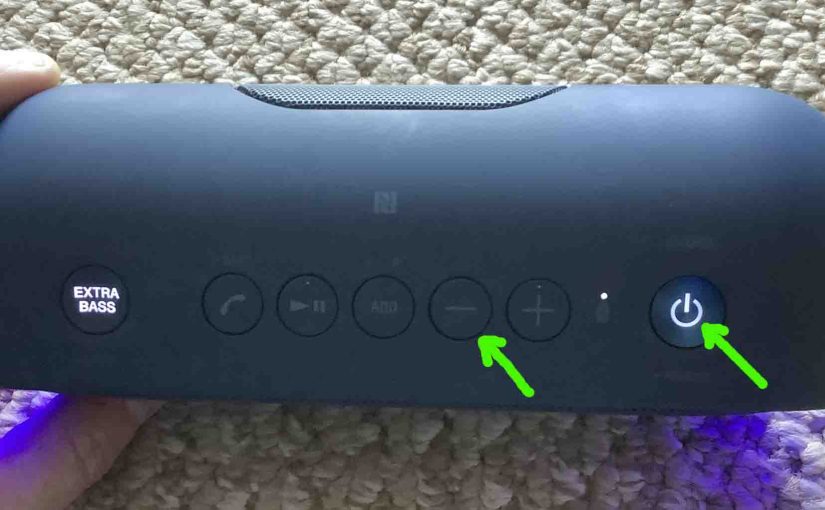
How to Factory Reset Sony SRS XB20
Show you how to factory reset your Sony SRS XB20 portable speaker to its default settings. Factory resetting restores the 20 to default state. Plus, it erases any earlier paired Bluetooth devices from its memory. This stops the speaker from pairing to any nearby Bluetooth devices. Furthermore, you might factory reset the unit to get…