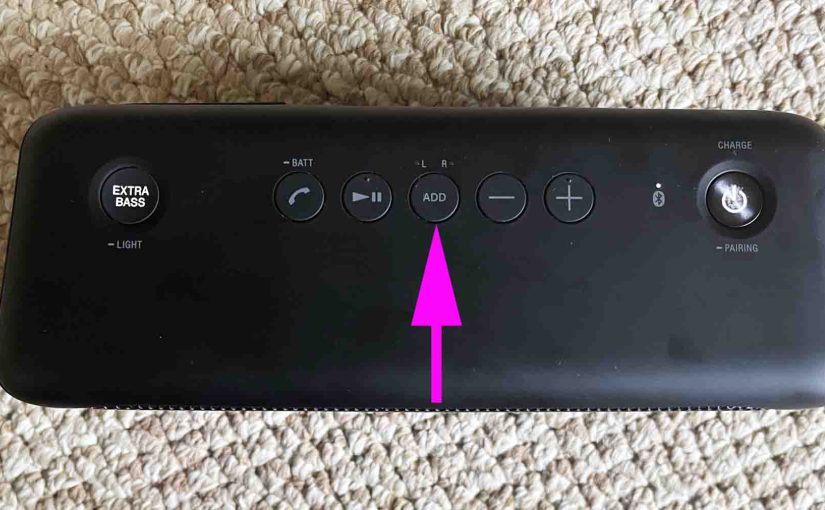Tag: BT
-

JBL Flip 3 Firmware Update Instructions
Here, we give JBL Flip 3 firmware update instructions for this popular Bluetooth speaker. The process can take fifteen to twenty minutes depending on the speed of your internet connection, source device used to update the speaker, distance between speaker and that device, and so on. Plus, the update is irreversible once done. That is,…
-

JBL Flip 3 Firmware Update
Here, we give JBL Flip 3 firmware update instructions for this popular Bluetooth speaker. The process can take fifteen to twenty minutes depending on the speed of your internet connection, source device used to update the speaker, distance between speaker and that device, and so on. Plus, the update is irreversible once done. That is,…
-

JBL Flip 4 Reset Bluetooth
These JBL Flip 4 reset Bluetooth directions show how to reset the 4 to its default settings. Resetting restores it to factory default state. It also clears any earlier paired Bluetooth devices from its memory. Erasing these stops the Flip 4 from pairing to any nearby wireless devices after the reset. Also, you might reset…
-

How to Pair Sony SRS X5 to iPhone
Shows how to pair Sony SRS X5 to iPhone. Doing so gives you a bigger, and distinctly better sound when you stream music from the iPhone to speakers like this one. How to Pair Sony SRS X5 to iPhone, Step by Step Procedure With the SRS X5 switched OFF (power button is dark), run through…
-

How to Connect to Sony SRS XB30
This post shows how to connect to the Sony SRS XB30 Extra Bass BT speaker by way of Bluetooth from common wireless BT devices. E.g. These include the Apple line of device like the iPhone, iPod Touch, and iPad. This routine also works for Android base devices as well, such as Samsung and LG phones,…
-

Sony SRS X3 Reset
We describe here the Sony SRS X3 brick speaker reset routine to return the unit to its default settings. Furthermore, doing this erases any earlier synced Bluetooth devices from memory. We might want to clear these to prevent this speaker from pairing to any nearby BT devices. Also, you would best reset your speaker to…
-

JBL Flip 5 Charging Problems
Most JBL Bluetooth speakers, including the Flip 5, offer off-grid sound via an internal battery. And when that portable power runs out, you can recharge it via an AC or car adapter. To facilitate recharging this speaker, you can use a USB-C charger with the speaker, that delivers 5 volts at 3 amps. Sometimes though,…
-

Sony SRS XB30 Won’t Turn On
Many a Sony speaker offers truly portable operation via their lithium ion batteries inside. And when said battery dies, you can charge the speaker with an AC or car adapter. Sometimes though, you may notice that speakers like the Sony SRS XB30 Won’t Turn On, and wonder what’s wrong with them. That’s even when you…
-
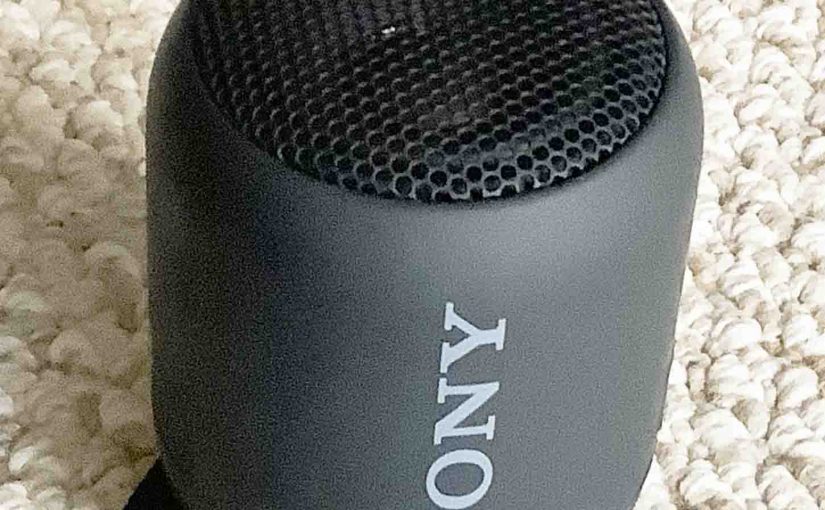
Connect Sony SRS XB12 Instructions
This post gives instruction to connect the Sony SRS XB12 Extra Bass speaker with common portable devices, including the iPhone, iPod Touch, and the iPad line of Apple phones, media players, and tablets. Connect Sony SRS XB12, Step by Step Instructions With your XB12 powered OFF (power button is dark), run through these directions to…