Tag: Charging
-

Charging JBL Charge 5
You can recharge the JBL Charge 5 portable speaker through the USB-C port at the rear of the speaker. To summarize charging the JBL Charge 5 directions: First, choose a right size USB power adapter, which we detail below. Next, connect the Black USB-C cable included with the speaker between the Charge 5 and the…
-

JBL Charge 5 Speaker Charging
ou can recharge the JBL Charge 5 speaker through the USB-C charging port at the rear of the unit. To summarize these JBL Charge 5 speaker charging directions: First, choose a right size USB power adapter. We detail this below. Next, connect the Black USB-C cable included with the 5 between the Charge 5 and…
-

JBL Charge 5 Charging
You can recharge the JBL Charge 5 through the USB-C charging port at the rear of the unit. To summarize these JBL Charge 5 charging directions: First, choose a right size USB power adapter, which we detail below. Next, connect the Black USB-C cable included with the 5 between the Charge 5 and the power…
-
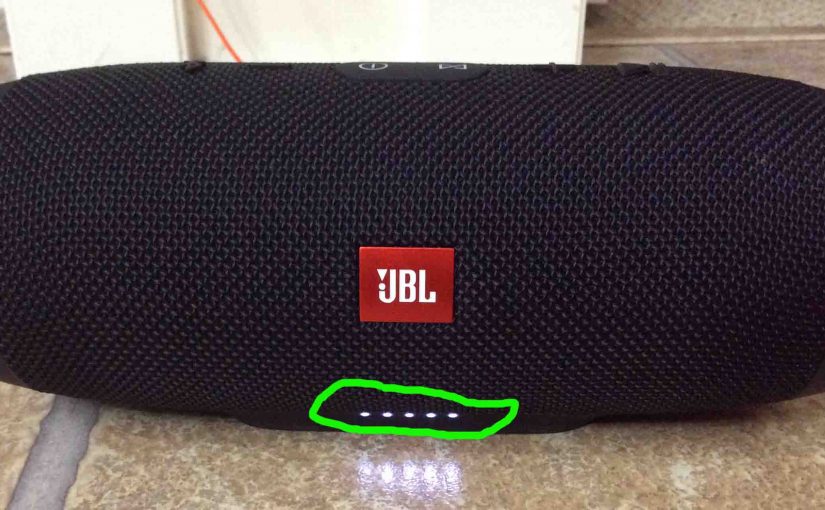
JBL Charge 3 Charging Routine
llow these instructions that show how JBL Charge 3 charging via its hidden DC input charging micro USB port works. Discussed below. JBL Charge 3 Charging: First Remarks First, we recommend recharging the JBL Charge 3 with the included JBL USB charger. Why? Because this power adapter meets the speaker’s amperage needs, and is provided…
-

Charging JBL Speaker Procedure
Charging a JBL speaker is easy through the charge ports. Plus on most models you may use them while they charge too. First, select an adequate power adapter. Why ? Because the many JBL Speaker models do not come with this as a standard accessory. Furthermore, the bigger models need a high power USB power…
-

Charging JBL Flip 3
Follow these charging JBL Flip 3 speaker instructions for convenient recharging via its hidden USB charge ports. Charging JBL Flip 3: Summary In short, first, select a right sized USB power adapter. Why this? Because the Flip 3 does not come with one standard. In this demo, we used the iClever 3-port USB wall charger,…
-

JBL Boombox 2 Charging
Here we give JBL Boombox 2 charging directions, for the fast recharging by way of its hidden DC input port in the back of the unit, discussed below. JBL Boombox 2 Charging: Summary In short, first, we suggest that you recharge the Boombox 2 with the included charger from JBL. Why? Because this charger meets…
-

How to Tell if Sony X 5 is Charging
How to tell if Sony X 5 mini Bluetooth speaker is charging? This small yet powerful speaker has an orange LED light on the top panel, near the back edge of the unit, as shown in the following pictures. This CHARGE light flashes orange when you’re playing the speaker and the battery is about dead.…
-

How to Tell if Sony X5 is Charging
How to tell if Sony X5 mini Bluetooth speaker is charging? This small yet powerful speaker has an orange LED light on the top panel, near the back edge of the unit, as shown in the following pictures. This CHARGE light flashes orange when you’re playing the speaker and the battery is about dead. So…
-

How to Tell if Sony SRS X5 is Charging
How to tell if Sony SRS X5 mini Bluetooth speaker is charging? This small yet powerful speaker has an orange LED light on the top panel, near the back edge of the unit, as shown in the following pictures. This CHARGE light flashes orange when you’re playing the speaker and the battery is about dead.…