Tag: Go 3 Speaker
-
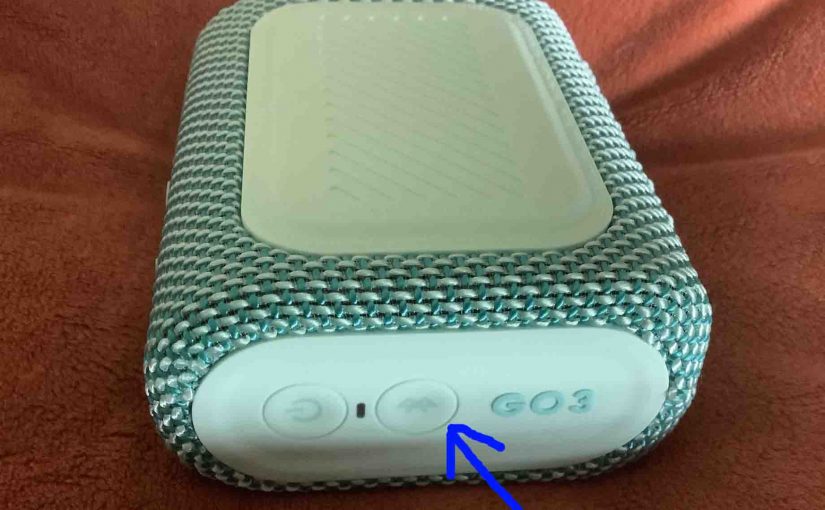
How to Make JBL Go 3 Discoverable
To link the Go 3 JBL with a Bluetooth source device for the first time, or to reset the connection information on that device, you must know how to activate discovery mode on the speaker. You must know this because in this mode, the JBL Go 3 calls out its Bluetooth name and current linkage…
-
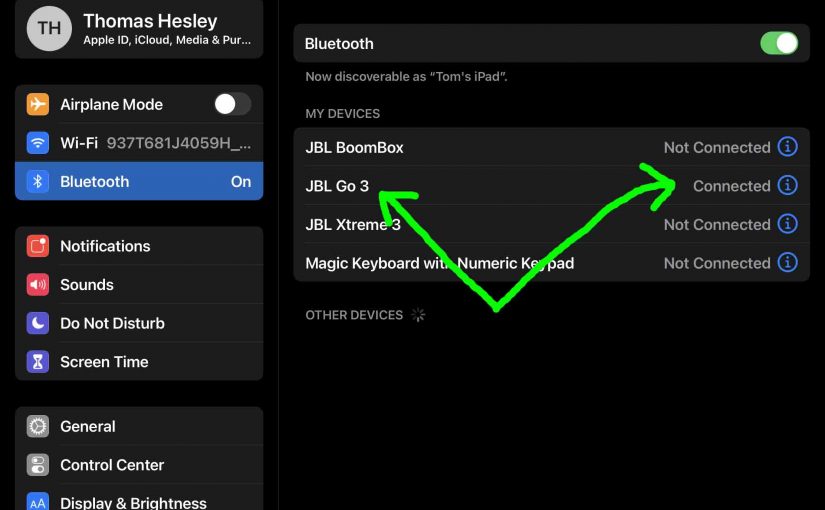
How to Connect JBL Go 3 Speaker
This post shows How to Connect JBL Go 3 Speaker with common mobile devices such as the iPhone, iPad, and iPod mobile devices. How to Connect JBL Go 3 Speaker: Step by Step With your Go 3 powered OFF (status lamp is dark), run through this routine to pair it to your mobile device. 1.…
-
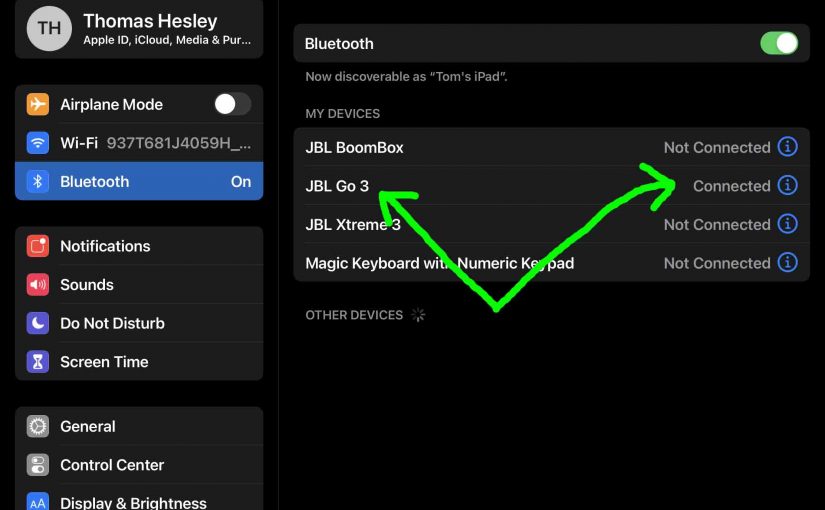
Connect to JBL Go 3
This post gives the procedure to Connect to JBL Go 3 from common mobile devices such as the iPhone, iPad, and iPod mobile devices. Connect to JBL Go 3: Step by Step With your Go 3 powered OFF (status lamp is dark), run through this routine to pair it to your mobile device. 1. Navigate…
-
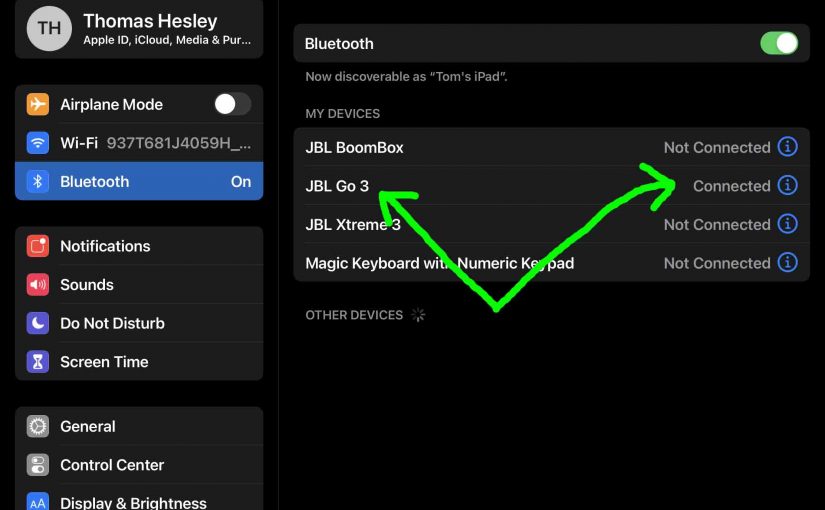
How to Connect JBL Go 3
This post shows How to Connect the JBL Go 3 with common mobile devices such as the iPhone, iPad, and iPod mobile devices. How to Connect JBL Go 3: Step by Step With your Go 3 powered OFF (status lamp is dark), run through this routine to pair it to your mobile device. 1. Navigate…
-

How to Connect JBL Go 3 to iPhone
This post shows how to connect JBL Go 3 to iPhone phones. In summary: Start with your speaker OFF (dark front panel LED). Then, follow these directions to pair your Go 3 Bluetooth speaker to an iPhone. To clarify, we’re running an iPad Air tablet for this exercise. But the pairing details are about the…
-

Connect JBL Go 3 to Alexa
This post gives the procedure to Connect JBL Go 3 to Alexa. Since this pairing happens between the JBL and Alexa devices directly, you need not turn Bluetooth on in the mobile device you’re using to set up this connection. Connect JBL Go 3 to Alexa: Step by Step With your JBL Go 3 powered…
-

How to Restart JBL Go 3
We show here how to restart a JBL Go 3 Bluetooth speaker, to restore it to its default factory settings. Plus, it erases any earlier paired Bluetooth devices from the speaker’s memory. Removing these stops the speaker from pairing to any nearby Bluetooth devices after the restart. Also, you might restart to make it ready…
-

JBL Go 3 Won’t Charge
Most Bluetooth speakers, including the JBL Go 3, offer truly portable operation via their lithium ion batteries inside. And when said battery dies, you can recharge the speaker with an AC or car adapter. Sometimes though, you may notice that the JBL Go 3 won’t charge fully, or at all, even when you connect the…
-
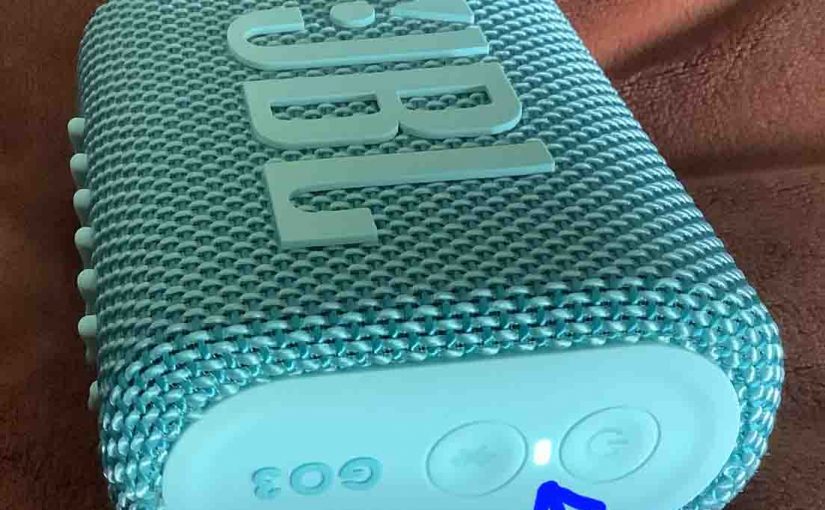
How to Know if JBL Go 3 is Fully Charged
Here, we explain how to know if the JBL Go 3 is fully charged. That way you get maximum playing time from it when you take it outside. But though the unit has no battery gauge per se, you can still tell if the battery is at full charge by observing the speaker status lamp…
-
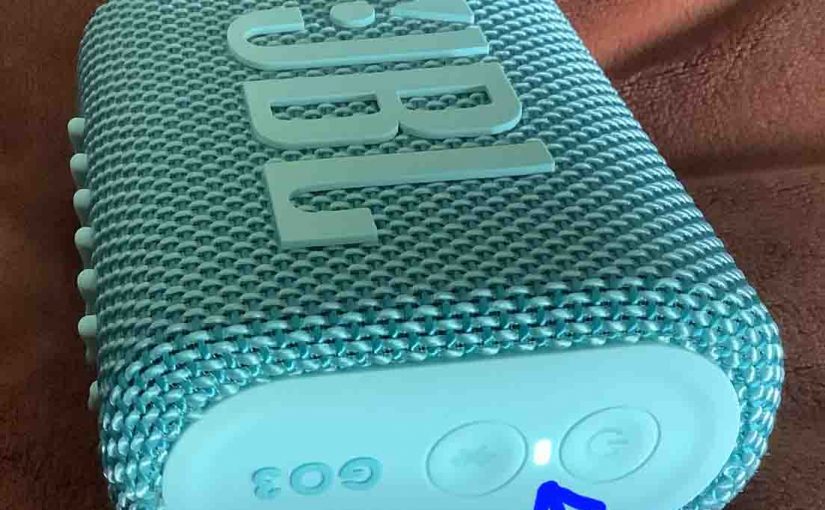
How to Know if JBL Go 3 Speaker is Fully Charged
Here, we explain how to know if the JBL Go 3 speaker is fully charged. That way you get maximum playing time from it when you take it outside. But though the unit has no battery gauge per se, you can still tell if the battery is at full charge by observing the speaker status…