Tag: Google Home Echo
-
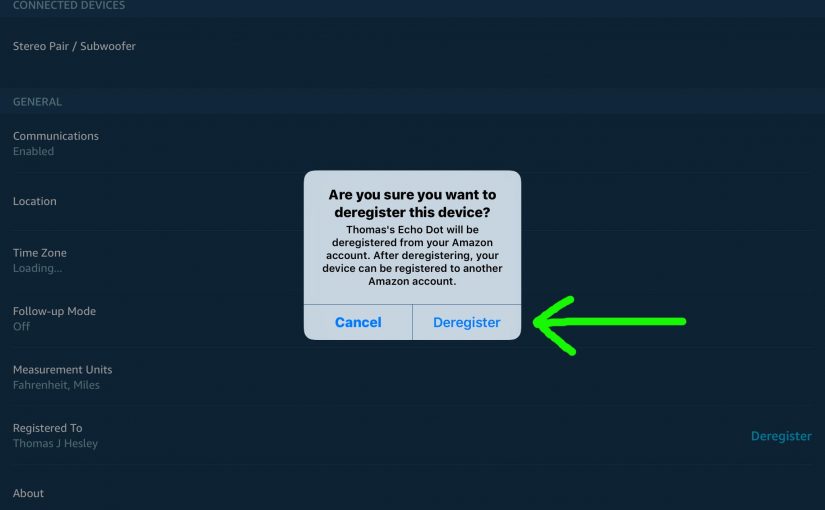
How to Deregister Echo Dot
You might wish to run these deregister Echo Dot instructions if you’re getting rid of a Dot speaker. Perhaps you’re upgrading to a later model Alexa Dot. Or, as we did here, we bought a new Dot device for a sister. But we forgot to mark it as a gift in our Amazon cart. This…
-

How to Reset Google Home
You may decide to sell or give your Google Home device to another person. or wish to link it to a different Google account, or connect it to a different Wi-Fi network. So to do these things, we show you how to reset the original Google Home to factory settings. To unlink this device from…
-

How to Restart Google Home Mini
You may want to know how to restart the Google Home Mini smart speaker if it behaves erratically, becomes non responsive to questions and commands, locks up, emits strange noises, breaks up, chirps unexpectedly, and so on. Always try a speaker restart first, as this often clears up many problems, and avoids the unnecessary action…
-

Google Home Mini Charger Specs
The Google Home Mini charger cord shipped with the smart speaker, is a standard medium-current USB power supply, though it does no charging. Why not? Because the speaker has no rechargeable battery inside. Furthermore, though a USB style cable, the five foot long white cord is permanently attached to the power plug part. Thus you…
-

How to Pair JBL Clip 3 with Google Home
This post shows how to pair JBL Clip 3 with Google Home speakers. Further, these include the original, mini, and max Google Home versions. And, since this pairing happens between the Clip 3 and the Google speakers directly, you need not turn Bluetooth on in the mobile device you’re using to establish this pairing. How…
-

How to Hook Up Google Home Mini
This post explains how to hook up the Google Home Mini and get your speaker up and running after purchase, or when you move a speaker you already have to new WiFi routers or make other WiFi changes. With your iOS or Android mobile device and the Google Home app, setting up your speaker anew…
-

Changing WiFi on Amazon Echo Dot Gen 2
It’s not necessary to completely erase your Amazon Echo Dot Gen 2 settings in the Alexa app, just to change the WiFi network to which your Dot connects. Armed with your tablet and the Alexa app, changing your Dot 2 to a different WiFi network is a breeze. We give instruction here on changing WiFi…

