Tag: Google Home Echo
-

Echo Dot 2 Power Adapter Specs
We cover the Echo Dot 2 power adapter specs for these smart speakers here. Specifically, this is an often seen medium-current USB switching power supply. Furthermore, the detachable cord has a female A style USB connector with the usual USB wattage. See it in the next picture. Now the US version of this USB power…
-
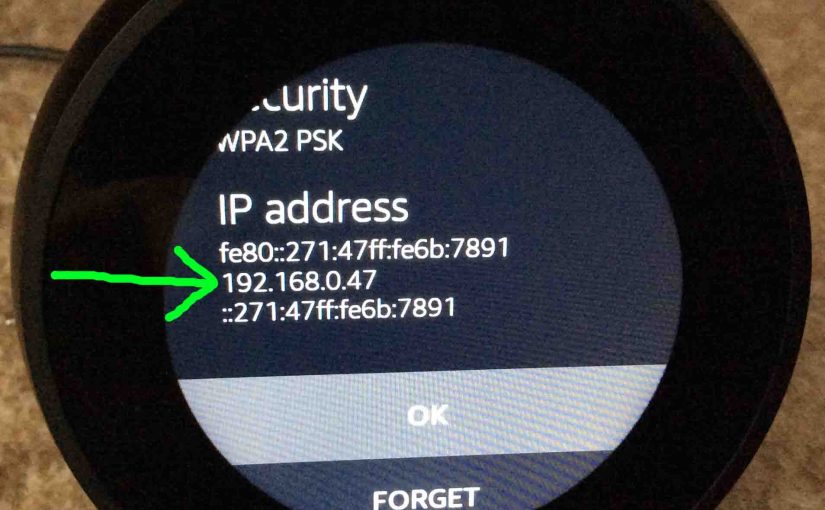
How to Find Echo Spot IP Address Setting
In this post, we run through how to find the Echo Spot IP address setting, using the Spot’s touchscreen, and navigating through its menu options. Since the Echo Spot allows access to this information on its own screen, you need consult neither your router nor the Alexa app to map the MAC ID to an…
-
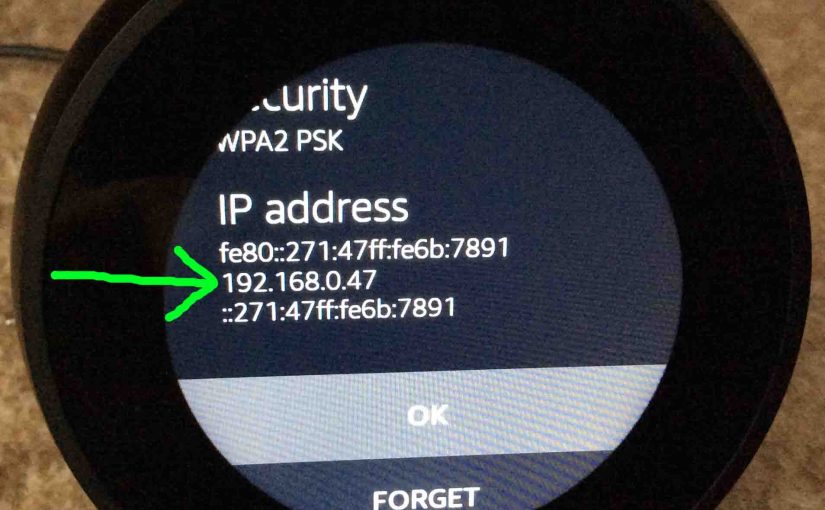
How to Find Echo Spot IP Address
In this post, we run through how to find Echo Spot IP address, using the Spot’s touchscreen, and navigating through its menu options. Since the Echo Spot allows access to this information on its own screen, you need consult neither your router nor the Alexa app to map the MAC ID to an IP address. …
-
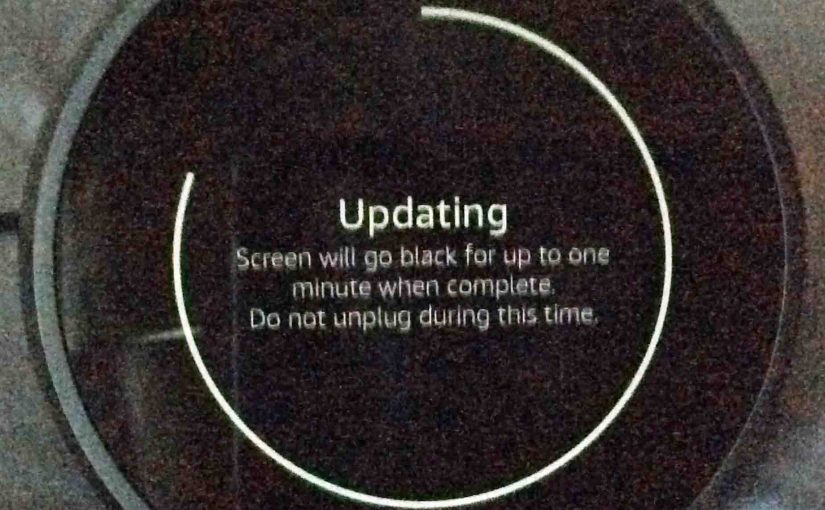
Echo Spot Firmware Update
Here, we detail our Echo Spot firmware update procedure for the Amazon Alexa Echo Spot. Note that this unit automatically applies software updates shortly after Amazon publishes them. But you may check for them manually, and update as well. Also, new firmware installation does not erase current Echo Spot settings. Furthermore, you can update the…
-
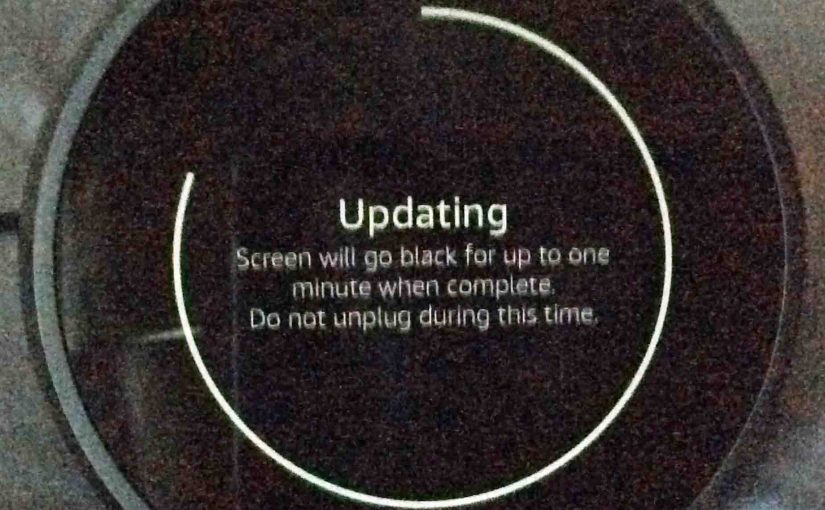
Echo Spot Firmware Update Instructions
Here, we detail our Echo Spot firmware update instructions for the Amazon Alexa Echo Spot. Note that this unit automatically applies software updates shortly after Amazon publishes them. But you may check for them manually, and update as well. Also, new firmware installation does not erase current Echo Spot settings. Furthermore, you can update the…
-
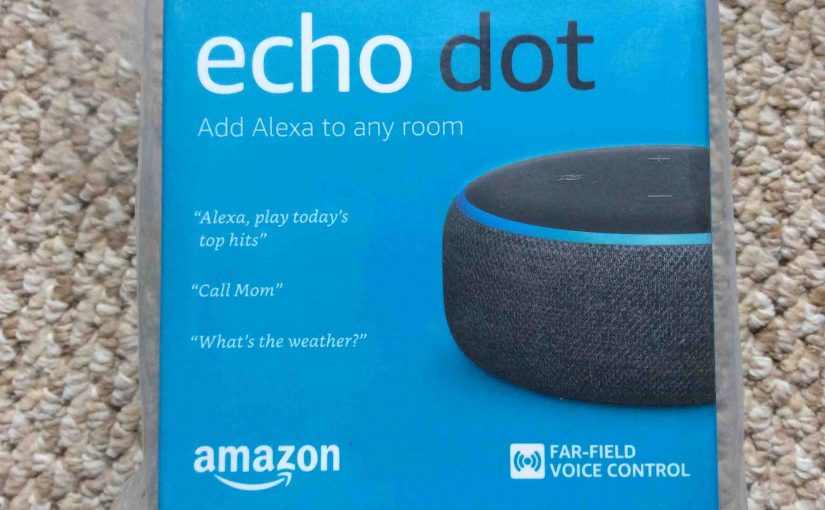
How to Put Echo Dot in Pairing Mode
You must know how to put the Echo Dot in pairing mode to connect her to a Bluetooth device such as a smart phone or tablet, to play music from that device on your Echo Dot. In other words, you’re making your Echo Dot into a Bluetooth speaker. But why would you want to do…
-

JBL Charge 3 Google Home Pairing Instructions
This post gives JBL Charge 3 Google Home Pairing Instructions. These include the original, mini, and max Google Home versions. Since this pairing happens between the Charge 3 and the Google speakers directly, you need not turn Bluetooth on in the mobile device you’re using to establish this pairing. JBL Charge 3 Google Home Pairing…
-
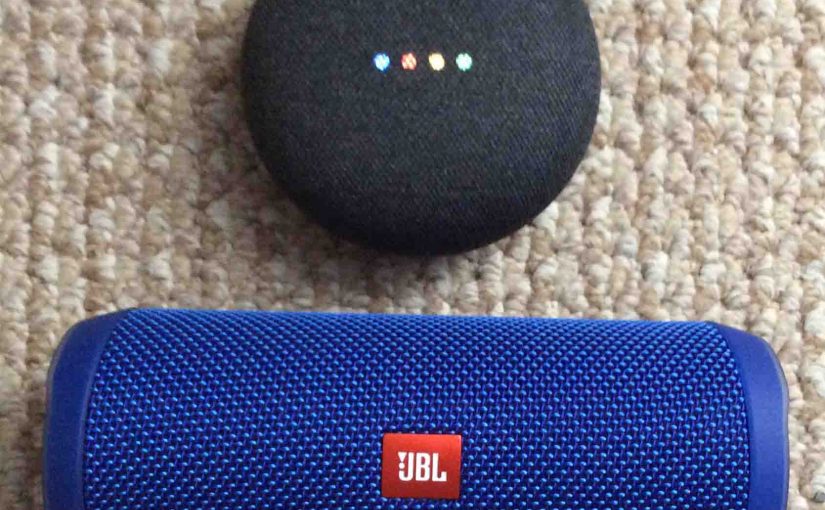
How to Pair JBL Flip 4 With Google Home
This post demonstrates how to pair JBL Flip 4 with Google Home speakers. These include the original, mini, and max Google Home versions. Now this pairing happens between the Flip 4 and the Google speakers directly. So you need not turn Bluetooth on in the mobile device you’re using to establish this pairing. How to…
-

Pair UE Wonderboom With Google Home
We give here the pair UE Wonderboom with Google Home procedure. These Google models include the original, mini, and max versions. Now this pairing happens directly between the UE Wonderboom and the Google Home speakers. So there’s no need to turn Bluetooth on in the mobile device you’re using to set up this pairing. Pair…
-

How to Pair UE Wonderboom With Google Home
We explain here how to pair UE Wonderboom with Google Home smart speaker assistants. These Google models include the original, mini, and max versions. Now this pairing happens directly between the UE Wonderboom and the Google Home speakers. So there’s no need to turn Bluetooth on in the mobile device you’re using to set up…