Tag: Google Home Family
-
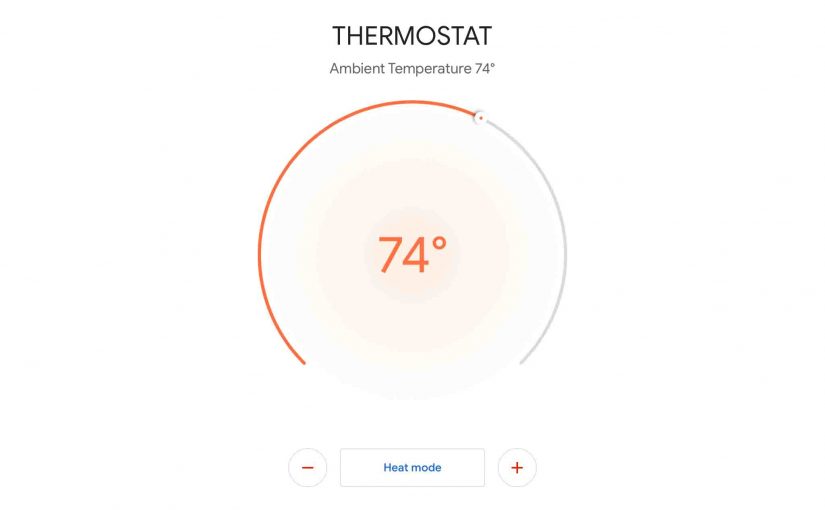
Connect Honeywell Thermostat to Google Home
In this post gives the Connect Honeywell Thermostat to Google Home procedures. Now we have a Honeywell Total Connect Comfort (TCC) thermostat in the kitchen for a couple years now, and have enjoyed controlling it through the Google assistant with our voice. So here’s what we had to do to set up the connection between…
-
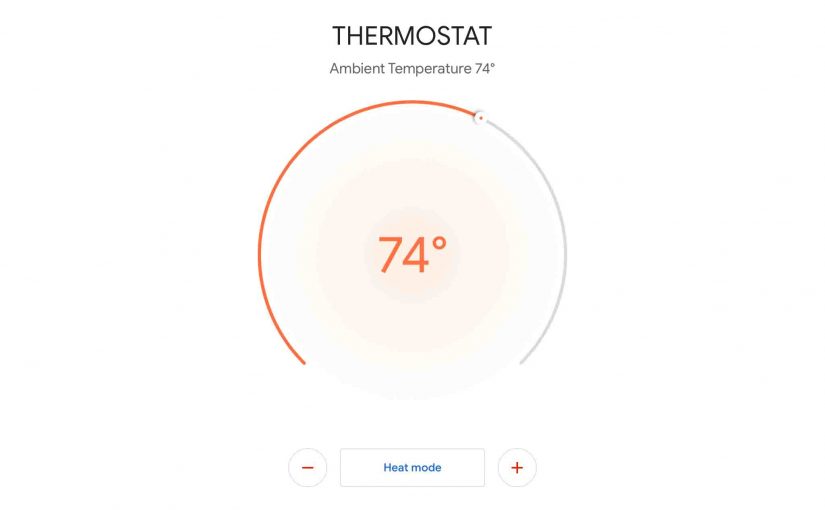
Connect Honeywell Thermostat to Google Home
In this post, we give the Connect Honeywell Thermostat to Google Home procedure. Now we have a Honeywell Total Connect Comfort (TCC) thermostat in the kitchen for a couple years now, and have enjoyed controlling it through the Google assistant with our voice. So here’s what we had to do to set up the connection…
-
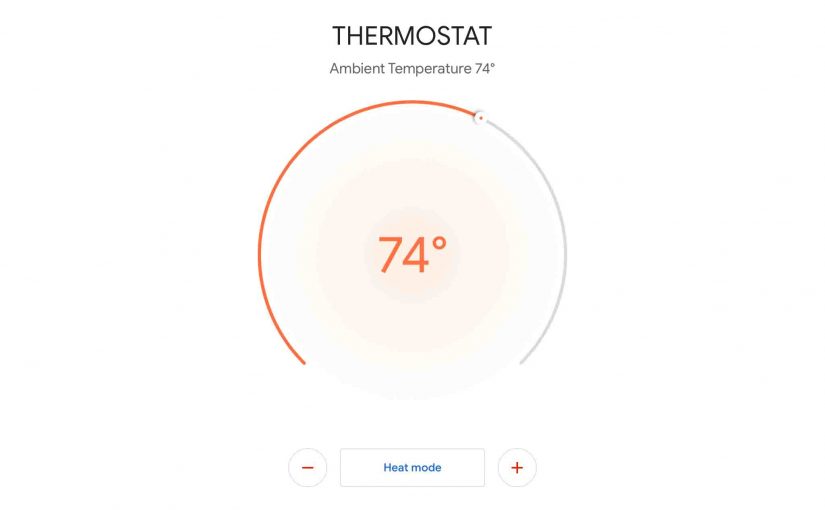
How to Connect Honeywell Thermostat to Google Home
In this post, we show how to connect Honeywell thermostat to Google Home smart speakers. Now we have a Honeywell Total Connect Comfort (TCC) thermostat in the kitchen for a couple years now, and have enjoyed controlling it through the Google assistant with our voice. So here’s what we had to do to set up…
-
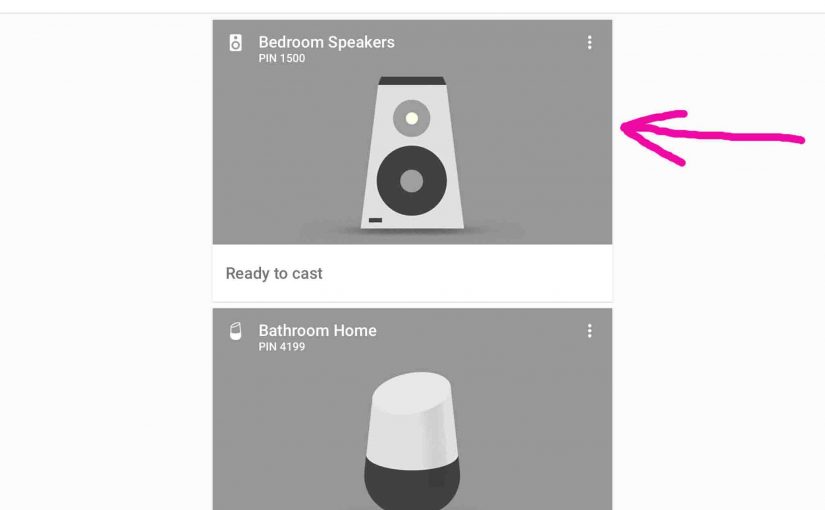
Play PC Music On Google Home
Covers the Play PC Music On Google Home procedure. But why would you want to do this? Well, maybe you have some local audio files in your music library on your Windows PC. So you’d like to cast them to your Google Home speakers since these sound pretty good. Or, you could play your local…
-
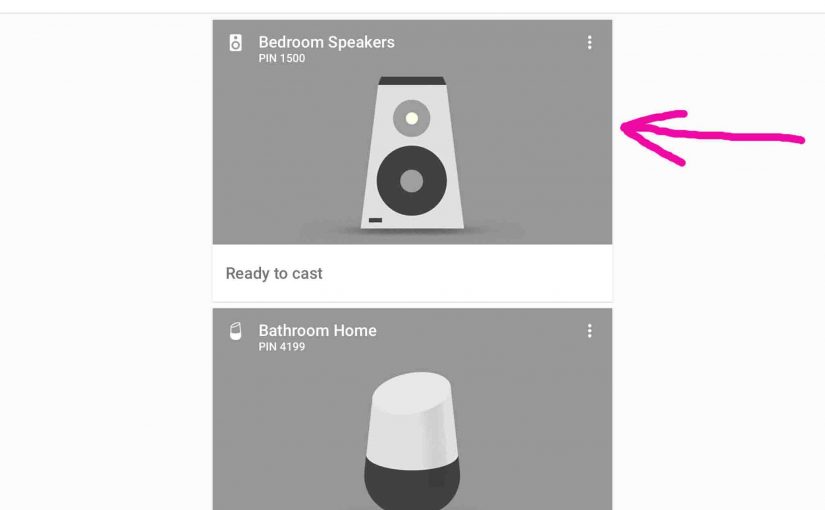
How to Play Music from PC on Google Home
Covers how to play music from PC on Google Home speakers. But why would you want to do this? Well, maybe you have some local audio files in your music library on your Windows PC. So you’d like to cast them to your Google Home speakers since these sound pretty good. Or, you could play…
-

Set Sleep Timer on Google Home
Firstly, the original Google Home has a sleep timer that you can set and cancel with voice commands! So in this piece, we demonstrate the set sleep timer on Google Home procedure. to summarize, you start your speaker playing content from an internet radio station, podcast, news source, or some other streaming service. Then, you…
-

JBL Charge 3 Google Home Pairing Instructions
This post gives JBL Charge 3 Google Home Pairing Instructions. These include the original, mini, and max Google Home versions. Since this pairing happens between the Charge 3 and the Google speakers directly, you need not turn Bluetooth on in the mobile device you’re using to establish this pairing. JBL Charge 3 Google Home Pairing…
-
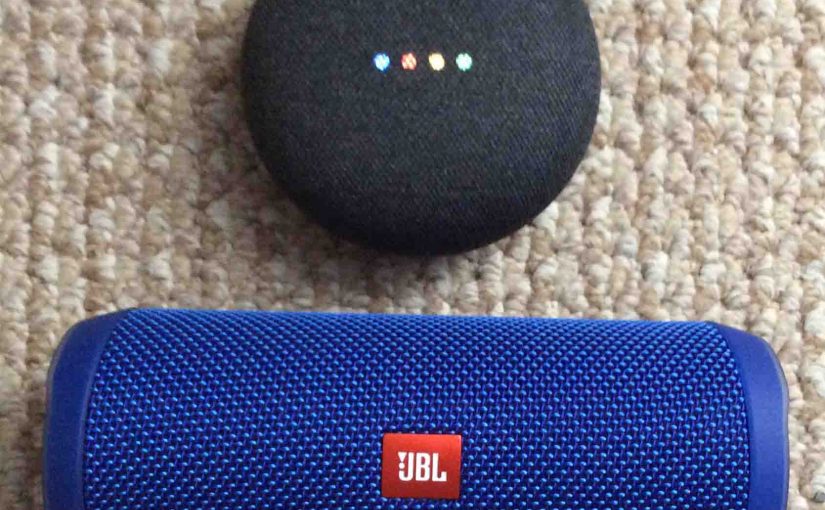
How to Pair JBL Flip 4 With Google Home
This post demonstrates how to pair JBL Flip 4 with Google Home speakers. These include the original, mini, and max Google Home versions. Now this pairing happens between the Flip 4 and the Google speakers directly. So you need not turn Bluetooth on in the mobile device you’re using to establish this pairing. How to…
-

Pair UE Wonderboom With Google Home
We give here the pair UE Wonderboom with Google Home procedure. These Google models include the original, mini, and max versions. Now this pairing happens directly between the UE Wonderboom and the Google Home speakers. So there’s no need to turn Bluetooth on in the mobile device you’re using to set up this pairing. Pair…
-

How to Pair UE Wonderboom With Google Home
We explain here how to pair UE Wonderboom with Google Home smart speaker assistants. These Google models include the original, mini, and max versions. Now this pairing happens directly between the UE Wonderboom and the Google Home speakers. So there’s no need to turn Bluetooth on in the mobile device you’re using to set up…