Tag: Honeywell RTH9580Wf Smart Thermostat
-
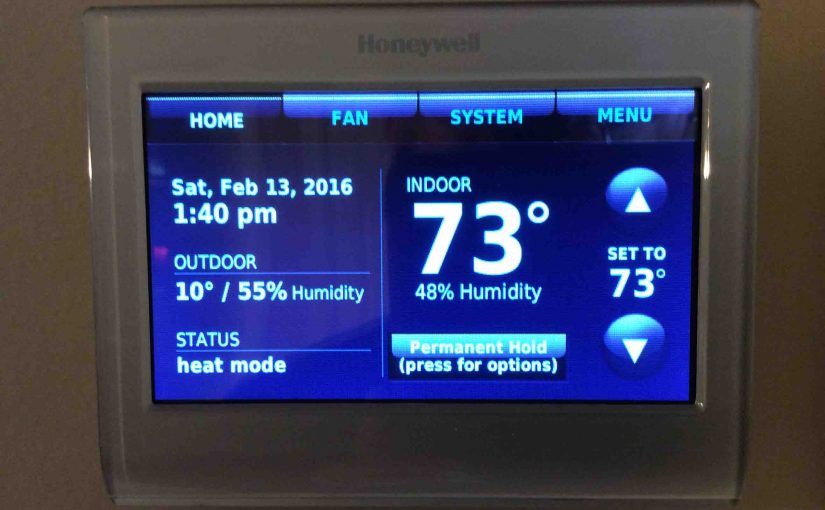
Honeywell RTH9580WF Thermostat Review
The Honeywell RTH9580WF smart thermostat represents a clear advance from the RTH8580WF model, reviewed earlier. On this model, they improved the screen from the green color so common with older thermostats with black lettering. In this model, it’s now a full-color, brighter, higher contrast, LCD display. Honeywell RTH9580WF Smart Thermostat Introduction The Full Color Touchscreen…
-
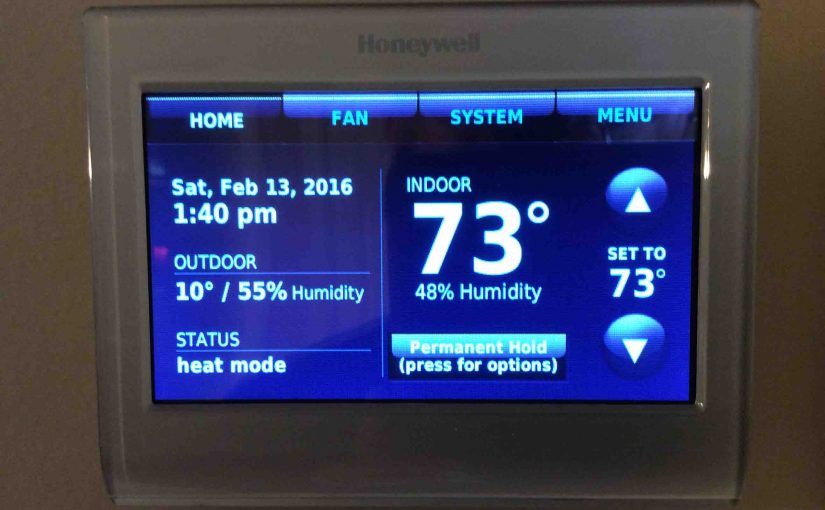
Honeywell RTH9580WF Smart Thermostat Review
We review the Honeywell RTH9580WF Smart Thermostat here. Now this thermostat represents a clear advance from the RTH8580WF model, reviewed earlier. On this model, they improved the screen from the green color so common with older thermostats with black lettering. In this model, it’s now a full-color, brighter, higher contrast, LCD display. Honeywell RTH9580WF Smart…
-
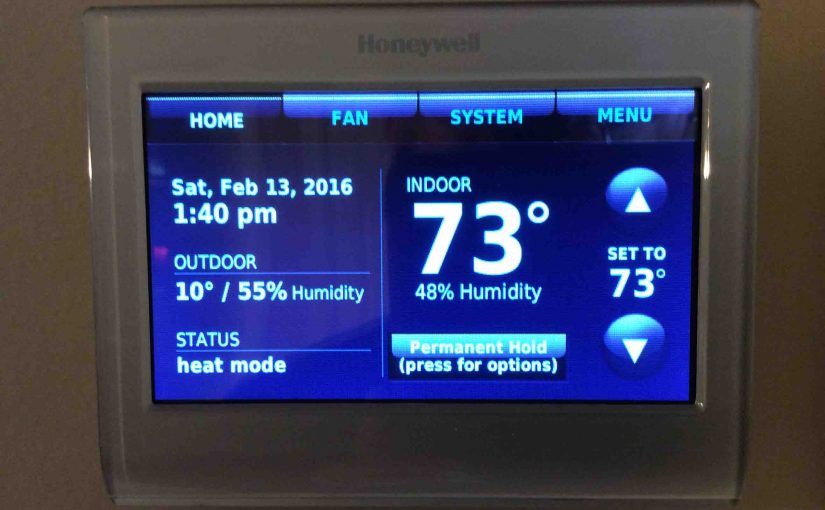
Honeywell RTH9580WF Smart Thermostat Review
This is our Honeywell RTH9580WF Smart Thermostat Review. Now this thermostat represents a clear advance from the RTH8580WF model, reviewed earlier. On this model, they improved the screen from the green color so common with older thermostats with black lettering. In this model, it’s now a full-color, brighter, higher contrast, LCD display. Honeywell RTH9580WF Smart…
-
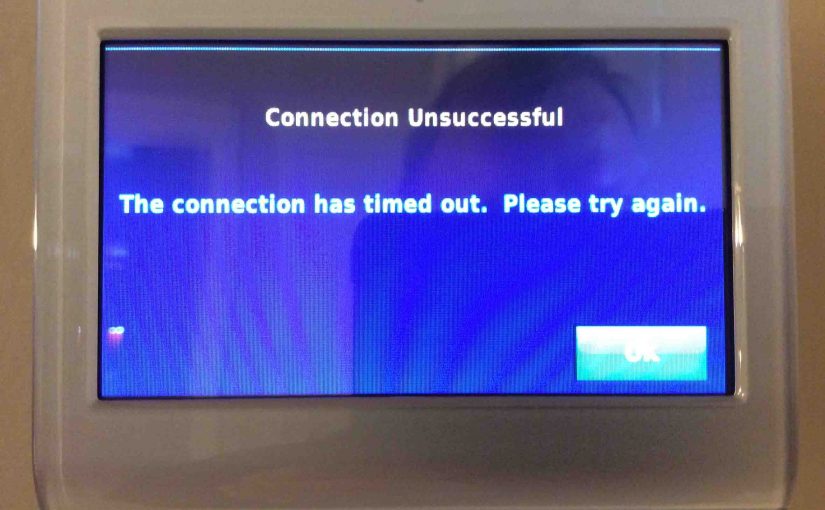
Fixing WiFi Problems on Honeywell RTH9580WF Smart Thermostat
The Honeywell thermostat offers remote control convenience via the Honeywell Total Connect Comfort website. But this thermostat relies on a solid WiFi internet connection to work. Yet often problems and issues arise with this link that make it fail. These can interfere with the remote control function. So here, we go over Fixing WiFi Problems…
-
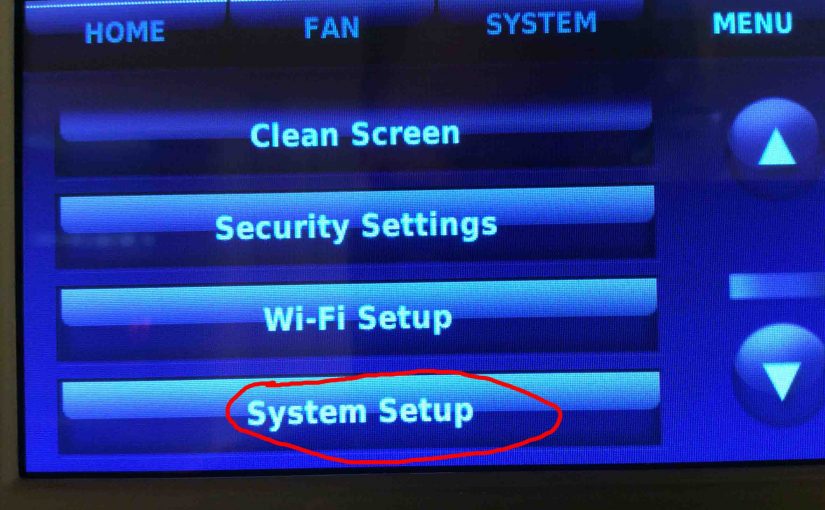
Honeywell RTH9580WF WiFi Setup Instructions
This post gives Honeywell RTH9580WF WiFi setup instructions for this touchscreen full color smart thermostat. Use this routine to get your thermostat up and running for the first time in your home. Or this also works to set it up to a different WiFi network. Perhaps you changed the name of your home WiFi network.…
-
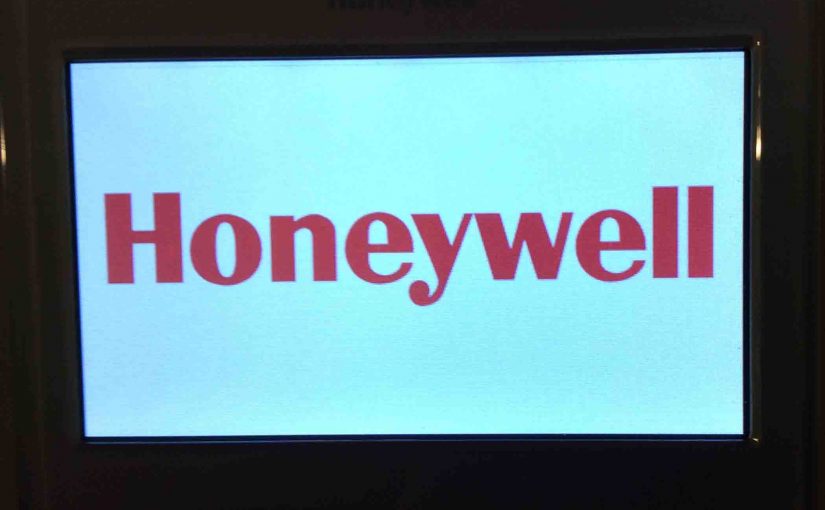
Honeywell RTH9580WF Smart Thermostat Wiring Instructions
The most “meaty” part of installing a new Honeywell RTH9580WF smart thermostat, is correctly wiring it up, and so we offer these basic instructions for that here. One useful feature about Honeywell t-stats, is that they generally use the same wire labeling as their older models. Today’s WiFi t-stats still use the R, Rx, C,…
-
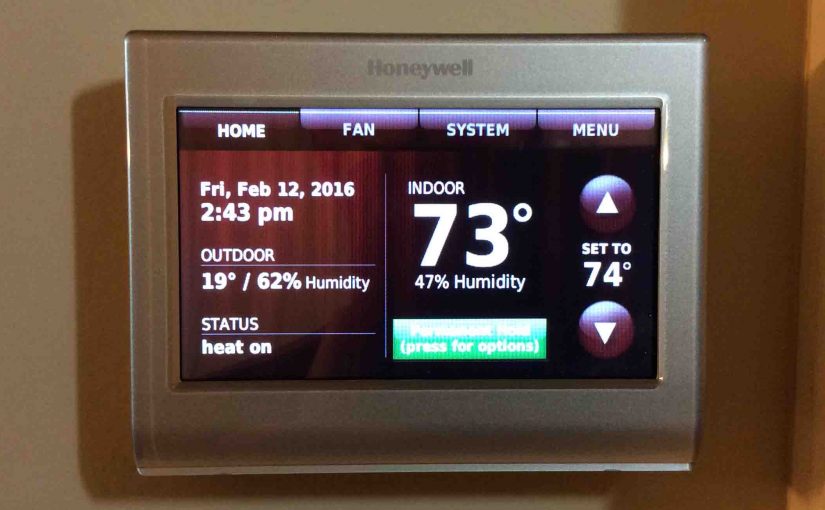
Setting Temperature Differential on Honeywell RTH9580WF Thermostat
Temperature differential is the difference between the turn-on and turn-off temperatures on a thermostat, whether heating or cooling. It ranges between one and three degrees on common t-stats. Indeed, many of today’s t-stats let you set this value. They offer this to account for differing home types and locales, types of furnaces. In this piece,…
-
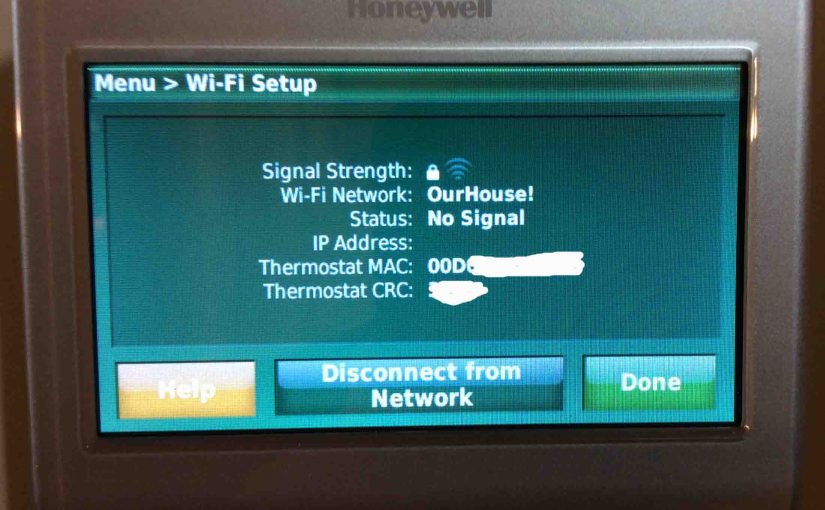
Change WiFi Network on Honeywell RTH9580WF
You might need to connect your Honeywell RTH9580WF smart thermostat (t-stat) to a new WiFi network. Perhaps you moved the t-stat, and the WiFi it worked with before went out of range. So in this post, we cover just how you do that, how to change WiFi network on Honeywell thermostat RTH9580WF. Then maybe, you have…
-
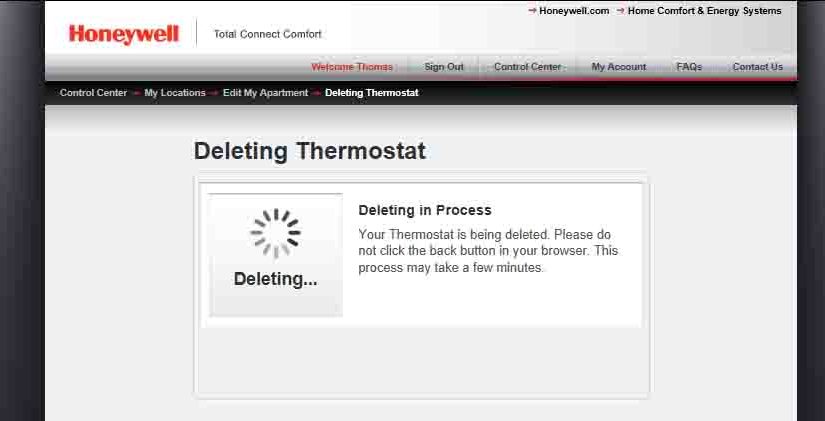
Unregister Honeywell Thermostat RTH9580WF Instructions
Perhaps you are moving but leaving your Honeywell smart thermostat at the old location. Or, you wish to sell it to someone else at a different location. Or maybe they have a different TCC account to assign the t-stat to. But in any case, please run through the unregister Honeywell WiFi Thermostat RTH9580WF process. Do…
-
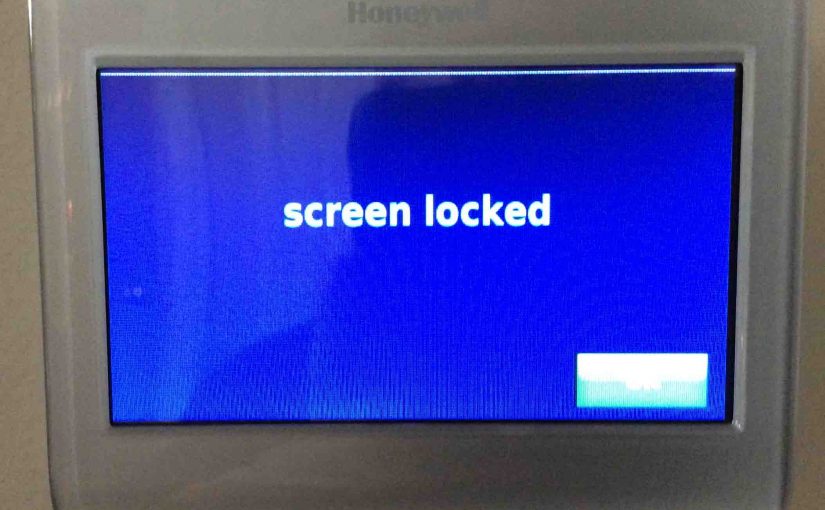
Lock Unlock Honeywell RTH9580WF
Some models of the Honeywell RTH9580WF thermostat, including the RTH9580WF we discuss in this post, feature a screen lock mode. This prevents anyone from changing thermostat settings without first entering a pass code. You create this code when you lock your RTH9580WF . Later, the thermostat asks you to enter this password to regain access. …