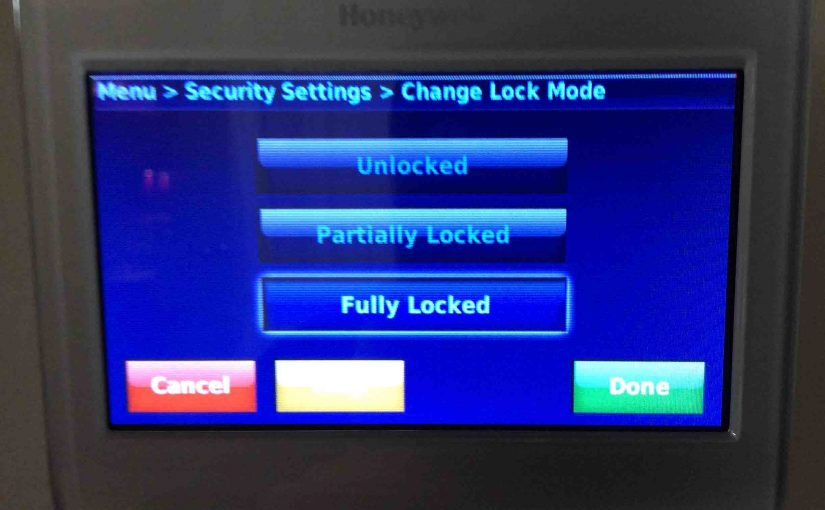Tag: Honeywell
-
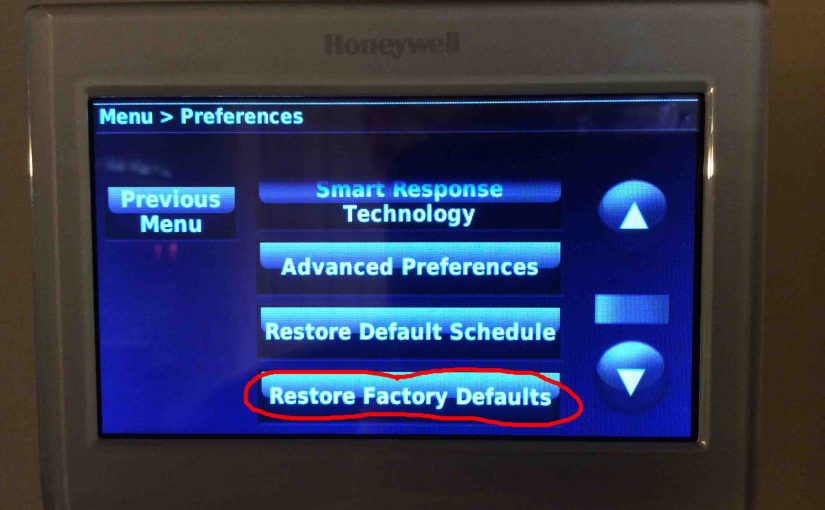
Honeywell Thermostat Settings Reset RTH9580WF
A Honeywell Thermostat Settings Reset of the RTH9580WF model erases all user changed settings. Resetting also removes lock screen passwords and screen color changes et al. Resetting restores this Honeywell RTH9580WF touchscreen thermostat to factory default condition. You reset by following the routine below. We suggest this reset Honeywell thermostat settings action when fixing smart…
-

How to Set Honeywell Thermostat Temperature RTH9580WF
Most smart thermostats these days allow you to set their current temperature right from a Home screen. These t-stats show the home screen by default. And with screen lock OFF, you can set the temperature simply by touching the right areas on the Home screen. So in this piece, we show How to Set Honeywell…
-
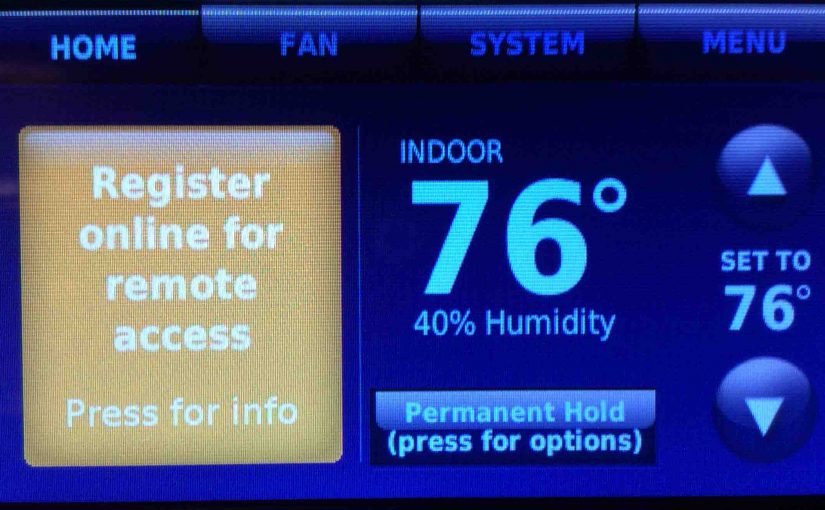
Register Honeywell WiFi Thermostat RTH9580WF
Gives the Register Honeywell WiFi Thermostat RTH9580WF procedure online, on the Honeywell Total Connect Comfort (TCC) site. Register Honeywell WiFi Thermostat RTH9580WF: Prerequisite Steps 1. Install your the Thermostat Skip this step if you already installed your t-stat and it is showing its Home screen. If you haven’t, see our Honeywell Smart Thermostat Wiring Instructions…
-
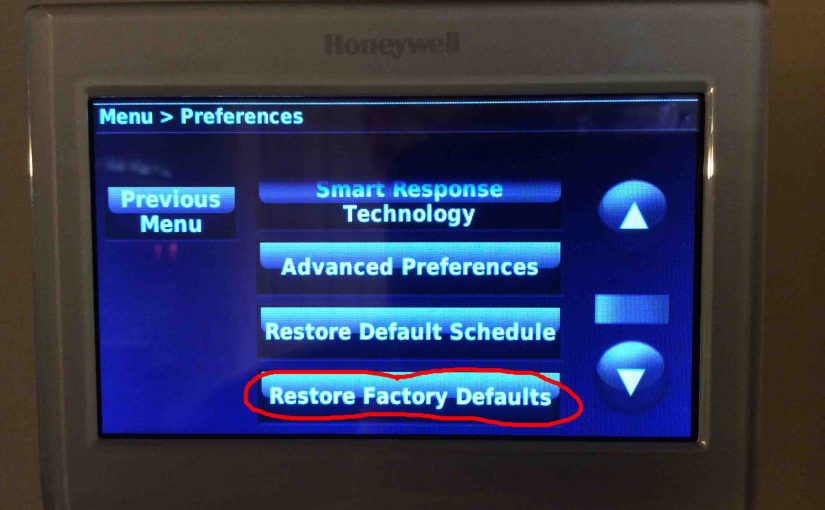
Reset Honeywell Thermostat Settings RTH9580WF
A reset of the Honeywell RTH9580WF thermostat settings erases all user changed settings. Resetting also removes lock screen passwords and screen color changes et al. Resetting restores this Honeywell RTH9580WF touchscreen thermostat to factory default condition. You reset by following the routine below. We suggest this reset Honeywell thermostat settings action when fixing smart thermostat…
-
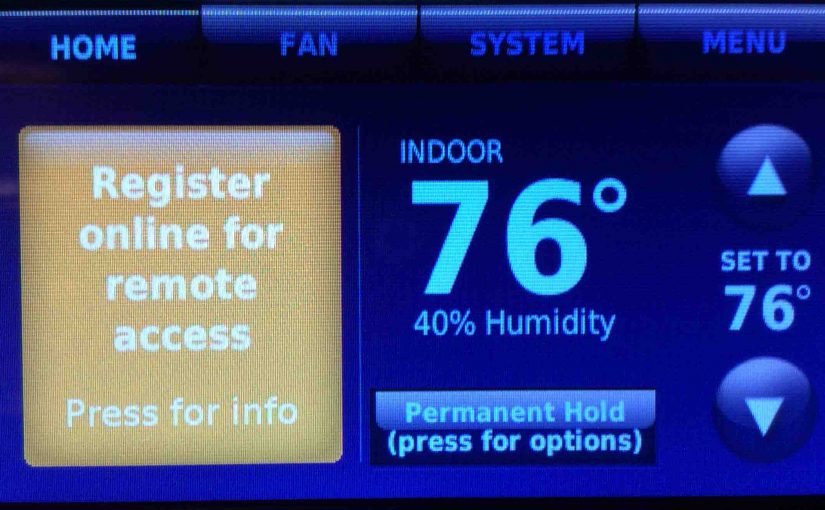
How to Register Honeywell WiFi Thermostat
Shows how to register Honeywell WiFi thermostat models online, on the Honeywell Total Connect Comfort (TCC) site. How to Register Honeywell WiFi Thermostat: Prerequisite Steps 1. Install your the Thermostat Skip this step if you already installed your t-stat and it is showing its Home screen. If you haven’t, see our Honeywell Smart Thermostat Wiring…
-

Honeywell Not Turning ON Heat
A Honeywell not turning on heat can happen for many reasons. A faulty Honeywell, a broken heating system, power losses, damaged wiring, et al. Here, we list some of these causes, and offer repair tips to solve these no-heat issues. First, we look at what might have happened with the Honeywell itself. Then we explore…
-

Honeywell Thermostat Not Turning On Heat
A Honeywell thermostat not turning on heat can happen for many reasons. A faulty thermostat, a broken heating system, power losses, damaged wiring, et al. Here, we list some of these causes, and offer repair tips to solve these no-heat issues. First, we look at what might have happened with the Honeywell thermostat itself. Then…
-
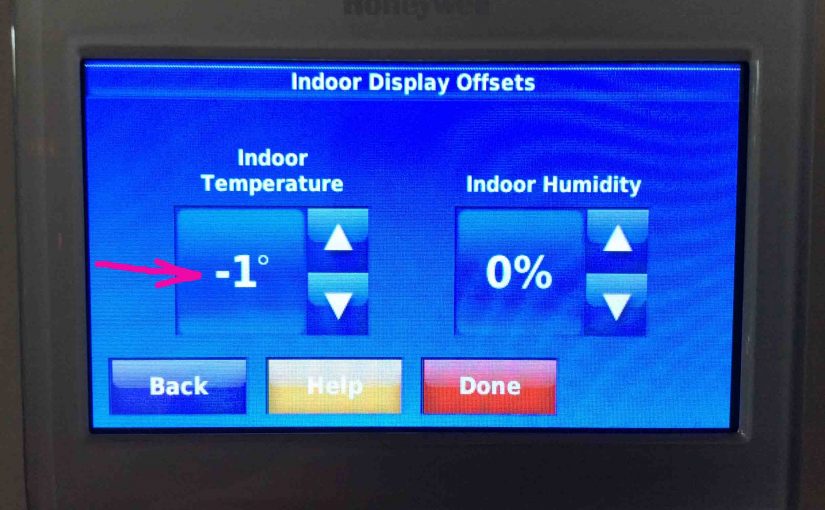
How to Set Honeywell Thermostat Offset
In this piece, we discuss how to set Honeywell thermostat offset. We also talk about the problems that may result due to wrong offset temp setting. First we define what the indoor offset adjustment on a thermostat is. Then we show how to set it on the Honeywell RTH9580WF smart thermostat. Finally, we look at…
-

Honeywell Thermostat Reset WiFi Instructions
This post gives Honeywell thermostat reset WiFi instructions. We show this on the RTH9580WF smart t-stat, and this WiFi reset method does the following. First, it erases out all custom settings. Then, it resets the WiFi network the thermostat connects to to none. Finally, it restores the WiFi thermostat back to factory default state. So,…