Tag: How to Fix JBL Flip 6
-

JBL Flip 6 Won’t Turn ON
When your JBL Flip 6 won’t turn on, this could be due to one or more issues. First, it might have problems beyond repair. Or the battery is dead and needs recharging. Furthermore, the battery may not charge. So in that case, it may be bad. Or the charger or AC power source might be…
-
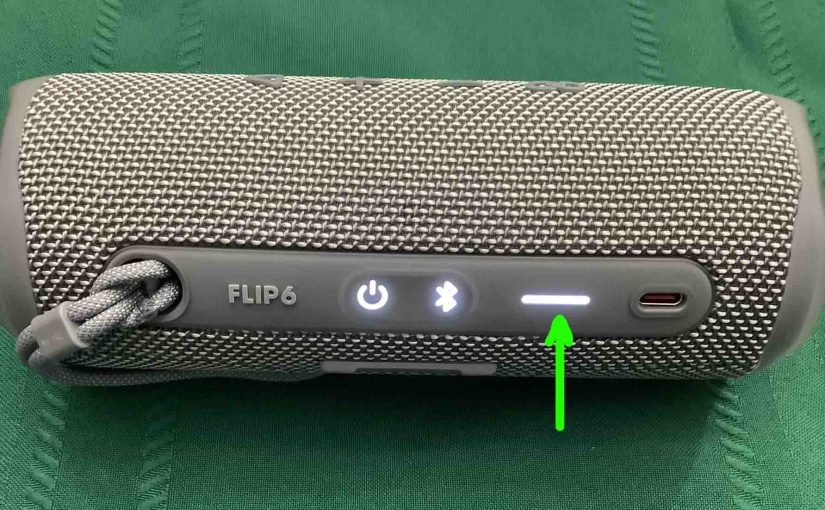
JBL Flip 6 Not Charging
Most Bluetooth speakers, including the Flip 6, offer portable operation via their lithium ion batteries. And when said battery dies, you can recharge them with an AC or car adapter. Sometimes though, you may notice that the JBL Flip 6 is not charging fully, or at all. So to solve that, we offer solutions below.…
-
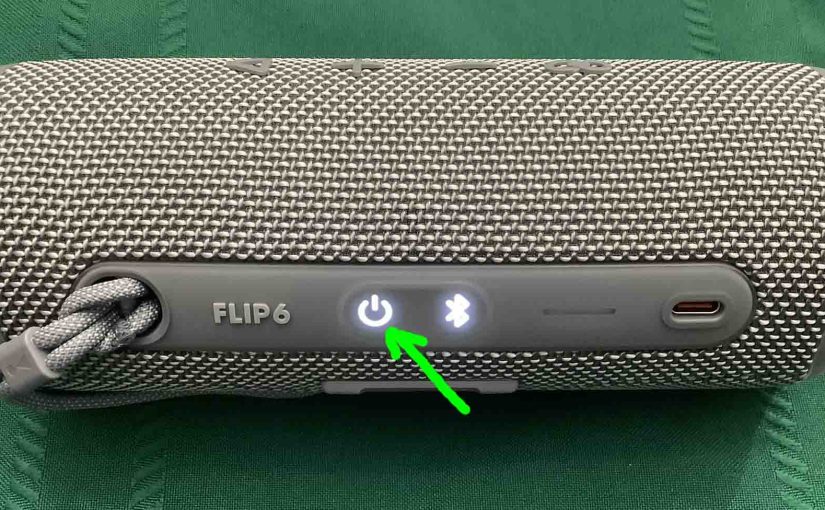
JBL Flip 6 Won’t Turn OFF
When the Power button on your JBL Flip 6 is not working, this likely means one or more things. Now in this models, one or more of the following causes may be the reason this button does not work. The button mechanisms may have sand, dirt, or other debris in them. To repair this, take…
-
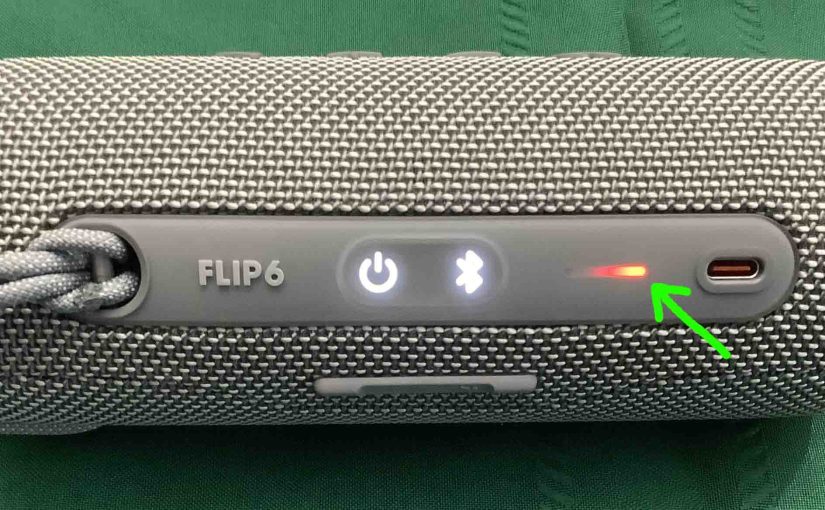
JBL Flip 6 Blinking Red Light, How to Fix
Many JBL speakers, including the Flip 6, have a blinking red light when the battery is almost out of power. In the case of the 6, we find this lamp in the battery gauge on the speaker’s buttons panel. Sometimes though, this red light blinks for long periods as you play the speaker. E.g. It…
-

JBL Flip 6 Not Turning On
When you see the JBL Flip 6 not turning on, this could be due to one or more issues. First, the Flip 6 might be defective. Or the battery is dead and needs recharging. Furthermore, if the battery won’t charge, then your charger or AC power source might be faulty. Or, you accidently put the…
-

JBL Flip 6 Firmware Upgrade Procedure
Gives the JBL Flip 6 firmware upgrade routine. This can take five to ten minutes to finish. Factors such as WiFi connection speed and how fast your mobile device is can affect how long it takes. Note though that you can’t reverse this once you install the upgrade. That is, you won’t be able to…
-

JBL Flip 6 Software Update Instructions
Gives the JBL Flip 6 software update instructions. This can take five to ten minutes to finish. Factors such as WiFi connection speed and how fast your mobile device is can affect how long it takes. Note though that you can’t reverse this once you install the update. That is, you won’t be able to…
-
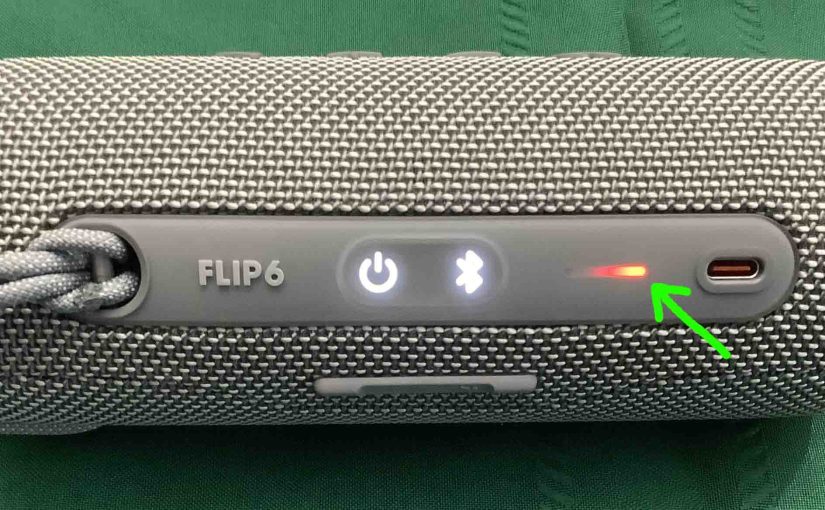
JBL Flip 6 Charging Light Blinking – How to Fix
The JBL Flip 6, display a charging light blinking when the battery is almost dead or is charging. On the Flip 6, we find this lamp in the battery gauge on the buttons panel. And the blinking is usually normal. Sometimes though, this light keeps blinking for long periods, never shutting OFF. E.g. It starts…
