Tag: How to Put in Pairing Mode
-

How to Put Sony XG500 in Pairing Mode
To pair your SRS XG500 Sony Boombox speaker with a source device for the first time, or to refresh old connection info in that device, you have to know how to start up pairing mode on this speaker. Why? Because in this mode, the speaker broadcasts its name and currently valid connection info over Bluetooth.…
-

How to Put Sony SRS XG500 in Pairing Mode
To pair your SRS XG500 Sony Boombox speaker with a source device for the first time, or to refresh old connection info in that device, you have to know how to start up pairing mode on this speaker. Why? Because in this mode, the speaker broadcasts its name and currently valid connection info over Bluetooth.…
-
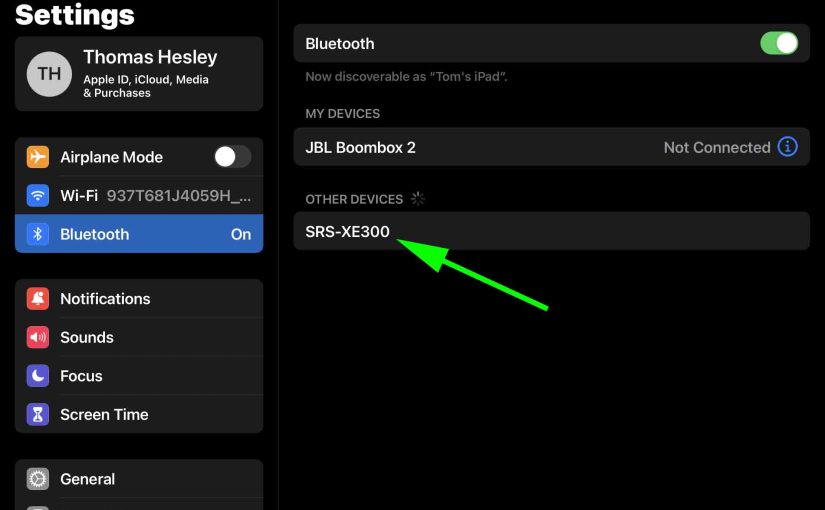
How to Put Sony SRS XE300 in Pairing Mode
To pair your SRS XE300 Sony Bluetooth Boombox speaker with a source device for the first time, or to refresh old connection info in that device, you have to know how to start up pairing mode on this speaker. Why? Because in this mode, the speaker broadcasts its name and currently valid connection info over…
-
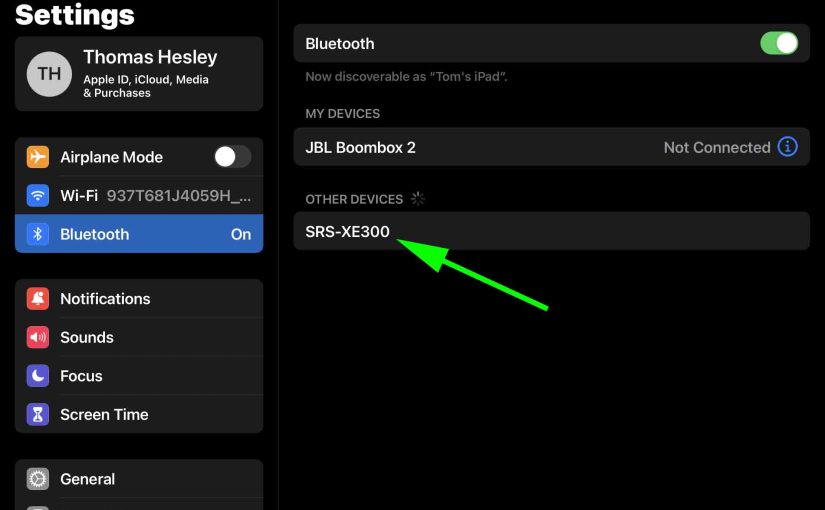
How to Put Sony XE300 in Pairing Mode
To pair your SRS XE300 Sony Bluetooth Boombox speaker with a source device for the first time, or to refresh old connection info in that device, you have to know how to start up pairing mode on this speaker. Why? Because in this mode, the speaker broadcasts its name and currently valid connection info over…
-
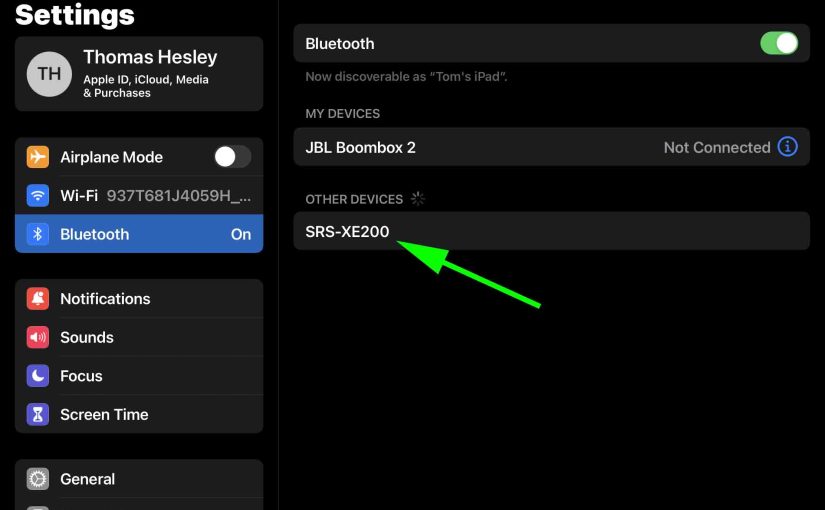
How to Put Sony SRS XE200 in Pairing Mode
To pair your SRS XE200 Sony Bluetooth Boombox speaker with a source device for the first time, or to refresh old connection info in that device, you have to know how to start up pairing mode on this speaker. Why? Because in this mode, the speaker broadcasts its name and currently valid connection info over…
-
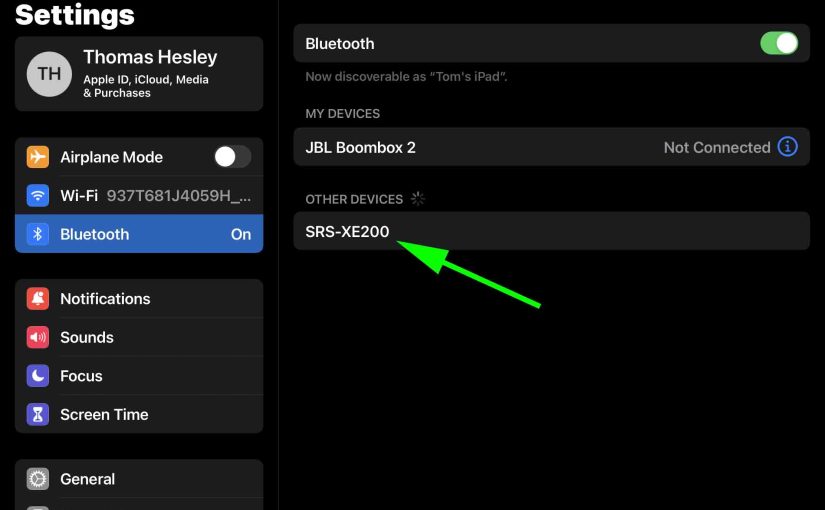
How to Put Sony XE200 in Pairing Mode
To pair your SRS XE200 Sony Bluetooth Boombox speaker with a source device for the first time, or to refresh old connection info in that device, you have to know how to start up pairing mode on this speaker. Why? Because in this mode, the speaker broadcasts its name and currently valid connection info over…
-

How to Put Sony XB21 in Pairing Mode
To pair your SRS XB21 Sony speaker with a Bluetooth source device for the first time, or to refresh old connection info in that device, you have to know how to start up pairing mode on the speaker. That’s because in this mode, the speaker broadcasts its name and valid connection information over the Bluetooth…
-

How to Put Sony SRS XB21 in Pairing Mode
To pair your SRS XB21 Sony speaker with a Bluetooth source device for the first time, or to refresh old connection info in that device, you have to know how to start up pairing mode on the speaker. That’s because in this mode, the speaker broadcasts its name and valid connection information over the Bluetooth…
-

How to Put Sony XB12 in Pairing Mode
To pair your SRS XB12 Sony speaker with a Bluetooth device for the first time, or to refresh old connection info in that device, you have to know how to start up discovery mode on this BT speaker. Furthermore, in this mode, the speaker broadcasts its name and currently valid connection information over the Bluetooth…
-

How to Put Sony SRS XB12 in Pairing Mode
To pair your SRS XB12 Sony speaker with a Bluetooth device for the first time, or to refresh old connection info in that device, you have to know how to start up discovery mode on this BT speaker. Furthermore, in this mode, the speaker broadcasts its name and currently valid connection information over the Bluetooth…