Tag: How
-
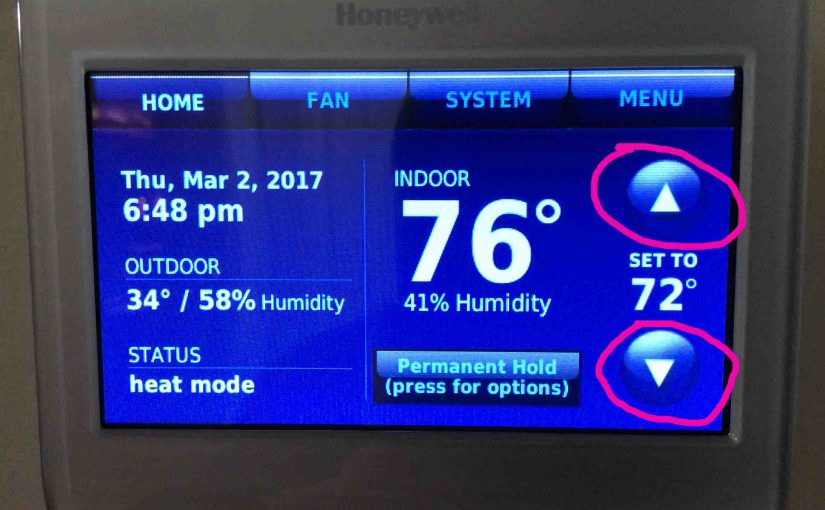
How to Change Honeywell Home Thermostat Temperature
In this post, we cover how to change Honeywell Home thermostat temperature on a common model (the RTH9580WF). Now most Honeywell digital thermostats nowadays allow you to change their current temperatures right from the Home screen. They display the Home screen by default. So unless the t-stat is in lock mode, you can adjust the…
-
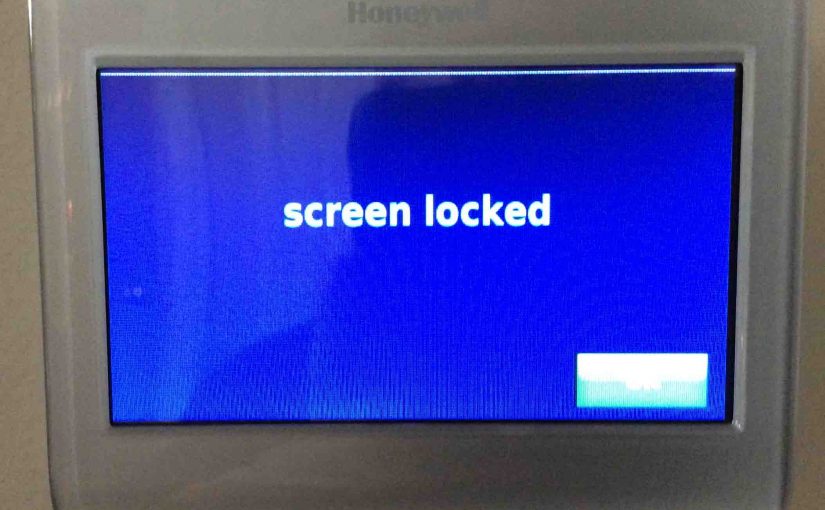
How to Lock and Unlock Honeywell Home Thermostat
Some models of the Honeywell Home thermostat, including the RTH9580WF we discuss in this post, feature a screen lock mode. This prevents anyone from changing thermostat settings without first entering a pass code. You create this code when you lock your thermostat. Later, the thermostat asks you to enter this password to regain access. So…
-
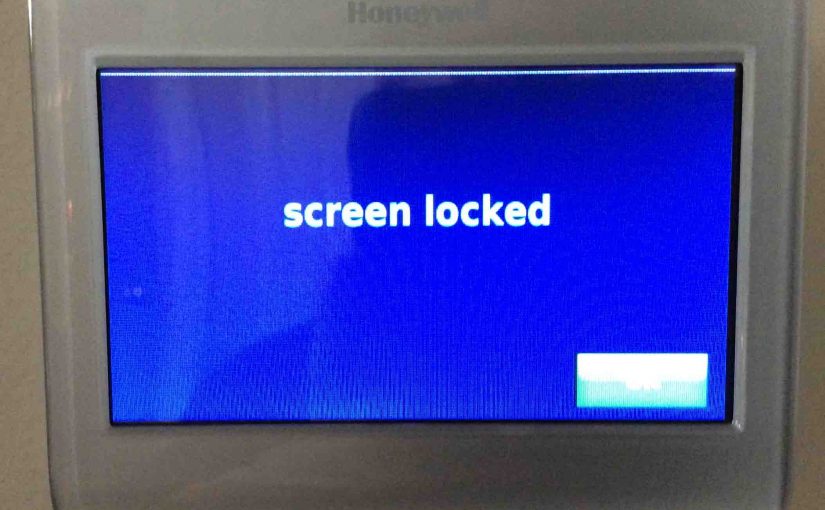
How to Lock and Unlock a Honeywell Thermostat
Some models of the Honeywell thermostat, including the RTH9580WF we discuss in this post, feature a screen lock mode. This prevents anyone from changing thermostat settings without first entering a pass code. You create this code when you lock your thermostat. Later, the thermostat asks you to enter this password to regain access. So here…
-

How to Restart JBL Flip 5
Explains how to restart the JBL Flip 5 speaker to return it to default settings. Restarting erases any earlier paired Bluetooth devices from its memory. Clearing these stops it from automatically pairing to any devices. Also, you might restart to get the Flip 5 ready for sale or re gifting. Or, do this to stop…
-
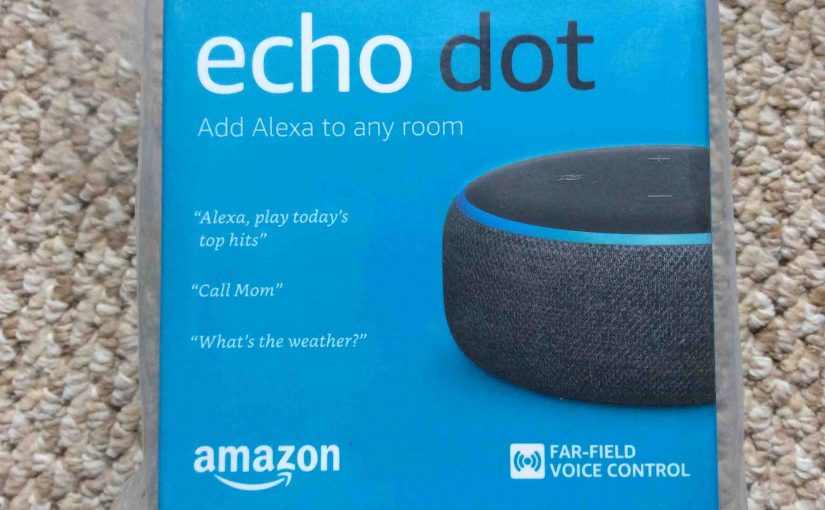
How to Restart Echo Dot
Explains how to restart Echo Dot. Restarting, otherwise known as rebooting, often corrects unusual symptoms that these devices may have. How to Restart Echo Dot: No Power Button Now none of the Echo Dot speakers that have come out so far have a power on / off button. So you restart these units by unplugging…
-
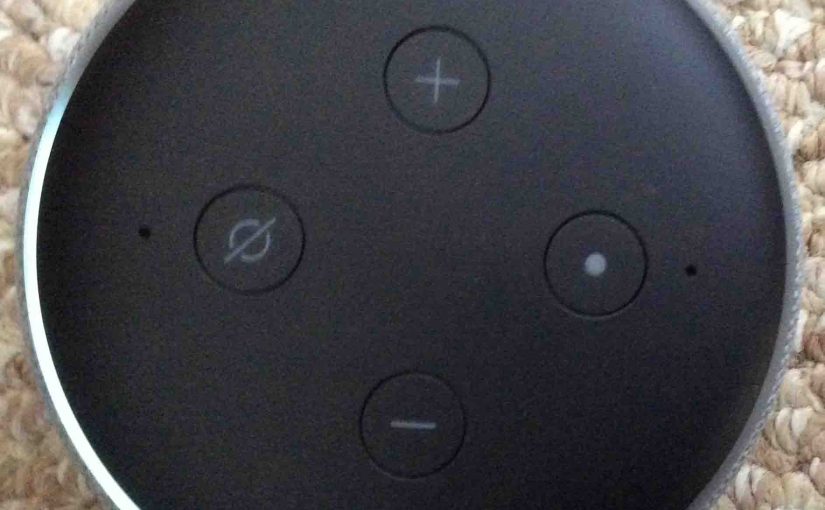
How to Restart Amazon Echo Dot
Shows how to restart Amazon Echo Dot speakers. Restarting, otherwise known as rebooting, often corrects unusual symptoms that these devices may have. So restart as a first step any time you notice strange speaker behavior. How to Restart Amazon Echo Dot with No Power Button No speakers in this series has a power on /…
-

How to Hard Reset Amazon Echo Dot
The Amazon Echo Dot talking speakers need a Factory Reset every so often. This restores them to out-of-box, factory default state. Resetting them also fixes many abnormal behaviors they might show. So here, we tell you how to Factory Reset these smart speakers. Why? Because also, it prepares them for sale to another person. Factory…
-

How to Reset Amazon Echo Dot
The Amazon Echo Dot talking speakers need a reset every so often. This restores them to out-of-box, factory default state. Resetting them also fixes many abnormal behaviors they might show. So here, we tell you how to reset these smart speakers. Why? Because also, it prepares them for sale to another person. Reset the original…
-

How to Setup Alexa Dot
How to setup Alexa Dot ? Well, to do that you must enter the smart speaker into Setup mode first. There, you choose the wireless network you’d like to Setup the speaker with, via the Alexa app. You can do this on either your desktop computer or mobile device. Now below, we walk you through…
-

How to Set Up Alexa Dot
How to set up Alexa Dot ? Well, to do that you must enter the smart speaker into Setup mode first. There, you choose the wireless network you’d like to set up the speaker with, via the Alexa app. You can do this on either your desktop computer or mobile device. Now below, we walk…