Tag: How
-
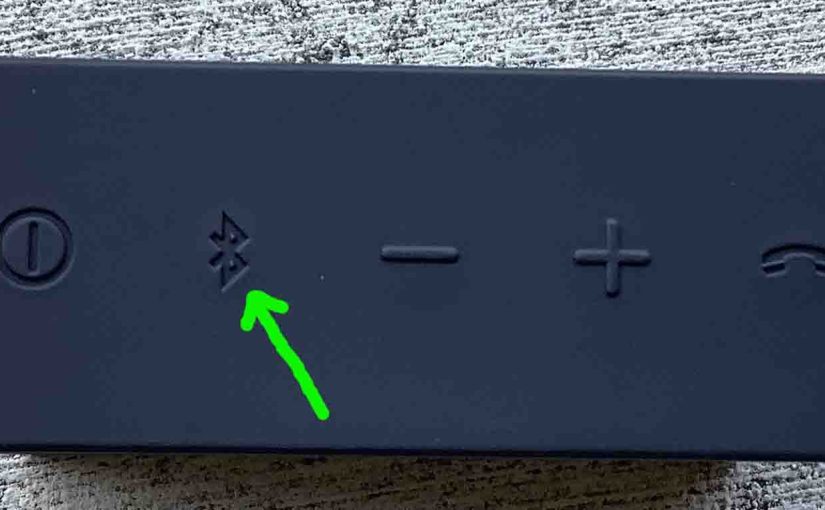
How to Make JBL Go Discoverable
To link the JBL Go with a Bluetooth source device, you must know how to activate discovery mode. Why? Because in this mode, the JBL Go broadcasts its Bluetooth name and current linkage. Then this allows nearby devices to use that information to connect with it. So we show here how to make JBL Go…
-

How to Charge JBL Xtreme 1
Explains how to charge the JBL Xtreme 1 through its DC input port and the included 19 volt adapter. How to Charge JBL Xtreme 1: Summary In short, first, we suggest that you charge the Xtreme 1 with the included JBL charger. Why? Because this charger meets the speaker’s current needs, and is provided by…
-

How to Connect to JBL Charge 3
Shows how to connect to JBL Charge 3 from typical Bluetooth devices. So these include the iPhone, iPod Touch, and the iPad line of Apple phones and tablets. A similar procedure also works on Android devices too. These include Samsung and Google phones, as well as Amazon Fire devices. How to Connect to JBL Charge…
-
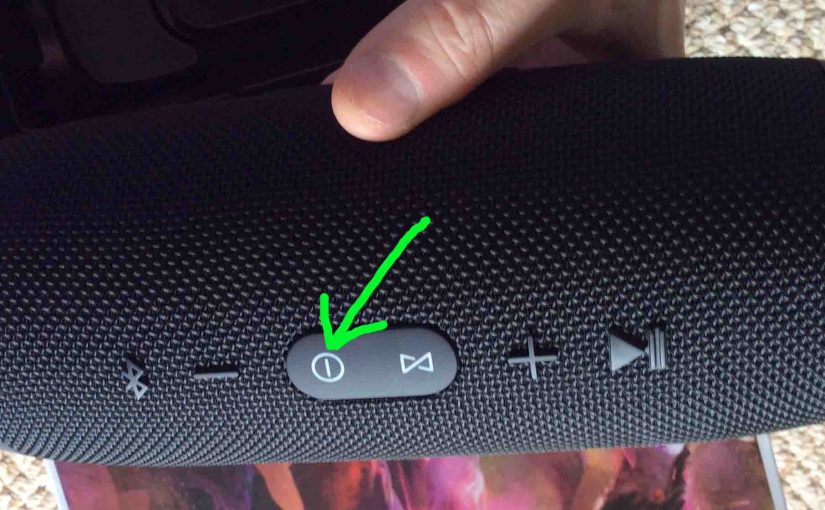
How to Hard Reset JBL Charge 3
Shows how to hard reset JBL Charge 3, to return the unit to its default settings. Hard resetting restores this speaker to factory default state, and erases any earlier paired Bluetooth devices from its memory. Clearing old settings stops the speaker from pairing to any nearby Bluetooth devices after the hard reset. Also, you might…
-
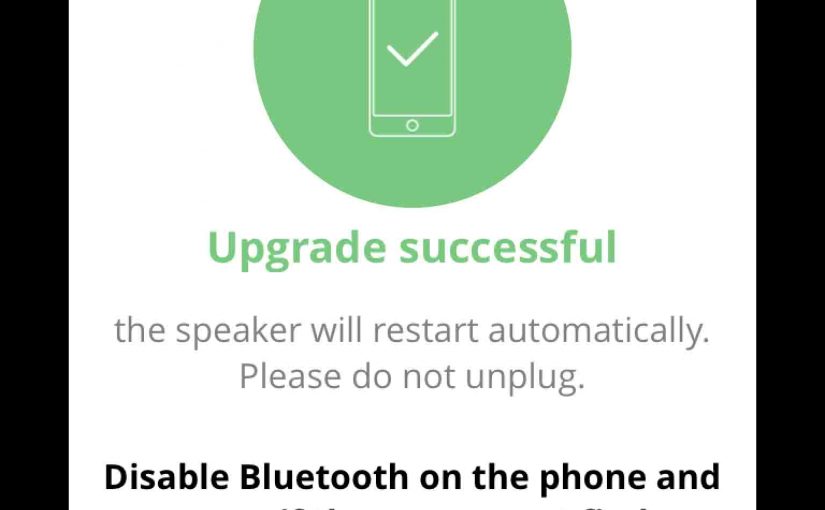
How to Update JBL Charge 3
Here, we show how to update JBL Charge 3 for this popular wireless speaker. This update can take up to thirty minutes depending on the speed of your internet connection. Plus, you cannot easily undo the update. So you won’t be able to return to the prior code version once you complete this upgrade. So,…
-

How to Factory Reset JBL Charge 3
Here we show how to factory reset the JBL Charge 3 to return it to its factory default settings. Factory resetting restores this speaker to factory default, fresh-out-of-the-box state. Plus, it erases any earlier paired Bluetooth devices from its memory. Clearing these stops the speaker from pairing to any nearby Bluetooth devices automatically, until you…
-

How to Connect JBL Charge 3
Shows how to connect JBL Charge 3 to typical Bluetooth devices. So these include the iPhone, iPod Touch, and the iPad line of Apple phones and tablets. A similar procedure also works on Android devices too. These include Samsung and Google phones, as well as Amazon Fire devices. How to Connect JBL Charge 3: Step…
-
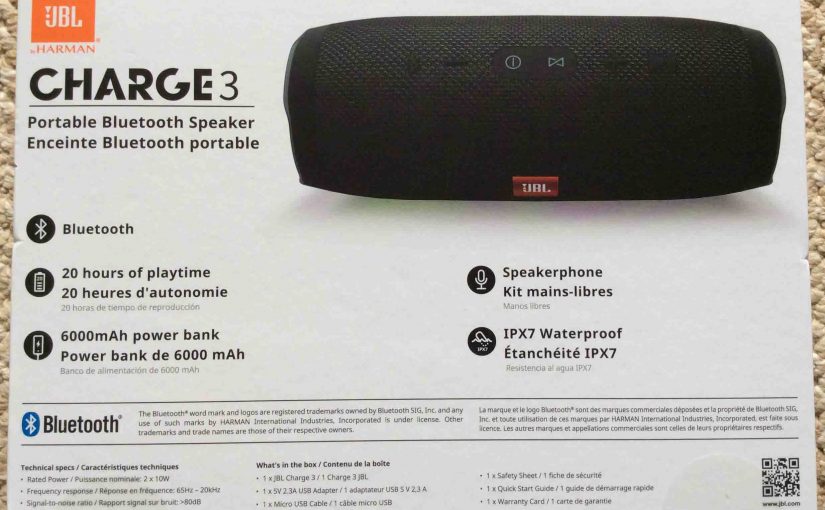
How to Reset JBL Charge 3
How to reset JBL Charge 3 details how to restore the speaker to its default settings. Resetting restores this speaker to factory default state. It also erases any earlier paired Bluetooth devices from its memory. Clearing these stops the Charge 3 from pairing to any nearby Bluetooth devices after the reset. Also, you might reset…
-

How to Charge JBL Boombox 2
Here we explain how to charge the JBL Boombox 2 Bluetooth speaker. Do so by way of its hidden DC input port in the back of the unit, discussed below. How to Charge JBL Boombox 2: Summary In short, first, we suggest that you recharge the Boombox 2 with the included charger from JBL. Why?…
-

How to Turn Off JBL Boombox
Explains how to turn off the JBL Boombox here. Now most BT speakers have a Power button that they prominently position on the unit so it’s easy to find. Indeed, this powerful speaker is no exception. Indeed we find its Power button on the top button panel to the left of the Connect+ button. We…