Tag: How
-

How to Pair JBL Speakers to iPhone
This post shows how to pair JBL speakers to iPhone, or other iOS or iPadOS based device. Though we use the Boombox 2 in this demo, this routine works with almost any JBL wireless speaker. Just look for a separate pairing button, or some of the smaller speakers have the Power and Pairing buttons combined…
-
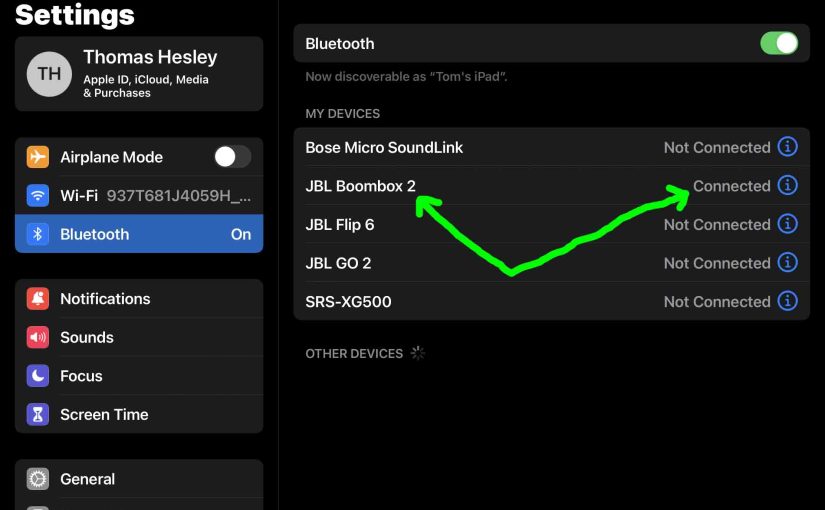
How to Pair JBL Boombox 2
This post shows how to pair a JBL Boombox 2 Bluetooth speaker with common mobile devices such as the iPhone, iPad, and iPod mobile devices. How to Pair JBL Boombox 2, Step by Step With your Boombox 2 powered OFF (power button is dark), run through this routine to pair it to your mobile device.…
-

How to Pair JBL Boombox 2 to iPhone
This post shows how to pair the JBL Boombox 2 Bluetooth speaker power bank with an iPhone, or other iOS or iPadOS based device. How to Pair JBL Boombox to iPhone With your Boombox 2 switched OFF (power button is dark), run through these directions to pair it to your iPhone mobile device. 1. Go…
-
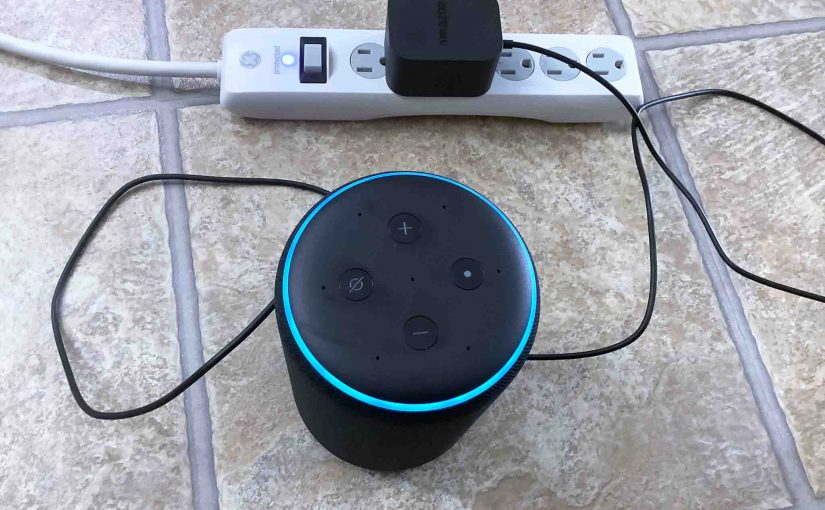
How to Factory Reset Amazon Echo 3rd Generation
Here, we show how to factory reset an Amazon Echo 3rd generation speaker. So why would you ever reset this speaker? When you Need to Know How to Reset Amazon Echo 3rd Generation Well, you may later decide to sell it. Or perhaps when Christmas comes, you might wish to gift your Echo 3 to…
-

How to Put JBL Xtreme in Pairing Mode
To pair the Xtreme JBL speaker with a Bluetooth source device for the first time, or to refresh the connection information stored on that device, you must know how to launch pairing mode on the speaker. In this mode, the JBL Xtreme telegraphs its Bluetooth name and current linkage info on the BT airwaves. So…
-

How to Restart JBL Xtreme
Shows how to restart the JBL Xtreme Bluetooth speaker to restore it to default factory settings. Restarting erases any earlier paired Bluetooth devices from memory, and stops the JBL Xtreme from pairing to any nearby active Bluetooth devices that happen to be in range. Also, you might restart the unit to get it ready for…
-

How to Reset JBL Xtreme Speaker
How to reset the JBL Xtreme Bluetooth speaker shows how to restore the speaker to its default factory settings. Resetting erases any earlier paired Bluetooth devices from memory, and stops the speaker from pairing to any nearby active Bluetooth devices that happen to be in range. Also, you might reset to get the speaker ready…
-

How to Factory Reset Echo Studio Speaker
Here, we show how to factory reset the Echo Studio speaker, to put it back to factory default settings. So why would you ever want to do this? Well, you may wish to sell or give the unit to another person. Or link it to a new Amazon account. Or connect it to a new…
-

How to Connect JBL Xtreme 3 to Alexa
This post shows how to connect the JBL Xtreme 3 Bluetooth speaker to Alexa smart speakers. Since this pairing happens between the JBL and Alexa devices directly, you need not turn Bluetooth on in the mobile device you’re using to set up this connection. How to Connect JBL Xtreme 3 to Alexa, Step by Step…
-
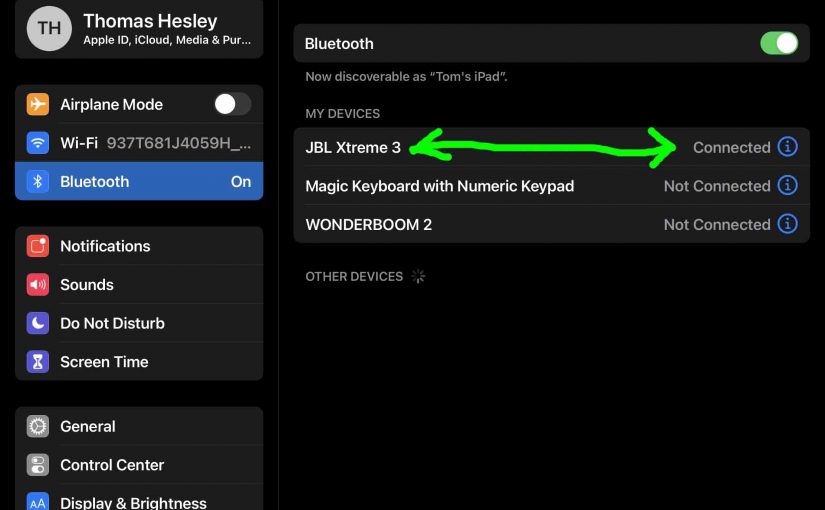
How to Pair JBL Xtreme 3
This post describes how to pair the JBL Xtreme 3 speaker with typical Bluetooth devices. It demos pairing with iPadOS tablets and iOS phone devices. But like procedures work on Android devices also. To summarize, with your speaker shut off (Power button dark), run through this routine to pair the Xtreme 3 to a Bluetooth…