Tag: J Go 3
-

How to Adjust Volume on JBL Go 3
There are a few ways for how to adjust volume on JBL Go 3 mini speaker. These depend on the app(s) you’re playing from mostly. Many apps provide volume adjustment controls. But this JBL speaker itself has two buttons for volume control besides. Find these (the + and -) buttons on its top side. Note…
-

JBL Go 3 Charger
An adequate JBL Go 3 charger is a USB wall or auto charger adapter that delivers enough stuff to fully recharge this speaker in the least amount of time (around 2.5 hours). Note that currently, JBL does not include a USB charger with the Go 3. So, you’ll need to get one. Also, the speaker…
-

JBL Go 3 Blinking Red Light
Many JBL speakers, including the Go 3 mini model, have a blinking red light on the right side when the battery is almost out of power. Sometimes though, this red LED lamp flashes for long periods as you play the speaker. E.g. It begins pulsating during play and does not stop, even when you connect…
-
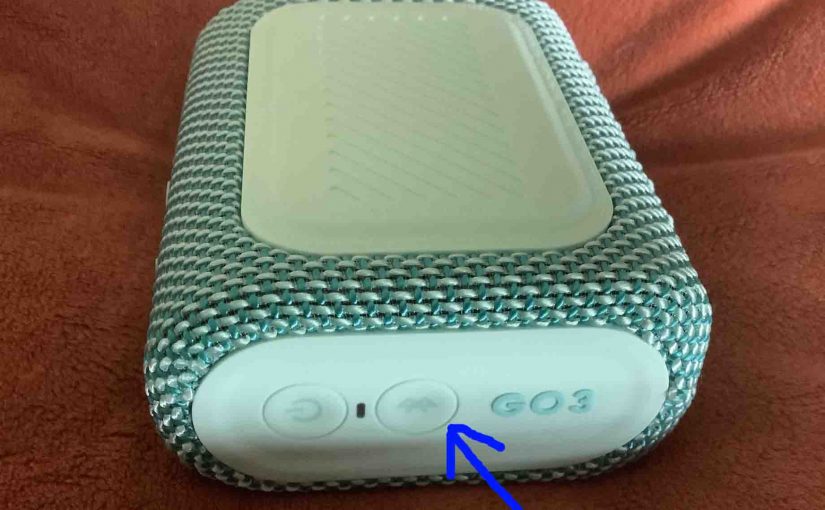
How to Make JBL Go 3 Discoverable
To link the Go 3 JBL with a Bluetooth source device for the first time, or to reset the connection information on that device, you must know how to activate discovery mode on the speaker. You must know this because in this mode, the JBL Go 3 calls out its Bluetooth name and current linkage…
-

How to Turn on JBL Go 3
We explain how to turn on the JBL Go 3 speaker here. Now most speakers have a Power button that they prominently position on the unit so it’s easy to find. Indeed, this speaker is no exception to this rule, since we find its Power button on the side button panel, as we see next.…
-

How to Tell if JBL Go 3 is Fully Charged
Here, we explain how to tell if the JBL Go 3 is fully charged. This way, such that you get maximum playing time from it when you take it on little jaunts around town. It would be handy to know this though, to avoid losing speaker power while on your jaunt. Now the unit has…
-

How to Turn On JBL Go 3 Bass Mode
Currently we know of no way how to turn on the extra bass mode of the JBL Go 3 Bluetooth speaker, or if it even has such a mode. But if this were possible, it would make the speaker vibrate much more. Moreover, it would add a louder bass quality to the playing content. Thus…
-

JBL Go 3 Hard Reset
We cover here the JBL Go 3 hard reset instructions, to restore it to its default manufacturer settings. Plus, hard resetting erases any earlier paired Bluetooth devices from the speaker’s memory. Deleting these stops the speaker from auto connecting to any nearby Bluetooth devices afterwards. Also, you should hard reset to make the speaker ready…
-
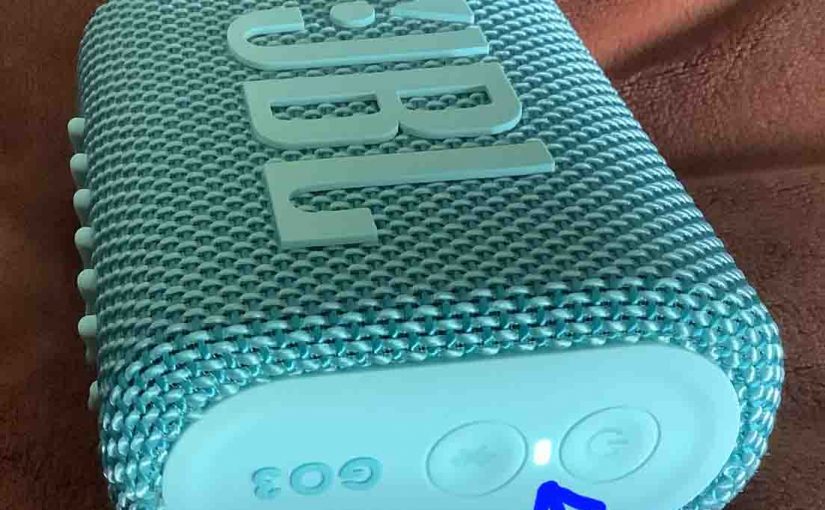
JBL Go 3 Battery Capacity mAh
Here we list details about the battery inside the JBL Go 3 tiny personal Bluetooth speaker, including capacity, dimensions, mAh value and play time. Plus, the mAh or milliamp-hour value tells us how long the battery will supply enough juice based on amount of current drawn from it. Explicitly, the mAh figure tells us how…
-

JBL Go 3 Specs Watts RMS
The Go 3 JBL Bluetooth speaker by Harman Kardon is a low power, hand-held style unit with still enough RMS watts in its specs to fill a small room with decent sounding tunes. But what do the watts a wireless mini speaker has, tell us about how good it is? Firstly, the watt is a…