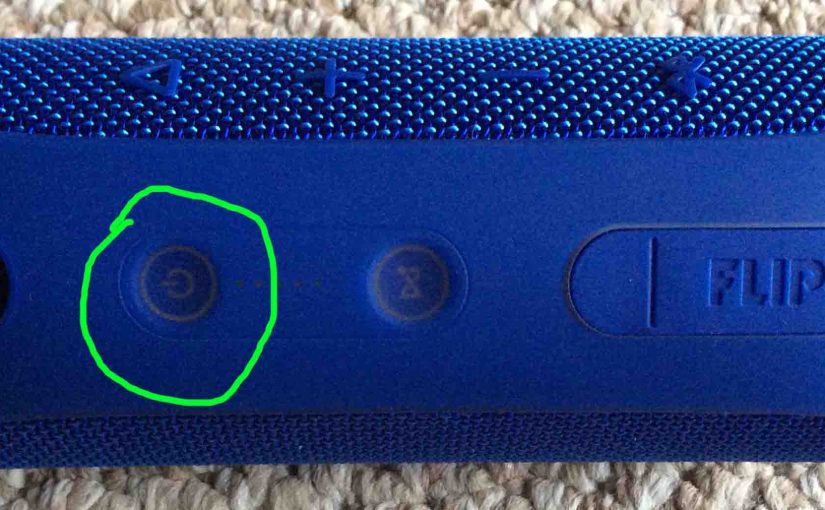Tag: JBL 4
-

JBL Charge 4 Speaker Watts
The JBL Charge 4 speaker watts is enough to fill a typical room with full sounding tunes. This speaker also has a built in power bank for recharging light to moderate duty phones and smaller tablets. But what do the watts a BT speaker has, tell us about how good it is? Firstly, the watt…
-

JBL Clip 4 Charging Indicator
Describes how to read the JBL Clip 4 Charging Indicator lamp. How to Read the JBL Clip 4 Charging Indicator This speaker has a single LED on its top panel, under the carabiner clip. This displays battery status, whether it’s draining or charging, or whether it’s critically low or not when discharging. However, it does…
-

JBL Flip 4 Charging Indicator
This Bluetooth speaker has a group of LEDs across its top panel. These display battery status and charging status. In short, this JBL Flip 4 charging indicator lets you see charging progress. So it shows how full the battery is at a given time while charging. The details of how to read this meter follow.…
-

JBL Clip 4 Low Frequency Mode
Currently we know of no way to switch on JBL Clip 4 low frequency mode (LFM). But if this were possible, it would make the speaker vibrate much more. Plus it would add a louder bass quality to the audio. Thus if they ever added this, it could work something like the following… JBL Clip…
-

JBL Clip 4 Firmware Update – How To
Covers the JBL Clip 4 firmware update routine. But we know of no way to accomplish this. Plus, we currently find no firmware downloads for this speaker on the JBL web site. Neither do they give any details for this in the included manuals. And many folks have looked for, and commented on, this lack…
-

JBL Flip 4 Low Frequency Mode
You can adjust the bass response of the JBL Flip 4, by turning on and off its low frequency mode. Thus when ON, this mode makes the passive bass radiators vibrate a lot more. Further, low frequency mode adds a hefty extra bass quality to the content playing. JBL Flip 4 Low Frequency Mode: Explained…
-

JBL Clip 4 Not Showing Up on Bluetooth
When you find the JBL Clip 4 not showing up on Bluetooth, this likely means one or more problems exist. We discuss a comprehensive list of these possibilities to troubleshoot next. JBL Clip 4 Not Showing Up on Bluetooth: Simple Causes and Fixes Bluetooth is OFF on the source device. Without Bluetooth running, the source…