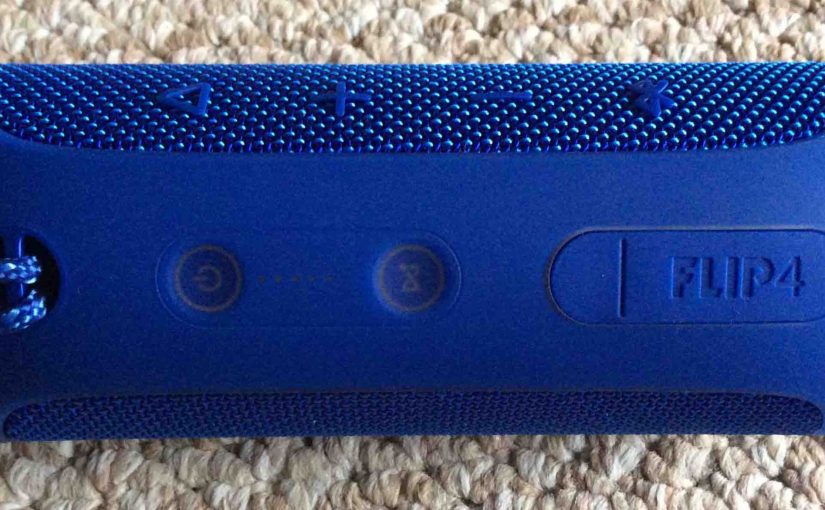Tag: JBL 4
-

How to Charge JBL Flip 4
You can charge JBL Flip 4 wireless speakers conveniently via their hidden USB charge ports. To summarize: First, select an adequate USB power adapter. Why this? Because the Flip 4 does not come with this as a standard accessory. Plus, the Flip 4 needs a high power USB power source to charge fully in a…
-

How to Bass Boost JBL Flip 4
Change how loud the bass is on the JBL Flip 4, by turning ON and OFF its bass boost. When ON, bass boost makes the passive radiators on each side of the unit vibrate much more. Plus, it adds a low rumble quality to the playing program, that travels pretty far from the speaker. So,…
-

JBL Clip 4 Pairing Procedure
Gives the JBL Clip 4 pairing routine. This works when pairing with the iPhone, iPod Touch, and the iPad line of Apple phones, media players, and tablets. However, similar methods work for Android devices as well. JBL Clip 4 Pairing: Step by Step With your JBL Clip 4 OFF, run through this procedure to pair…
-

JBL Clip 4 Pairing Instructions
Gives the JBL Clip 4 pairing instructions. These work when pairing with the iPhone, iPod Touch, and the iPad line of Apple phones, media players, and tablets. However, similar methods work for Android devices as well. JBL Clip 4 Pairing Instructions: Step by Step With your JBL Clip 4 OFF, run through these instructions to…
-

JBL Clip 4 Charging Time
You charge the JBL Clip 4 Bluetooth speaker via the USB-C charge port. And to get the quickest charging time when the JBL Clip 4 runs low, use a medium current USB charger. Details next. JBL Clip 4 Charging Time: How Long to Fully Recharge According to the specs the time for charging is three…
-

JBL Clip 4 Charge Time — For Full Recharge
You charge the Clip 4 via the USB-C charge port. And to get the quickest charge time, use a low to medium current USB charger. Details follow. JBL Clip 4 Charge Time: How Long to Fully Recharge According to the specs, the time it takes to charge the JBL Clip 4 is three hours (3.0…
-

How to Turn Off JBL Clip 4
We explain how to turn OFF the JBL Clip 4 Bluetooth portable speaker here. Now most speakers have a Power button that JBL prominently places on the unit so it’s easy to find. Indeed, this speaker is no exception, as we find its Power button on the left side button panel. E.g. See this next.…