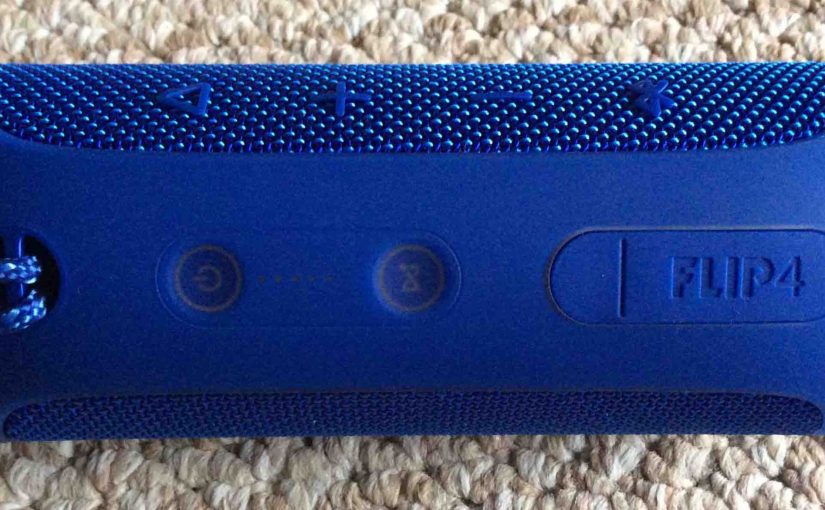Where to find the JBL Flip 4 reset button? Well, there is no physical reset button. Instead, to reset this speaker, you must press a button combination, as we describe next.
JBL Flip 4 Reset Button: Combo Location
On the JBL Flip 4 waterproof speaker, we find no separate reset button. But several buttons appear across the top edge of the speaker. So, pressing one or more of these has got to be the ticket.
Press and hold the Volume UP and Play buttons on the top of this wireless speaker. Press these at the same time until the hard reset occurs. See the locations of these buttons in the following picture.

Further, see our JBL Flip 4 Reset Instructions, How to Factory Reset the JBL Flip 4 Bluetooth Speaker post for a demo of how to hard reset the JBL Flip 4 speaker back to factory default settings.
Finally, it’s unlikely that you’ll inadvertently reset this JBL speaker by accidently pressing these two buttons together. But if you do reset by mistake, repairing the speaker to your favorite Bluetooth devices is quite simple. See our How to Pair JBL Flip 4 Bluetooth Speaker with iOS Devices post for more details. Also, you can adapt these pairing instructions for Android, Windows, and Mac Bluetooth devices also.