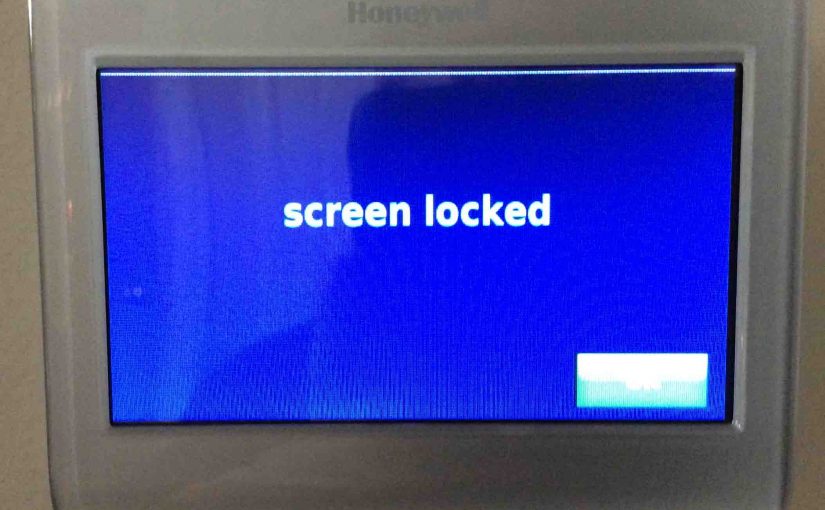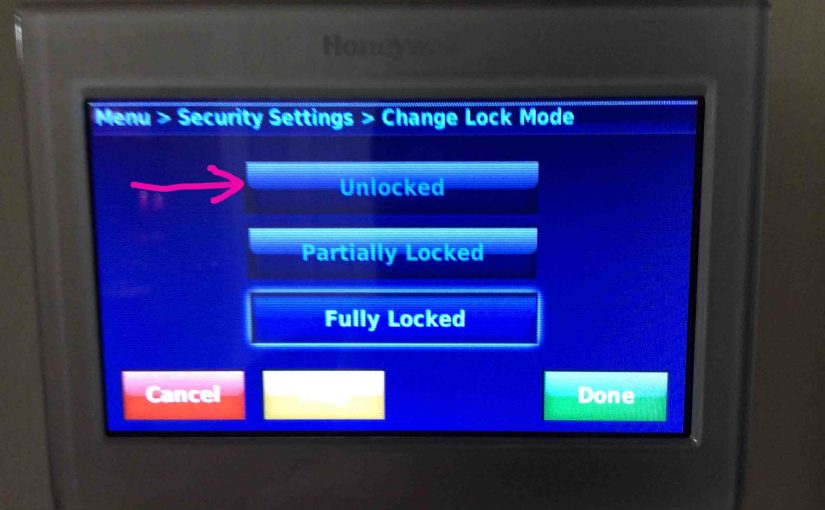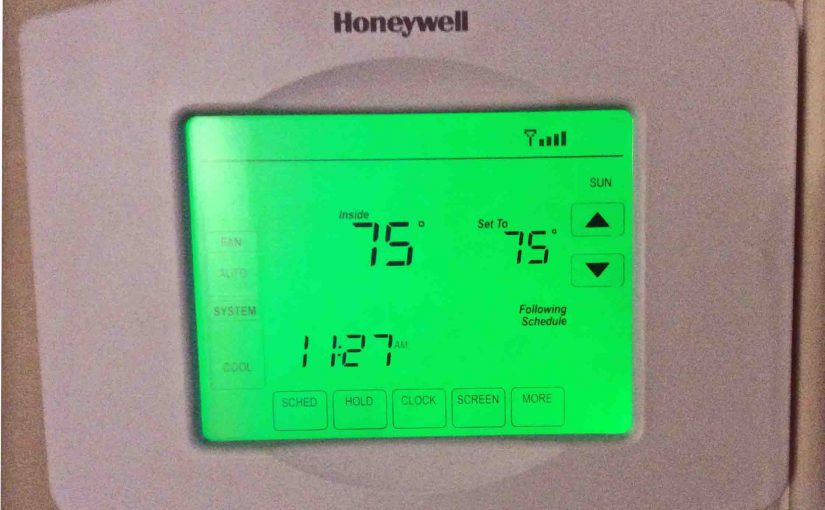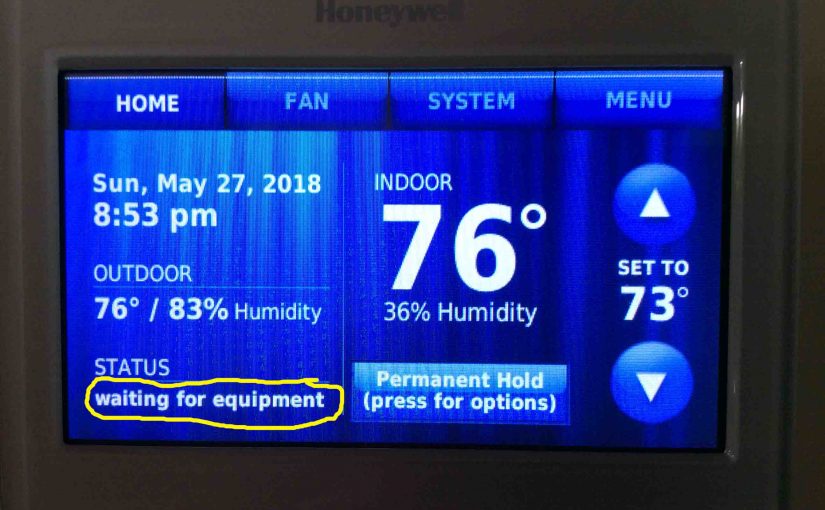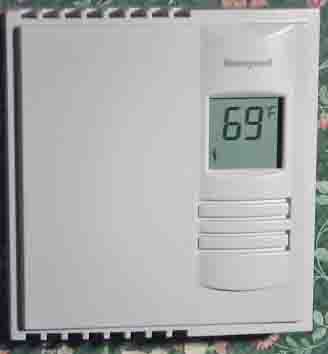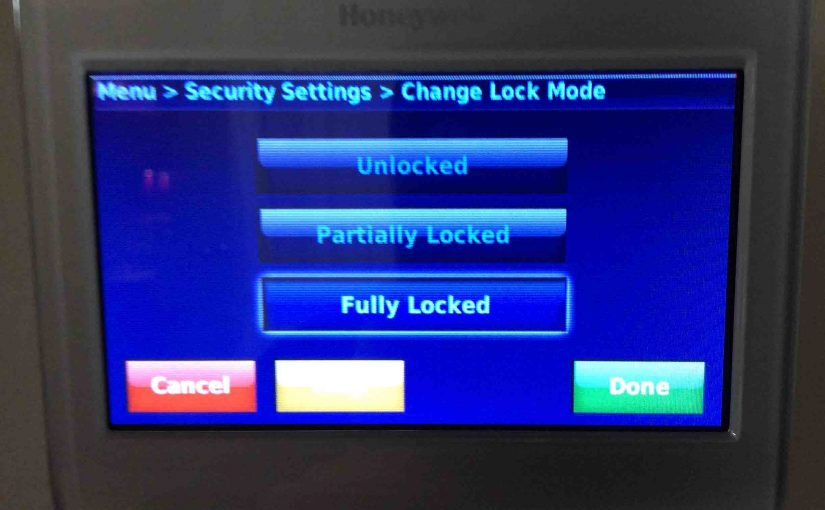Some models of the Honeywell smart thermostats including the RTH9580WF we discuss in this post, feature a screen lock mode. This prevents anyone from changing thermostat settings without first entering a pass code. You create this pass code when you request to lock your thermostat. Subsequently, the t-stat asks you to enter this password to … Continue reading How to Lock and Unlock a Honeywell Thermostat
Category: Thermostats
Honeywell Thermostat Heat Not Working
You might notice your heat not working on your Honeywell thermostat. I.e. The thermostat says that the heat is on yet the heat still does not work. This can happen for many reasons. A broken thermostat, incorrect wiring, tripped circuit breakers, blown fuses, or a broken HVAC system could cause this. Here, we describe some … Continue reading Honeywell Thermostat Heat Not Working
How to Unlock Honeywell Home Thermostat
Many Honeywell home thermostats have a lock screen mode. This keeps anyone from messing with t-stat settings without first putting in a password. You set this pass code when locking your t-stat. Then, to unlock it, the t-stat asks you to enter this secret code. Once you do that, you again have full control over … Continue reading How to Unlock Honeywell Home Thermostat
Honeywell Thermostat WiFi Reset Instructions
This post gives Honeywell thermostat WiFi reset instructions. We show this on the RTH9580WF smart t-stat, and this WiFi reset method does the following. First, it clears out all custom settings. Then, it resets the WiFi network the thermostat connects to, to none. Lastly, it restores the thermostat to factory default state. So, follow the … Continue reading Honeywell Thermostat WiFi Reset Instructions
Honeywell Home Thermostat Reset — How to Do It
This post gives the Honeywell Home thermostat reset procedure. We show this on the RTH9580WF smart t-stat, and this reset method does the following. First, it clears out all custom settings. Then, it resets the WiFi network the thermostat connects to, to none. Lastly, it restores the thermostat to factory default state. So, follow the … Continue reading Honeywell Home Thermostat Reset — How to Do It
Honeywell RTH9580WF Thermostat Manual
Honeywell provides good manuals for their WiFi smart thermostats. The same is true of the 9000 series RTH9580WF t-stat. These docs walk you through installation, setup, and everyday use. They write them in non tech, easy to follow language. So these docs are quite helpful. Thus in this piece, we give current links to all … Continue reading Honeywell RTH9580WF Thermostat Manual
Honeywell RLV310A Baseboard Heat Thermostat Review
Covers our experience with the Honeywell RLV310A baseboard heat thermostat review. We detail our results with this line voltage yet digital thermostat. At a cost of approximately $30 from Lowe’s home improvement center, the price seemed reasonable. The RLV310A is much quieter. E.g. No clicking sounds as it turns the heaters on and off. How so? It … Continue reading Honeywell RLV310A Baseboard Heat Thermostat Review
Honeywell Thermostat Screen Locked
Many Honeywell home thermostats have a screen locked mode. This keeps anyone from changing thermostat settings without first entering a password. First, you set this pass code when locking your t-stat. Then, to unlock it, the t-stat asks you to enter this secret code. This then grants full control over settings such as WiFi, temperature, … Continue reading Honeywell Thermostat Screen Locked