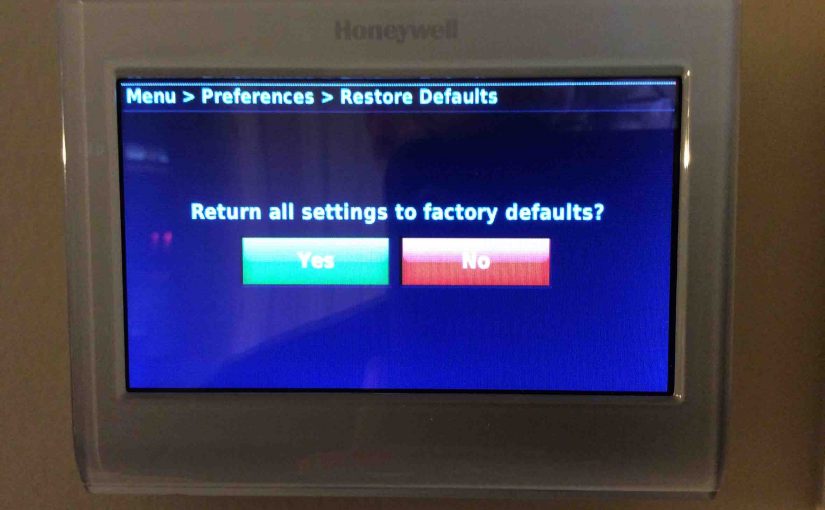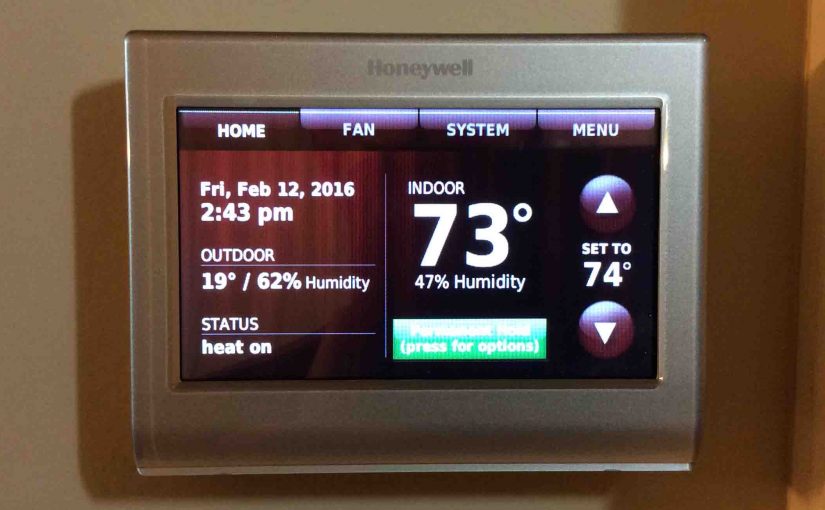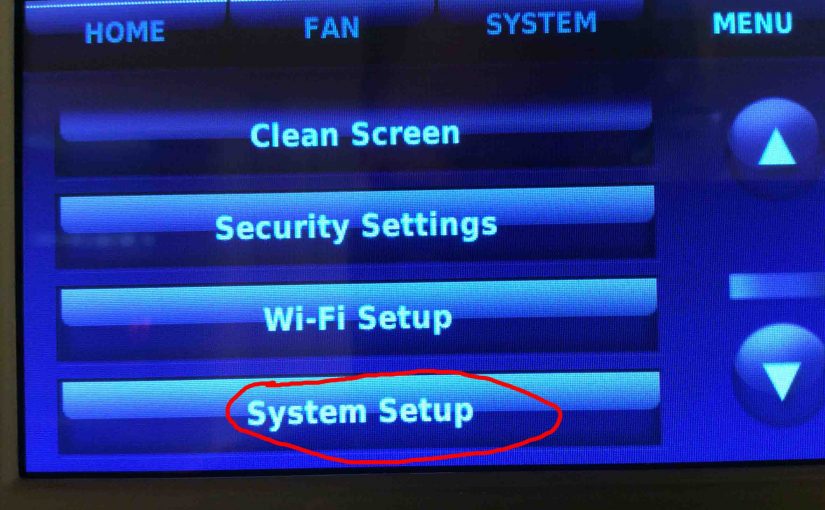These Honeywell RTH9580WF reset instructions clear all user changed settings in this thermostat. Resetting also erases lock screen passwords and screen color changes et al. Resetting restores it to factory default condition. You reset by following the routine below. We suggest this reset Honeywell thermostat settings action when fixing smart thermostat issues as well. Why? … Continue reading Honeywell RTH9580WF Thermostat Reset Instructions
Tag: 9580
Honeywell RTH9580WF Thermostat Manual
Honeywell provides good manuals for their WiFi smart thermostats. The same is true of the 9000 series RTH9580WF t-stat. These docs walk you through installation, setup, and everyday use. They write them in non tech, easy to follow language. So these docs are quite helpful. Thus in this piece, we give current links to all … Continue reading Honeywell RTH9580WF Thermostat Manual
Setting Temperature Differential on Honeywell RTH9580WF Thermostat
Temperature differential is the difference between the turn-on and turn-off temperatures on a thermostat, whether heating or cooling. It ranges between one and three degrees on common t-stats. Indeed, many of today’s t-stats let you set this value. They offer this to account for differing home types and locales, types of furnaces. In this piece, … Continue reading Setting Temperature Differential on Honeywell RTH9580WF Thermostat
Honeywell RTH9580WF WiFi Setup Instructions
This post gives Honeywell RTH9580WF WiFi setup instructions for this touchscreen full color smart thermostat. Use this routine to get your thermostat up and running for the first time in your home. Or this also works to set it up to a different WiFi network. Perhaps you changed the name of your home WiFi network. … Continue reading Honeywell RTH9580WF WiFi Setup Instructions