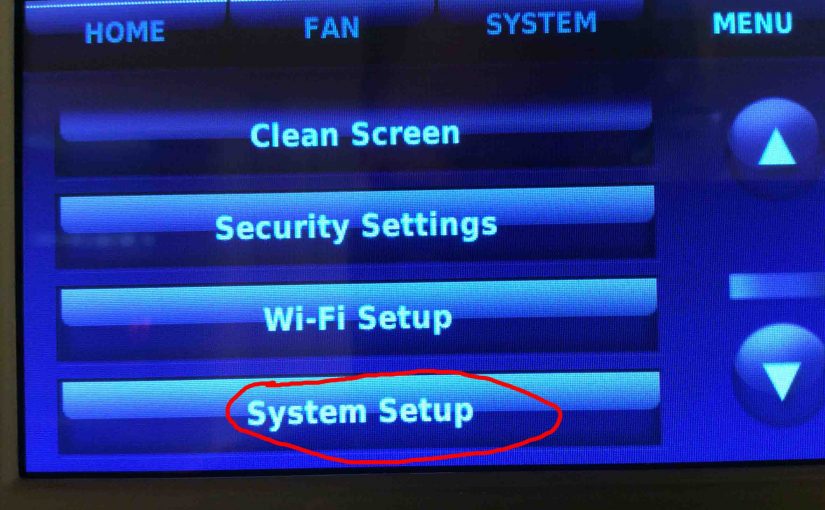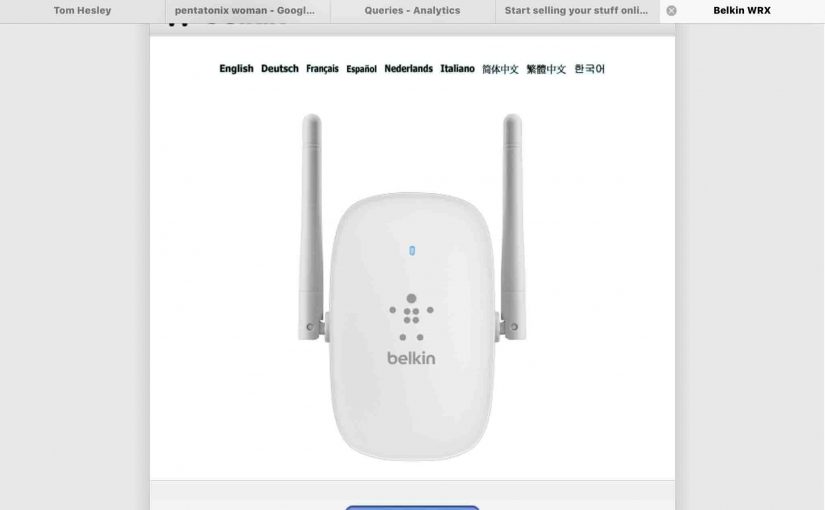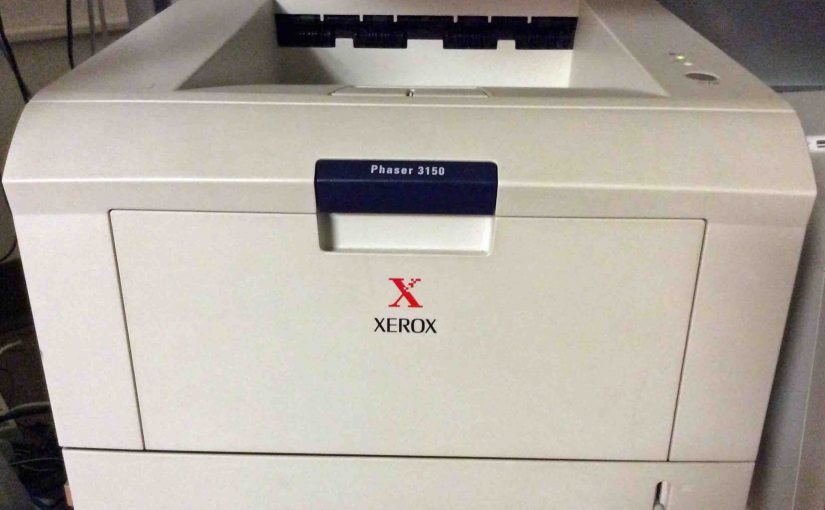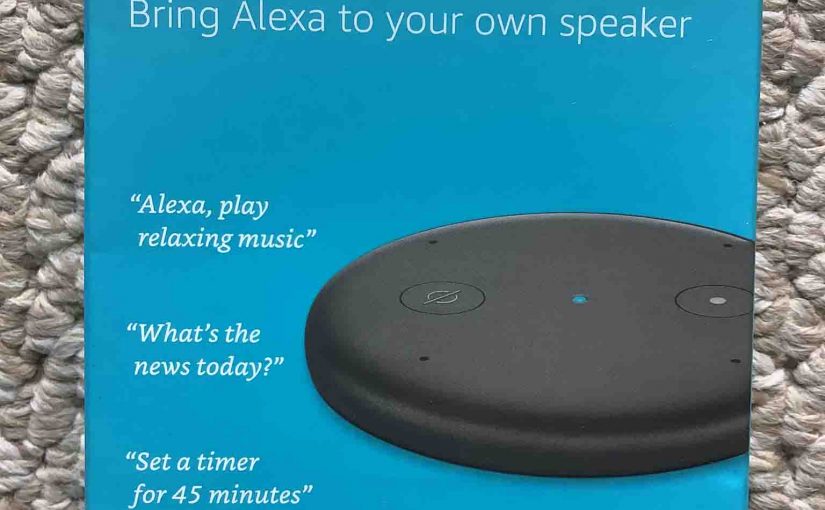This post gives Honeywell RTH9580WF WiFi setup instructions for this touchscreen full color smart thermostat. Use this routine to get your thermostat up and running for the first time in your home. Or this also works to set it up to a different WiFi network. Perhaps you changed the name of your home WiFi network. … Continue reading Honeywell RTH9580WF WiFi Setup Instructions
Tag: Setup Instructions
Alexa WiFi Setup Instructions
This post gives Alexa WiFi setup instructions. We list the steps to follow to complete Alexa set up on a wireless network. We demonstrate this using the Alexa series 3rd generation speaker, that came out in 2019. Further, these directions work for brand new speakers as well as used Alexa models. Alexa WiFi Setup Instructions: … Continue reading Alexa WiFi Setup Instructions
Belkin F9K1122v1 Extender Setup Instructions
The setup and connection procedures for the Belkin Plug-In Wi-Fi Range Extender model F9K1122v1 , illustrate simplicity itself when you have screen shots from an actual setup scenario, as we took here, while connecting our version one copy to our existing wireless networks. The Belkin firmware automates much of the procedure in a wizard style web … Continue reading Belkin F9K1122v1 Extender Setup Instructions
Belkin Range Extender Setup F9K1106v1 Instructions
The setup and connection procedures for the Belkin Wi-Fi Range Extender model F9k1106v1, codify simplicity itself. It indeed helps when you have screen shots from an actual setup scenario, as we took dur setup experience. The Belkin firmware automates much of the routine in a wizard style web site as you’ll see below. So, nearly … Continue reading Belkin Range Extender Setup F9K1106v1 Instructions
Netgear EX3700 Setup Instructions
These Netgear EX3700 setup instructions for this Netgear® AC750 WiFi range extender model EX3700, show easy itself. Very true when you have screen shots from actual setup sessions, like we have here. We snapped these pics here, while connecting our EX3700 to our existing wireless networks. Netgear EX3700 Setup Instructions: Intro The Netgear® firmware automates … Continue reading Netgear EX3700 Setup Instructions
HP DeskJet 3632 Setup Instructions
Perform this HP DeskJet 3632 setup routine to clear out the existing WiFi setting. You can also and connect this printer to a different Wifi network in this procedure. You must change WiFi networks after replacing a router / access point that has a different network credentials. Furthermore, you may also have to do this … Continue reading HP DeskJet 3632 Setup Instructions
Set Up Pandora on Alexa Instructions
We show here how to set up Pandora on Alexa. Why? Because Alexa devices do not come with the Pandora streaming music service enabled by default. Indeed, if you ask Alexa to play Pandora, and Pandora has not been properly configured in your Alexa app, you’ll likely hear a response like: “To play a station, … Continue reading Set Up Pandora on Alexa Instructions
Xerox Phaser 3150 Setup Instructions
This personal laser printer, the Phaser 3150 resembles a thick and heavy plastic tank. Nice printer, though older. Yet we want to keep using it as long as possible. So we hope that these Xerox Phaser 3150 setup instructions long outlive our printer. It’s substantial, prints crystal clear pages, as one would expect from a … Continue reading Xerox Phaser 3150 Setup Instructions
Amazon Echo 3rd Generation Setup Instructions
This post gives Amazon Echo 3rd generation setup instructions. We give and the steps to follow to complete speaker set up on a new WiFi network. This applies to the Amazon Echo series 3rd generation speaker, released in 2019, and it works for brand new speakers as well as used ones that you want to … Continue reading Amazon Echo 3rd Generation Setup Instructions
Amazon Echo Input Setup Instructions
This post gives Amazon Alexa Echo Input setup instructions, and the steps to follow to complete this device set up on a new WiFi network. Plus, this routine works for brand new Inputs as well as used ones that you want to put on another network or account. Before you Start Amazon Echo Alexa Input … Continue reading Amazon Echo Input Setup Instructions