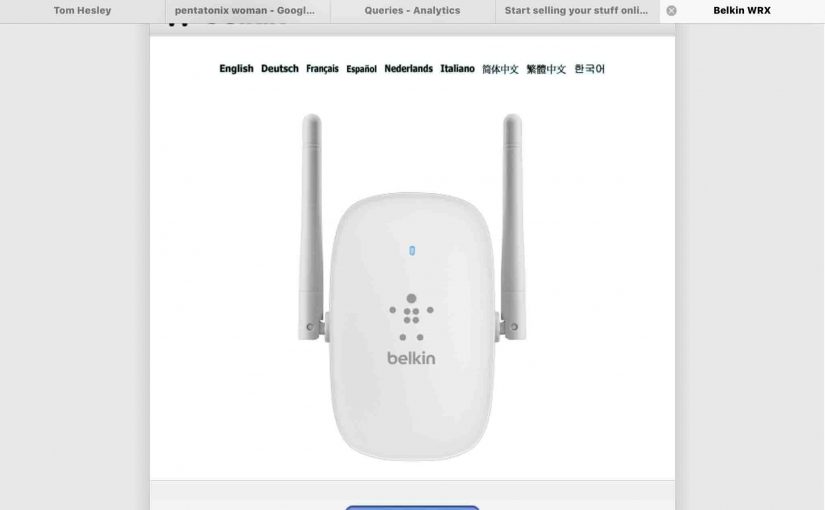The setup and connection procedures for the Belkin Plug-In Wi-Fi Range Extender model F9K1122v1 , illustrate simplicity itself when you have screen shots from an actual setup scenario, as we took here, while connecting our version one copy to our existing wireless networks. The Belkin firmware automates much of the procedure in a wizard style web … Continue reading Belkin F9K1122v1 Extender Setup Instructions
Tag: Belkin Wireless Extender
Belkin Range Extender Setup F9K1106v1 Instructions
The setup and connection procedures for the Belkin Wi-Fi Range Extender model F9k1106v1, codify simplicity itself. It indeed helps when you have screen shots from an actual setup scenario, as we took dur setup experience. The Belkin firmware automates much of the routine in a wizard style web site as you’ll see below. So, nearly … Continue reading Belkin Range Extender Setup F9K1106v1 Instructions
Belkin Extender Blinking Orange Fix
When you notice a Belkin extender blinking orange, on and off, this means as follows. The device has either not yet connected to the main network(s). Or it cannot connect. The primary WiFi may have gone down, lost power, or needs a reboot. Or you may have interference between the router and this extender. Radio … Continue reading Belkin Extender Blinking Orange Fix