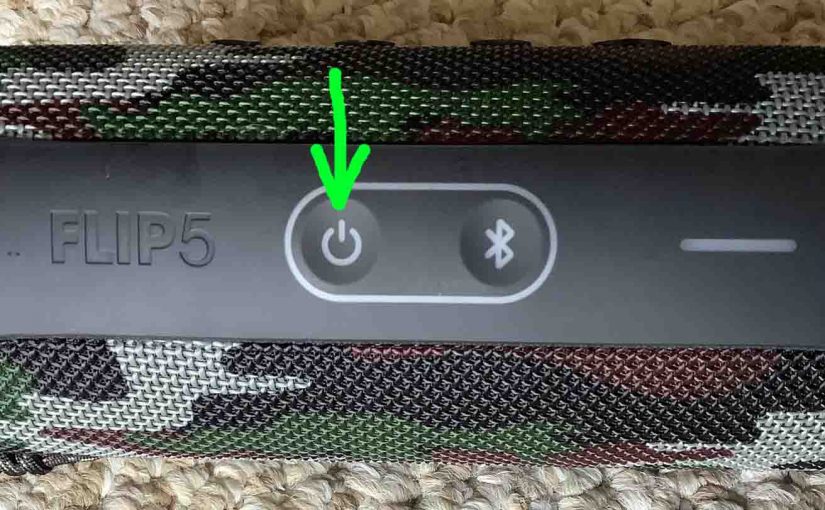Tag: JBL Bluetooth Flip 5
-

How to Power Off JBL Flip 5
We explain how to power off the JBL Flip 5 here. Now most speakers have a Power button that’s easy to find. Indeed, the Flip 5 is no exception, as we find its Power button on the side button panel. We start this demo with the Flip 5 powered UP. You can power it OFF…
-
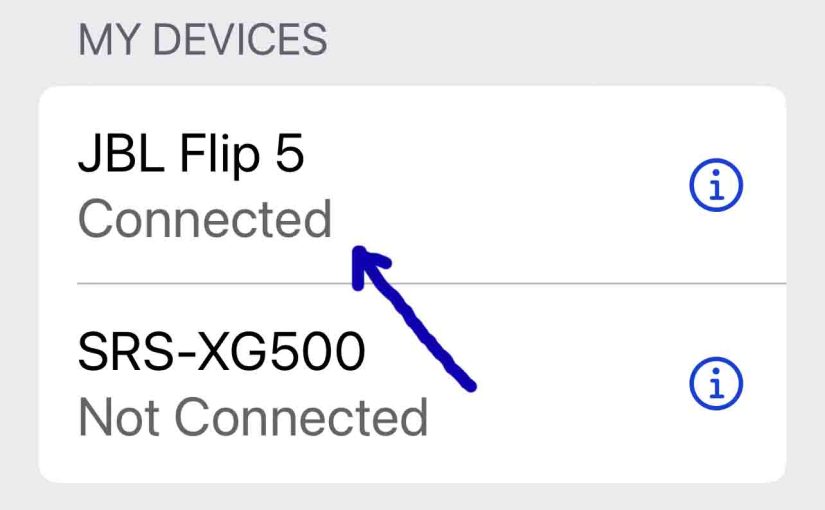
How to Link JBL Flip 5
Shows how to link JBL Flip 5 with common mobile devices like the iPhone, iPad, and iPod mobile devices. How to Link JBL Flip 5: Step by Step With your 5 powered OFF, run through this routine to link it to your mobile device. 1. Navigate to the Home Screen on your Mobile Device Firstly,…
-

How Long Does the JBL Flip 5 Battery Last
Answers the question: How long does the JBL Flip 5 battery last? The internal battery in this speaker is a lithium ion polymer energy storage medium that follows roughly predictable life cycle patterns. How Long Does the JBL Flip 5 Battery Last ? As far as how long it will last per charge, you can…
-

JBL Flip 5 Battery Capacity mAh
Here we list details about the battery inside the JBL Flip 5, including capacity, dimensions, mAh value and play time. Furthermore, the mAh or milliamp-hour value tells how long the battery will last based on amount of current we draw. Also, it indicates how many amps the battery will provide for one hour. Plus, using…
-

Connect JBL Flip 5 – Here’s How
Gives the Connect JBL Flip 5 procedure for typical mobile devices like the iPhone, iPad, and iPod mobile devices. Connect JBL Flip 5: Step by Step With your 5 powered OFF, run through this routine to connect it to your mobile device. 1. Navigate to the Home Screen on your Source Device Firstly, press the…
-

How to Connect to JBL Flip 5
Shows how to connect to JBL Flip 5 from typical mobile devices like the iPhone, iPad, and iPod mobile devices. How to Connect To JBL Flip 5: Step by Step With your 5 powered OFF, run through this routine to connect it to your mobile device. 1. Navigate to the Home Screen on your Source…
-

JBL Flip 5 Charge Time
You charge Flip 5 conveniently via the USB-C charge port. And to get the shortest JBL Flip 5 charge time, use a large enough USB-C charger. The amount of time this takes follows. JBL Flip 5 Charge Time: How Long Does It Take to Charge According to the specs the JBL Flip 5 fully charges…