Tag: JBL Charge 4 Portable Waterproof Bluetooth Speaker
-
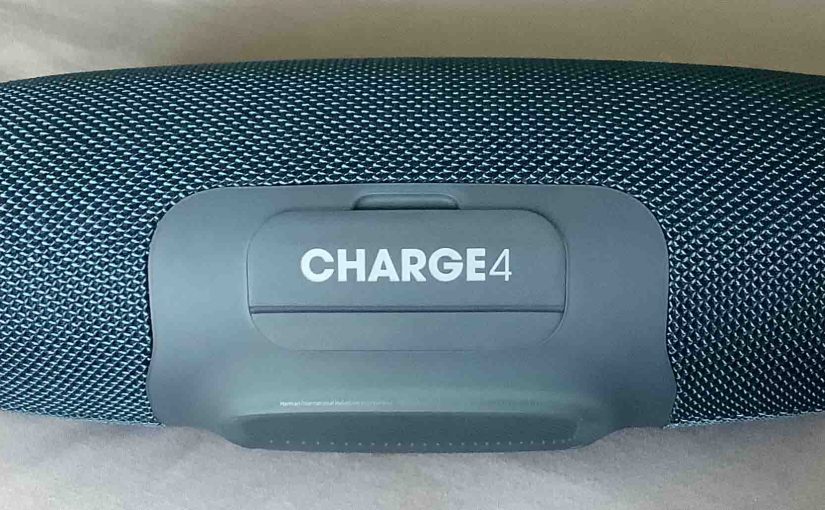
How to Pair JBL Charge 4
Shows how to pair JBL Charge 4 with common source devices. So these include the iPhone, iPod Touch, and the iPad line of Apple phones and tablets. A routine with some small variation also works for Android phones and tablets. How to Pair JBL Charge 4: Step by Step With your Charge 4 OFF (power…
-

How to Turn ON JBL Charge 4 Bass Mode
Adjust the bass response of the JBL Charge 4, by turning on and off its bass mode mode. Thus, when ON, bass mode makes the passive radiators vibrate a lot more. Further, this mode adds a decidedly “thumpy” quality to the content playing. This makes this speaker sound much bigger than it really is. However,…
-

JBL Charge 4 Bass Mode
Adjust the bass response of this speaker by turning on and off JBL Charge 4 bass mode mode. Thus, when ON, bass mode makes the passive radiators vibrate a lot more. Further, this mode adds a decidedly “thumpy” quality to the content playing. This makes this speaker sound much bigger than it really is. However,…
-

How to Hard Reset JBL Charge 4
Covers how to hard reset JBL Charge 4. Resetting puts the speaker back into its default factory state. Plus, it wipes any earlier paired Bluetooth devices from memory, and so, stops the speaker from pairing to any nearby Bluetooth devices after the reset. Also, hard reset it to get the Charge 4 ready for sale…
-

JBL Charge 4 Charging Problems Solved
Most JBL Bluetooth speakers, including the Charge 4, offer off-grid sound via an internal battery. And when that portable power runs out, you can recharge it via an AC or car adapter. To facilitate recharging this speaker, you can use a USB 2 charger with the speaker, that delivers 5 volts at 2.3 amps. Sometimes…

