Tag: JBL Charge BT
-
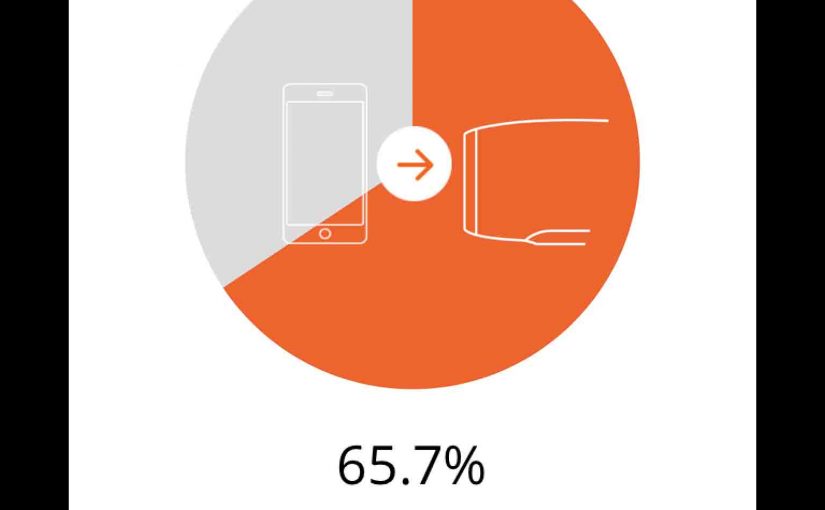
JBL Charge 3 Software Update Instructions
Give the JBL Charge 3 software update instructions. Now this upgrade can take up to thirty minutes depending on the speed of your internet connection. Plus, you cannot easily undo it. That is, you won’t be able to return to the previous software version once you complete this update. So, be sure that you indeed…
-
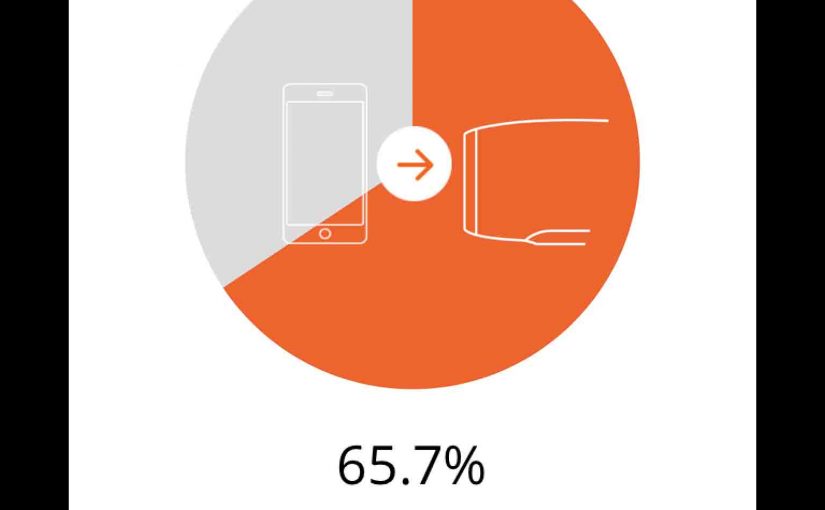
JBL Charge 3 Software Update
ere, we give software update instructions for the JBL Charge 3 Bluetooth speaker. This upgrade can take up to thirty minutes depending on the speed of your internet connection. Plus, you cannot easily undo it. That is, you won’t be able to return to the previous software version once you complete this update. So, be…
-
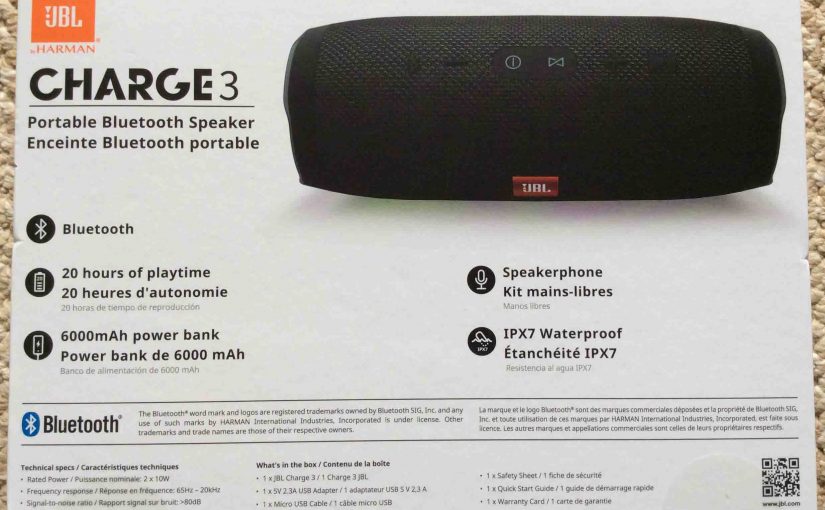
How to Reset JBL Charge 3 Bluetooth Speaker
How to reset JBL Charge 3 Bluetooth speaker details how to restore the speaker to its default settings. Resetting restores this BT speaker to factory default state. It also erases any earlier paired Bluetooth devices from its memory. Clearing these stops the Charge 3 from pairing to any nearby Bluetooth devices after the reset. Also,…
-

How to Adjust Volume on JBL Charge 3 Speaker
There are a few ways for how to adjust volume on JBL Charge 3 speaker. These depend on the app(s) you’re playing from mostly. Many apps provide volume adjustment controls. But the speaker itself has two buttons for volume control as well. Find these (the + and -) buttons on its top side. Note though,…
-

JBL Charge 5 Speaker How to Charge
Recharge this speaker through the USB-C charging port on its back. To summarize the JBL Charge 5 speaker how to charge procedure: First, choose a USB power adapter that’s big enough. Next, connect the Black USB-C cable included with the 5 between the Charge 5 and the power adapter you’re using. Then plug the adapter…
-

JBL Charge 5 Speaker Party Mode
Here we describe the JBL Charge 5 speaker Party Mode feature. In summary, Party Mode lets you join from two to over a hundred compatible speakers together. Then they all play the same program. Thus, you can fill a much bigger party area with sound than you can by playing just one speaker. Now the…
-

How to Restart JBL Charge 5 Speaker
Shows how to restart JBL Charge 5 speaker. First, turn the speaker on. Next, wait for it to finish booting. Then press and release the Volume UP and Play-Pause buttons at the same time. Then wait for the unit to shut down. At this point, restarting is complete. So the next time you turn it…
-
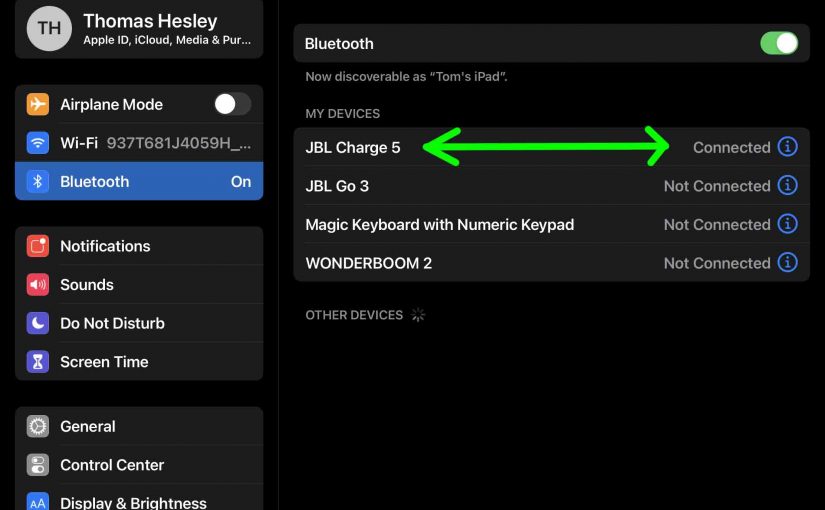
JBL Charge 5 Speaker Bluetooth Pairing
Gives procedure for JBL Charge 5 speaker Bluetooth pairing. This works for source devices like the iPhone, iPod Touch, and the iPad line of Apple phones and tablets. Moreover, a similar routine also works for Android phones and tablets. JBL Charge 5 Speaker Bluetooth Pairing: Step by Step With your Charge 5 OFF (power button…
-

JBL Charge 5 Speaker Battery Level
This speaker has a group of LEDs behind a translucent white bar in its front lower area. This displays battery level, as well as showing whether it’s draining or charging. Specifically, the JBL Charge 5 speaker battery level gauge displays charging progress when draining. Or it shows how full the battery is while charging. In…
