Tag: JBL Flip 6 Hacks
-
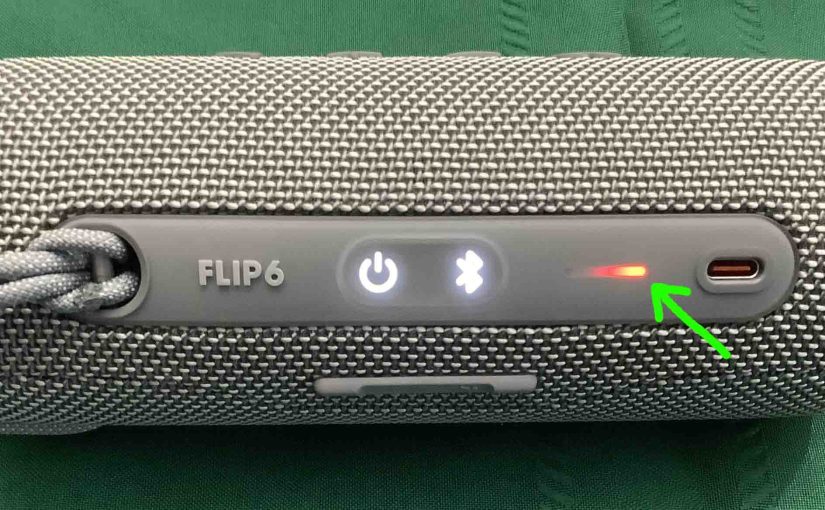
How to Check JBL Flip 6 Battery
Covers how to check battery on the JBL Flip 6. Also discusses how to know if the battery life is decreasing as time passes. How to Check Battery on JBL Flip 6: Current Charge 1. First, Turn ON the Flip 6 You won’t be able to read battery charge status unless the speaker is ON.…
-
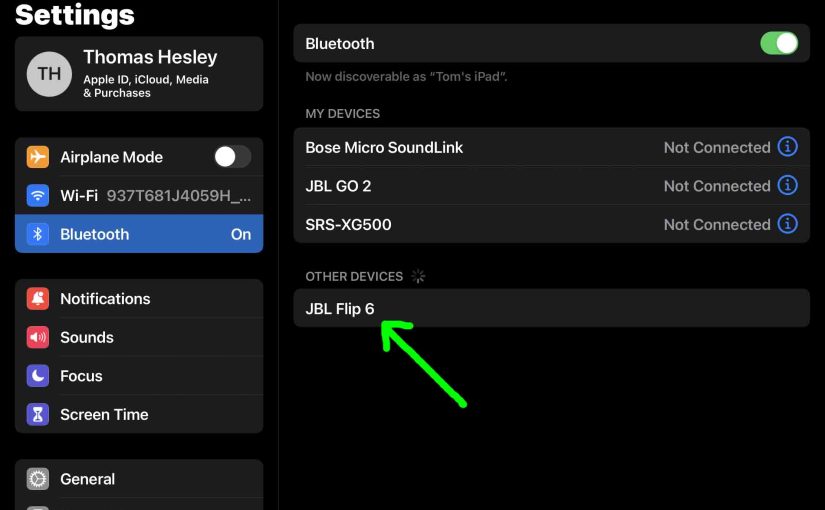
How to Put JBL Flip 6 in Pairing Mode
In pairing mode, the speaker broadcasts its Bluetooth name and current linkage data. Receiving source devices need this information to connect. So in this post, we show you how to put the JBL Flip 6 in pairing mode. That way you can join it to phones, tablets, computers, and smart speakers. How to Put JBL…
-

JBL Flip 6 Firmware Upgrade Procedure
Gives the JBL Flip 6 firmware upgrade routine. This can take five to ten minutes to finish. Factors such as WiFi connection speed and how fast your mobile device is can affect how long it takes. Note though that you can’t reverse this once you install the upgrade. That is, you won’t be able to…
-

JBL Flip 6 Software Update Instructions
Gives the JBL Flip 6 software update instructions. This can take five to ten minutes to finish. Factors such as WiFi connection speed and how fast your mobile device is can affect how long it takes. Note though that you can’t reverse this once you install the update. That is, you won’t be able to…
-
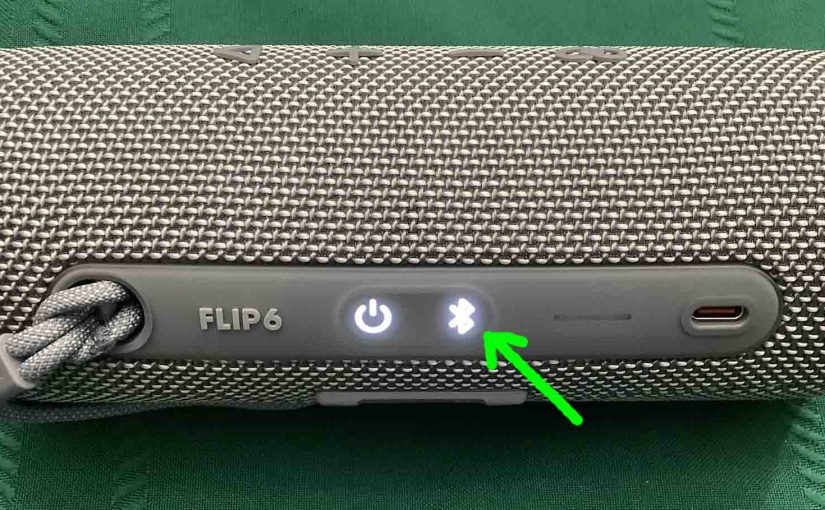
JBL Flip 6 Pairing Mode – Explained
You must know how to put JBL Flip 6 in pairing mode to link it with source devices. So we explain how, here. To summarize: In this mode, the Flip 6 broadcasts its name and linkage data. Thus this allows other devices to find and connect to it. So you need this mode to pair…

