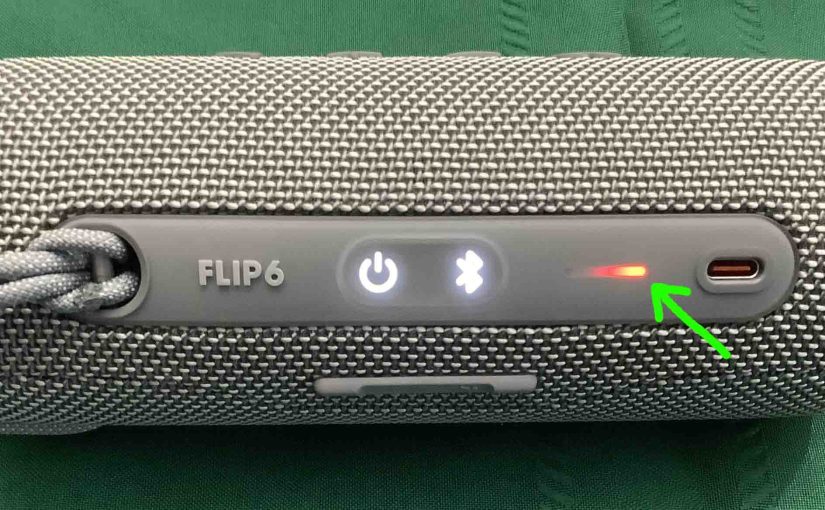Covers how to check battery on the JBL Flip 6 portable Bluetooth speaker. Also discusses how to know if the battery life is decreasing as time passes.
How to Check Battery on JBL Flip 6: Current Charge
1. First, Turn ON the Flip 6
You won’t be able to read battery charge status unless the speaker is ON.

To switch on the speaker, press and release the Power button.
Then, the lamp inside the Power button should come on, and the speaker should make its startup sound. If it does not, then the battery could be completely dead. In this case, fully charge the 6 and try again.

But as long as there’s some juice in the battery, the 6 should power up. When it does, move on to the next step.
2. Look at the Battery Status Meter
Note that this speaker has a battery gauge to let you know exactly how much charge remains. By reading this, you can tell if the battery is on the verge of going dead.
Now when the battery is full, the entire meter bar glows a steady white. But as the battery charge depletes, the bar begins to dim. This starts first at the far right, and progresses left.

Then when the speaker gets critically low, the last blip on the meter starts flashing red.

How to Check Battery on JBL Flip 6: Overall Battery Condition
When the speaker is new, the JBL Flip 6 charge time is about 2.5 hours with a big enough charger.
And, the fully charged battery should last for around twelve hours of play time before dying.
A sign of a bad battery, is that it goes dead much faster than this. Or it takes too little or too much time to fully charge. So it may only play for under nine hours before going dead after a full charge. This could mean that the battery is failing.
Furthermore, if the battery takes longer than three hours to completely recharge, this could also mean a faltering battery. Or the charger is not strong enough to recharge the speaker in the specified charge time.
Finally, slow charging can happen because your charge cord is too thin. So for best results, we suggest using a thicker USB-C cable.