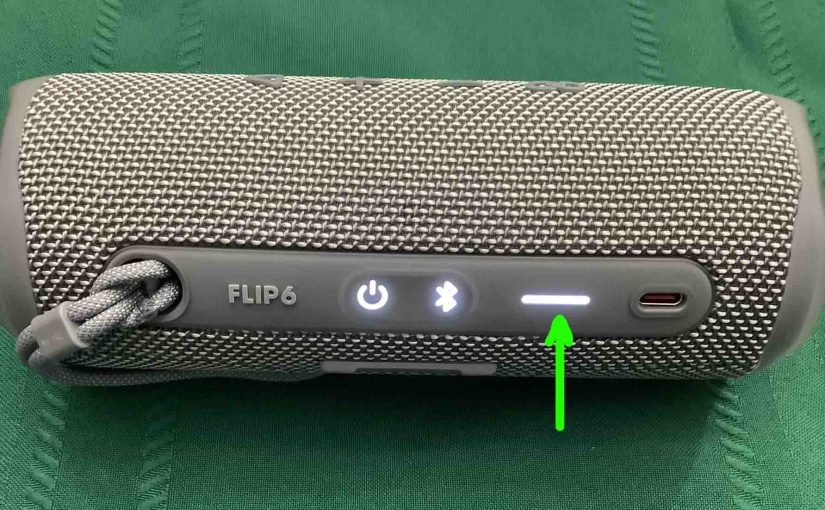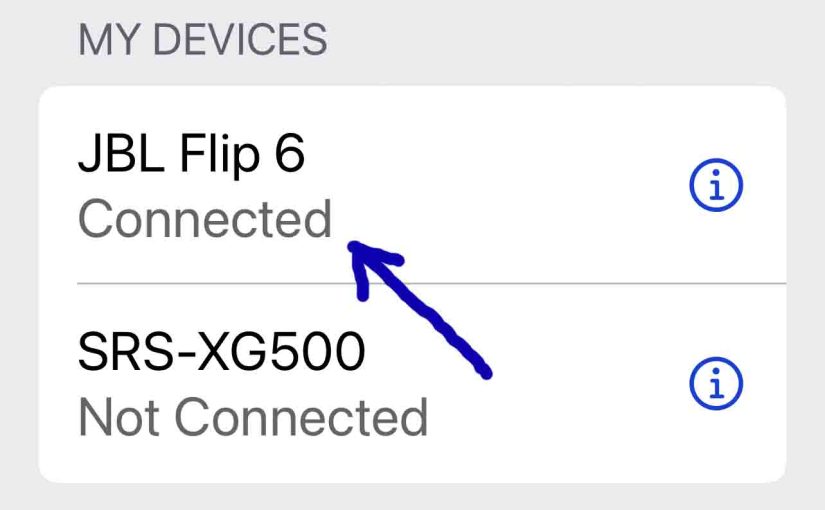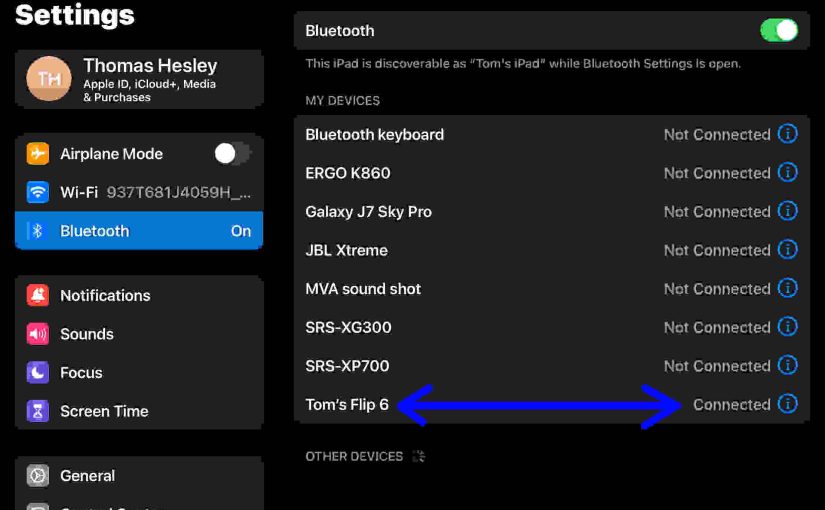The JBL Flip 6 charging light is a group of LEDs behind a translucent white bar on its top. This displays battery status, whether it’s draining or charging. So this JBL Flip 6 charging light shows charging progress, or how much charge remains. JBL Flip 6 Charging Light: How to Read It 1. The Charging … Continue reading JBL Flip 6 Charging Light
Tag: Flip 6 JBL
JBL Flip 6 Charging Indicator
The JBL Flip 6 has a group of LEDs behind a translucent white bar on its top. These display battery status, whether it’s draining or charging. So this JBL Flip 6 Charging Indicator shows charging progress, or how much charge remains, whether charging or draining. How to Read the JBL Flip 6 Charging Indicator 1. … Continue reading JBL Flip 6 Charging Indicator
JBL Flip 6 Battery Indicator
The JBL Flip 6 has a group of LEDs behind a translucent white bar on its top. These display battery status, whether it’s draining or charging. So this JBL Flip 6 battery indicator shows charging progress, or how much charge remains, whether charging or draining. How to Read the JBL Flip 6 Battery Indicator 1. … Continue reading JBL Flip 6 Battery Indicator
JBL Flip 6 Not Showing Up on Bluetooth
When you find the JBL Flip 6 not showing up on Bluetooth, this likely means one or more things. JBL Flip 6 Not Showing Up on Bluetooth: Short Fixes The button contacts are dirty. So clean them. Your charger cord is defective. Thus get a new one. The battery is faulty. So replace it. The … Continue reading JBL Flip 6 Not Showing Up on Bluetooth
Pair JBL Flip 6 – Here’s How to Do It
Gives the pair JBL Flip 6 routine, that works with common mobile devices like the iPhone, iPad, and iPod. Pair JBL Flip 6: Step by Step Procedure With this speaker powered OFF, run through this routine to pair it to your mobile device. 1. Navigate to the Home Screen on your Mobile Device Firstly, press … Continue reading Pair JBL Flip 6 – Here’s How to Do It
JBL Flip 6 Not Turning On
When you see the JBL Flip 6 not turning on, this could be due to one or more issues. First, the Flip 6 might be defective. Or the battery is dead and needs recharging. Furthermore, if the battery won’t charge, then your charger or AC power source might be faulty. Or, you accidently put the … Continue reading JBL Flip 6 Not Turning On
JBL Flip 6 Charger
The Flip 6 comes with no charger cord. But we give the specs for a highly adequate charger for the JBL Flip 6 below that we discovered. Indeed, this charger fully recharges the speaker’s battery in roughly two and a half (2.5) hours. Then, the speaker plays for up to twelve (12) hours at average … Continue reading JBL Flip 6 Charger
How to Charge JBL Flip 6
You can recharge the JBL Flip 6 wireless speakers through their top-panel USB-C charging ports. To summarize how to charge the JBL Flip 6: First, pick a right sized USB power adapter. This speaker does not ship with one. Next, connect a USB-C cable included between the Flip 6 and the power supply you’re going … Continue reading How to Charge JBL Flip 6
How to Change Name of JBL Flip 6
When you scan for in-range Bluetooth speakers, a JBL Flip 6 speaker shows up as “JBL Flip 6” by default. But you can change the name of the JBL Flip 6 using the JBL Portable app. So here, we outline how to do this, step by step. First, install the Portable app on your Android … Continue reading How to Change Name of JBL Flip 6
How to Rename JBL Flip 6
When you scan for in-range Bluetooth speakers, a JBL Flip 6 speaker shows up as “JBL Flip 6” by default. But you can rename the JBL Flip 6 using the JBL Portable app. So here, we outline how to do this, step by step. First, install the Portable app on your Android or iOS mobile … Continue reading How to Rename JBL Flip 6