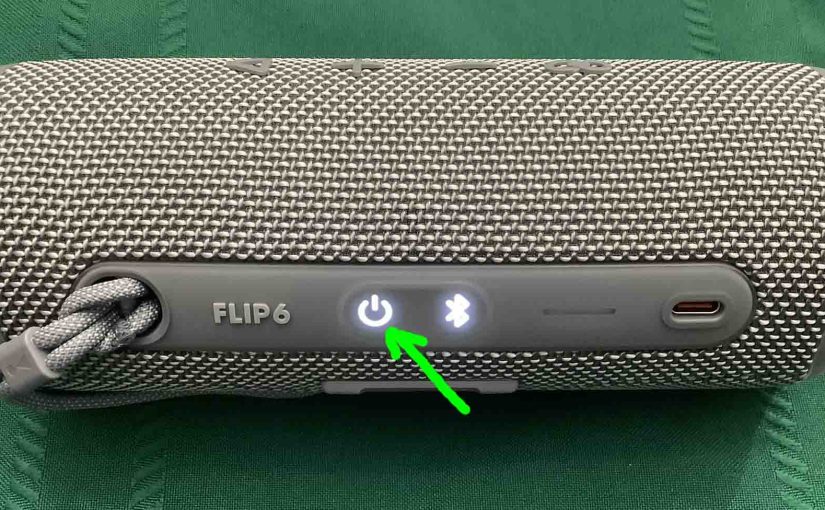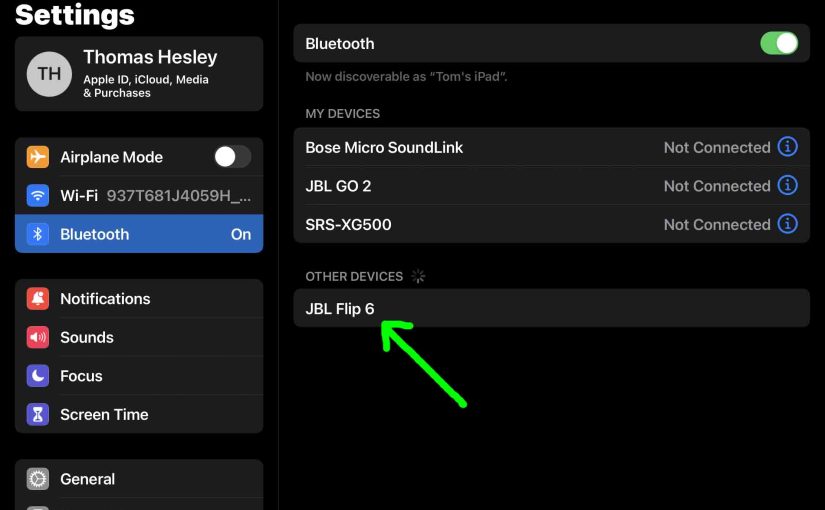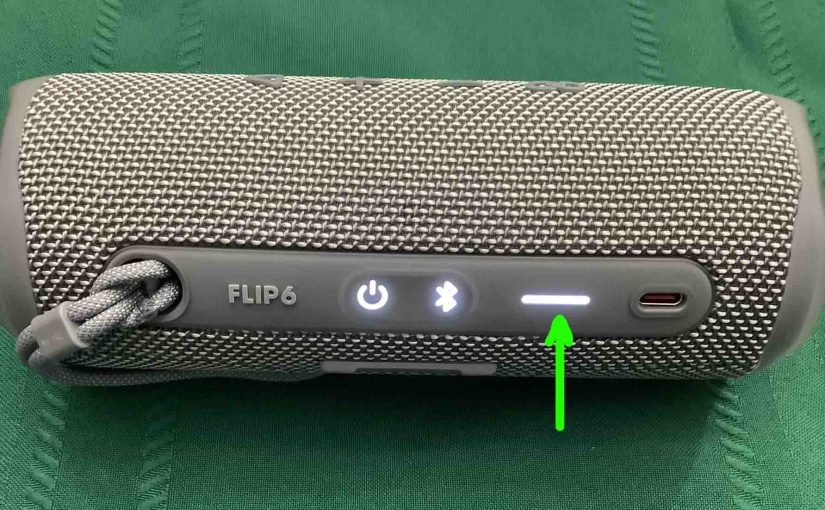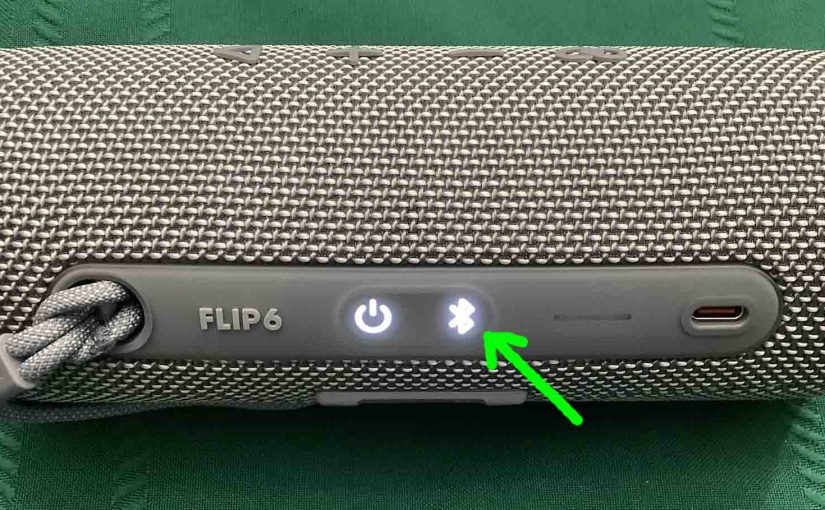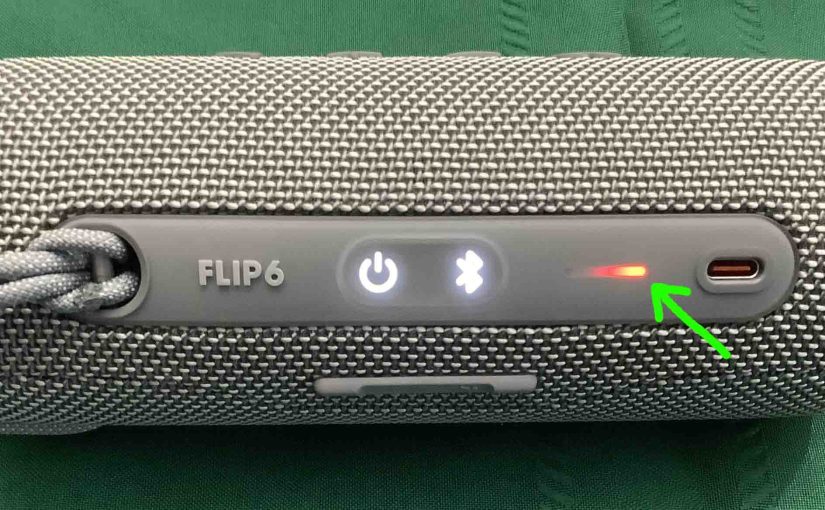When the Power button on your JBL Flip 6 is not working, this likely means one or more things. Now in this models, one or more of the following causes may be the reason this button does not work. The button mechanisms may have sand, dirt, or other debris in them. To repair this, take … Continue reading JBL Flip 6 Won’t Turn OFF
Tag: JBL Flip 6 by Harman
JBL Flip 6 Pairing
This post gives a JBL Flip 6 pairing routine. This works when pairing with the iPhone, iPod Touch, and the iPad line of Apple phones, media players, and tablets. However, a similar procedure applies to Android devices too. JBL Flip 6 Pairing: Step by Step With your JBL Flip 6 OFF, run through this routine … Continue reading JBL Flip 6 Pairing
JBL Flip 6 Battery Life
The battery life on the JBL Flip 6 we discuss in terms of the following. Either how long the speaker plays after a full charge. Or, how long the battery lasts before battery replacement becomes necessary. JBL Flip 6 Battery Life Per Charge How long should the speaker play per recharge? The built in lithium … Continue reading JBL Flip 6 Battery Life
JBL Flip 6 Specifications
Here, we list JBL Flip 6 specifications. So these specs cover length, width, weight, battery recharge time, output power, and music play time per charge. We also give its frequency response, and Bluetooth support details as well as other tidbits. Moreover, it’s clear from these specifications, that the JBL Flip 6, released in December, 2021, … Continue reading JBL Flip 6 Specifications
JBL Flip 6 Specs
Here, we list JBL Flip 6 specs. So these specs cover length, width, weight, battery recharge time, output power, and music play time per charge. We also give its frequency response, and Bluetooth support details as well as other tidbits. Moreover, it’s clear from these specs, that the JBL Flip 6, released in December, 2021, … Continue reading JBL Flip 6 Specs
JBL Flip 6 Controls
The JBL Flip 6 features several controls and lamps across its top and side panels. The Power control lights solid when the speaker is ON. And the Bluetooth control glows or flashes to denote pairing status. Plus, an oval ring around these controls lights up during reset or changes in speaker mode. So here, we … Continue reading JBL Flip 6 Controls
JBL Flip 6 Won’t Turn ON
When your JBL Flip 6 won’t turn on, this could be due to one or more issues. First, it might have problems beyond repair. Or the battery is dead and needs recharging. Furthermore, the battery may not charge. So in that case, it may be bad. Or the charger or AC power source might be … Continue reading JBL Flip 6 Won’t Turn ON
How to Check JBL Flip 6 Battery
Covers how to check battery on the JBL Flip 6. Also discusses how to know if the battery life is decreasing as time passes. How to Check Battery on JBL Flip 6: Current Charge 1. First, Turn ON the Flip 6 You won’t be able to read battery charge status unless the speaker is ON. … Continue reading How to Check JBL Flip 6 Battery
How to Turn On JBL Flip 6
We explain how to turn on JBL Flip 6 here. Now most speakers have a Power button that they prominently position on the unit so it’s easy to find. Indeed, this speaker is no exception to this pattern, as we find its Power button on the button panel. There’s also a status lamp inside the … Continue reading How to Turn On JBL Flip 6
JBL Flip 6 Buttons Not Working
When the buttons on your JBL Flip 6 speaker are not working, several issues could be to blame. First, your speaker might be defective. Or the battery is dead and needs recharging. Or, your speaker is in service mode a.k.a. secret or weird mode. So, assuming that the speaker is still okay, we cover here … Continue reading JBL Flip 6 Buttons Not Working