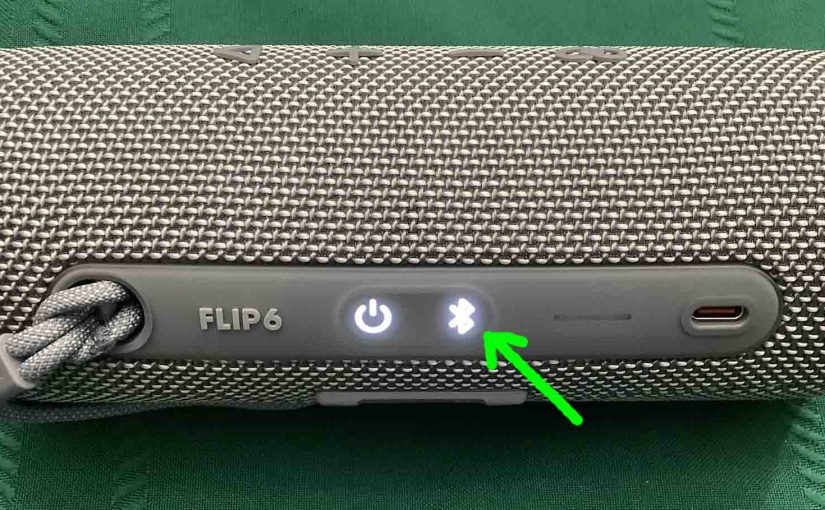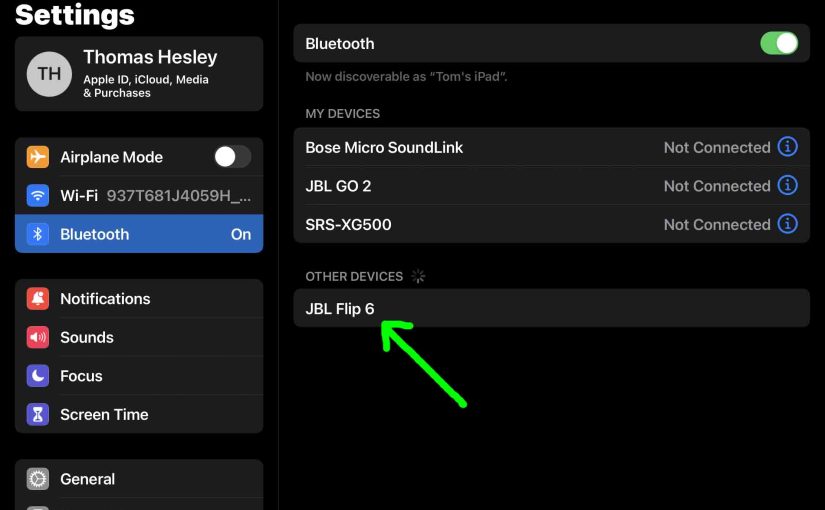When the JBL Flip 6 Bluetooth is not working, this likely means one or more things. JBL Flip 6 Bluetooth Not Working: Short Fixes The button contacts are dirty. Your charger cord is defective. The battery is faulty. The speaker and the device you want to pair are too far from each other. Your JBL … Continue reading JBL Flip 6 Bluetooth Not Working
Tag: JBL Flip 6 Not Pairing
JBL Flip 6 Reset Bluetooth Directions
You perform a JBL Flip 6 Bluetooth reset as follows. Turn on the speaker. Then press the -Volume UP- and Play-Pause buttons. Finally, wait for all lights on the Flip 6 to go dark. Then when this occurs, the speaker has now reset. We detail this process below with pictures. JBL Flip 6 Reset Bluetooth: … Continue reading JBL Flip 6 Reset Bluetooth Directions
JBL Flip 6 Pairing
This post gives a JBL Flip 6 pairing routine. This works when pairing with the iPhone, iPod Touch, and the iPad line of Apple phones, media players, and tablets. However, a similar procedure applies to Android devices too. JBL Flip 6 Pairing: Step by Step With your JBL Flip 6 OFF, run through this routine … Continue reading JBL Flip 6 Pairing
JBL Flip 6 Bluetooth Pairing Instructions
Gives JBL Flip 6 Bluetooth pairing instructions. These work when pairing with the iPhone, iPod Touch, and the iPad line of Apple phones, media players, and tablets. However, similar procedures work for Android devices too. JBL Flip 6 Bluetooth Pairing Instructions: Step by Step With your JBL Flip 6 OFF, run through this routine to … Continue reading JBL Flip 6 Bluetooth Pairing Instructions