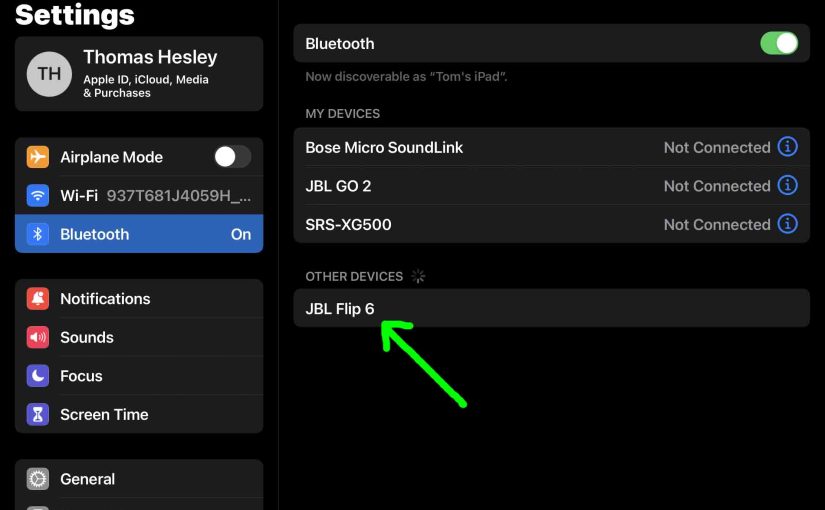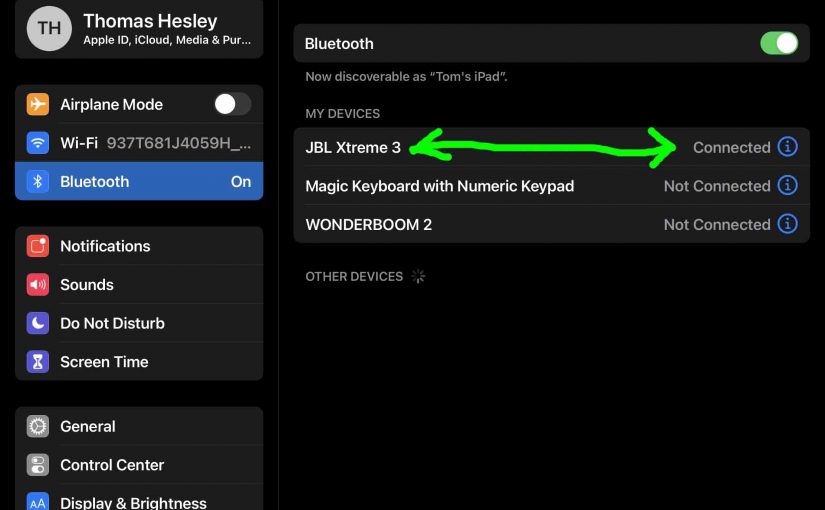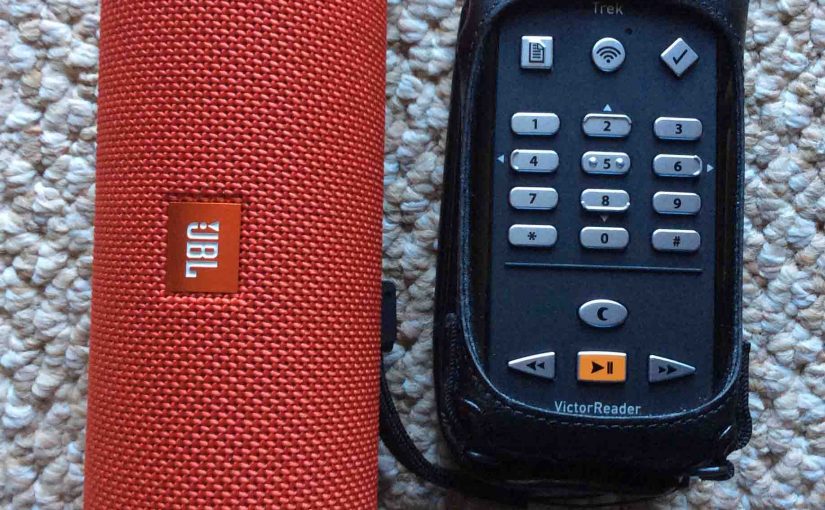This post gives the JBL Charge 3 pairing procedure, showing how to do this on typical Bluetooth devices. E.g. These include the iPhone, iPod Touch, and the iPad line of Apple phones and tablets. JBL Charge 3 Pairing, Step by Step Start with your JBL Charge 3 OFF and the power button dark. Then run … Continue reading JBL Charge 3 Pairing
Tag: JBL Pairing
JBL Flip 5 Speaker Pairing
Gives the pairing procedure for the JBL Flip 5 speaker. This applies mainly to iOS devices like iPhone and iPad Apple devices. But similar routines also work with Android devices. JBL Flip 5 Pairing: Step by Step Procedure Switch your speaker OFF (Power button is dark). Then run through this routine for pairing it to … Continue reading JBL Flip 5 Speaker Pairing
JBL Flip 5 Pairing, Explained
Gives the JBL Flip 5 pairing procedure. This applies mainly to iOS devices, such as the iPhone, iPod Touch, and the iPad Air. But slight variations of this also work with Android devices. JBL Flip 5 Pairing: Step by Step Routine Start with your JBL Flip 5 OFF. Then run through this procedure to pair … Continue reading JBL Flip 5 Pairing, Explained
JBL Flip 6 Pairing
This post gives a JBL Flip 6 pairing routine. This works when pairing with the iPhone, iPod Touch, and the iPad line of Apple phones, media players, and tablets. However, a similar procedure applies to Android devices too. JBL Flip 6 Pairing: Step by Step With your JBL Flip 6 OFF, run through this routine … Continue reading JBL Flip 6 Pairing
JBL Clip 4 Pairing Procedure
Gives the JBL Clip 4 pairing routine. This works when pairing with the iPhone, iPod Touch, and the iPad line of Apple phones, media players, and tablets. However, similar methods work for Android devices as well. JBL Clip 4 Pairing: Step by Step With your JBL Clip 4 OFF, run through this procedure to pair … Continue reading JBL Clip 4 Pairing Procedure
JBL Clip 2 Pairing
Gives the JBL Clip 2 pairing procedure. This works when pairing with the iPhone, iPod Touch, and the iPad line of Apple phones, media players, and tablets. But like routines work for Android devices too. JBL Clip 2 Pairing: Step by Step Begin with your JBL Clip 2 powered off (power button is dark). Then … Continue reading JBL Clip 2 Pairing
JBL Go 3 Pairing
In short, the JBL Go 3 pairing routine goes as follows. Turn on the speaker. next, put it in pairing mode. Turn Bluetooth ON, in the source device you want to pair. Move the speaker close to this device, and then look for the JBL Go 3 in the new devices list. Finally, tap that … Continue reading JBL Go 3 Pairing
JBL Xtreme 3 Pairing
This post covers JBL Xtreme 3 pairing. It demos pairing with iPadOS tablets and iOS phone devices. But similar procedures work on Android devices also. To quickly sum up, with your speaker shut off (Power button dark), run through this routine to pair your Xtreme 3 to a Bluetooth source device. We show this on … Continue reading JBL Xtreme 3 Pairing
Pairing Victor Reader Trek with JBL Clip 3
The Victor Reader Trek GPS navigator, eBook player, pod catcher, and internet radio now can pair to the JBL Clip 3 wireless speaker. We listen to talking books and old time radio shows often on our Flip by way of the VRT. So yes, this Bluetooth speaker pairing allows you to listen to podcasts, books, … Continue reading Pairing Victor Reader Trek with JBL Clip 3
Pairing JBL Flip 3 with Victor Reader Trek
The Victor Reader Trek GPS navigator, eBook player, pod catcher, and internet radio now can pair to the JBL Flip 3 Bluetooth speaker. We listen to talking books and old time radio shows often on our Flip 3 by way of the VRT. So yes, this Bluetooth speaker pairing allows you to listen to podcasts, … Continue reading Pairing JBL Flip 3 with Victor Reader Trek