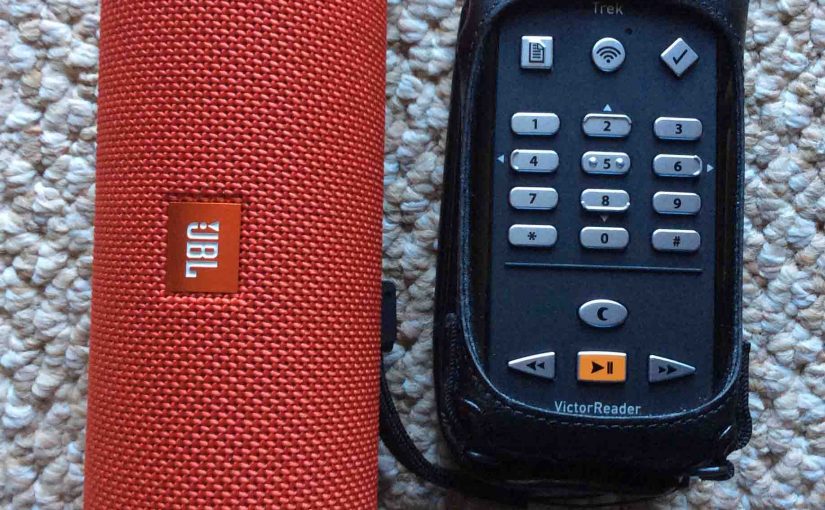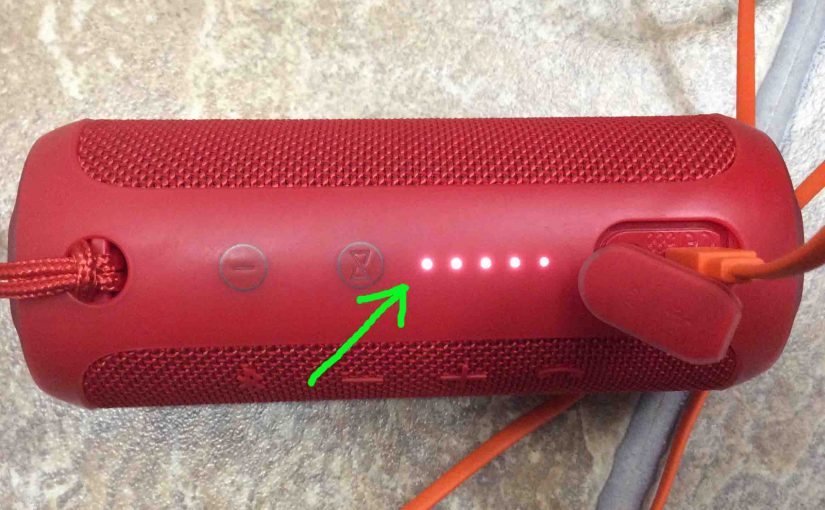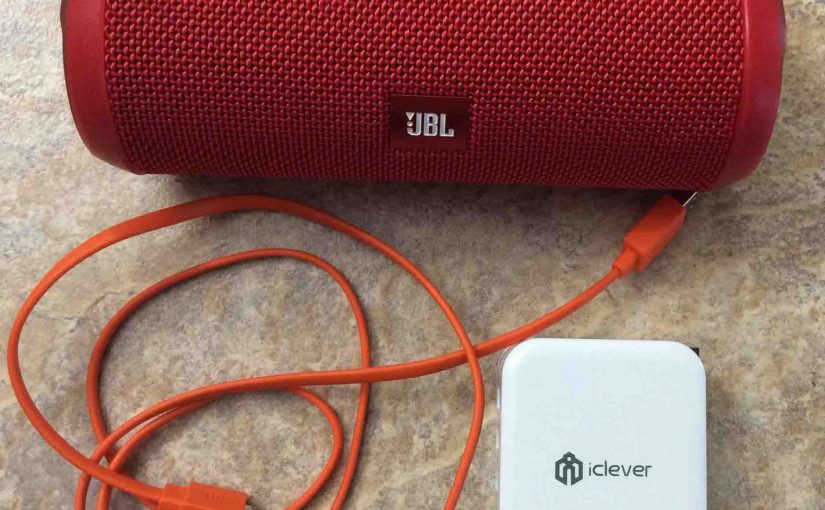The Victor Reader Trek GPS navigator, eBook player, pod catcher, and internet radio now can pair to the JBL Flip 3 Bluetooth speaker. We listen to talking books and old time radio shows often on our Flip 3 by way of the VRT. So yes, this Bluetooth speaker pairing allows you to listen to podcasts, … Continue reading Pairing JBL Flip 3 with Victor Reader Trek
Tag: JBL Flip 3 IPX
How to Tell if JBL Flip 3 is Charging
How to tell if JBL Flip 3 is charging? Well, this Bluetooth speaker sports a row of LED lights across its top, as shown in the pictures below. These display battery status. In short, look at these to see Flip 3 charging in action. How to Tell if JBL Flip 3 is Charging 1. Connect … Continue reading How to Tell if JBL Flip 3 is Charging
Finding JBL Flip 3 Firmware Version
Here, we show how finding the JBL Flip 3 Bluetooth speaker firmware version currently installed on the speaker works. First, you might want to know the exact version number when troubleshooting speaker connections, pairing, and other issues and errors. So, to get this number, you just need the JBL Flip 4 speaker itself. Getting the … Continue reading Finding JBL Flip 3 Firmware Version
Pairing JBL Flip 3 with iPhone
This post demonstrates pairing JBL Flip 3 Bluetooth Speaker with iPhone iPad iPod iOS devices, including the iPhone, iPod Touch, and the iPad Air line of Apple phones and tablets. Pairing JBL Flip 3 with iPhone, Step by Step First, with your JBL Flip 3 powered off (power button is dark), run through this routine … Continue reading Pairing JBL Flip 3 with iPhone
Where is the JBL Flip 3 Reset Button Located
Where is the JBL Flip 3 reset button located? Well, we find no actual reset button. That is, JBL placed no physical button that they designated as a reset button. However, resetting the speaker to factory default state is still possible. So, to reset this JBL Bluetooth speaker, you must press a button combination, as … Continue reading Where is the JBL Flip 3 Reset Button Located
JBL Flip 3 Review of this Bluetooth Speaker
In this piece, we review the JBL Flip 3 Bluetooth speaker. We cover this wireless splash proof model’s performance, and accessories. This JBL speaker sounds none too shabby, and goes pretty loud besides. Plus, even at top volume, the built-in rechargeable battery lasts up to ten hours of play per full charge. The only big … Continue reading JBL Flip 3 Review of this Bluetooth Speaker
JBL Flip 3 Specs, Specifications for this Speaker
Here, we list the complete JBL Flip 3 specs. First, these cover the speaker’s length, width, weight, battery recharge time, output power, and music play time per charge. Plus, we give the speaker’s frequency response, and Bluetooth support details. Indeed it’s clear from looking through the specs, that the JBL Flip 3 sounds outstanding. Moreover, … Continue reading JBL Flip 3 Specs, Specifications for this Speaker