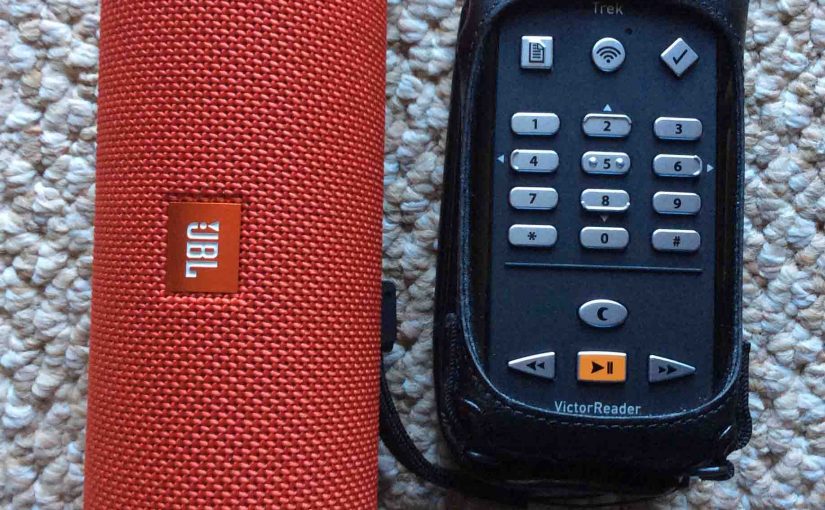We discuss here how to factory reset the JBL Flip 3 speaker to its default settings. Factory resetting restores the unit to default state. It also erases any earlier paired Bluetooth devices from its memory. Plus, this stops the Flip 3 from pairing to any nearby Bluetooth devices afterwards. Also, you might reset to clear … Continue reading How to Factory Reset JBL Flip 3 Speaker
Tag: JBL Flip 3 Speaker Bluetooth
Pairing JBL Flip 3 with Victor Reader Trek
The Victor Reader Trek GPS navigator, eBook player, pod catcher, and internet radio now can pair to the JBL Flip 3 Bluetooth speaker. We listen to talking books and old time radio shows often on our Flip 3 by way of the VRT. So yes, this Bluetooth speaker pairing allows you to listen to podcasts, … Continue reading Pairing JBL Flip 3 with Victor Reader Trek
Pairing JBL Flip 3 with iPhone
This post demonstrates pairing JBL Flip 3 Bluetooth Speaker with iPhone iPad iPod iOS devices, including the iPhone, iPod Touch, and the iPad Air line of Apple phones and tablets. Pairing JBL Flip 3 with iPhone, Step by Step First, with your JBL Flip 3 powered off (power button is dark), run through this routine … Continue reading Pairing JBL Flip 3 with iPhone
JBL Flip 3 Watts Output, Input, Battery, AC…
The Flip 3 JBL Bluetooth speaker by Harman Kardon is a medium power, hand-held style unit with enough RMS watts to fill a typical size room with full sounding tunes. But what do the watts a wireless speaker has, tell us about how good it is? Firstly, the watt is a measure of how much … Continue reading JBL Flip 3 Watts Output, Input, Battery, AC…
How to Restart JBL Flip 3 Bluetooth Speaker
We show here how to restart your JBL Flip 3 Bluetooth speaker to its default settings. Restarting restores this speaker to factory default state. Plus, it also erases any earlier paired Bluetooth devices from the speaker’s memory. Clearing these stops the Flip 3 JBL from pairing to any nearby BT devices after the restart. Also, … Continue reading How to Restart JBL Flip 3 Bluetooth Speaker
JBL Flip 3 Review of this Bluetooth Speaker
In this piece, we review the JBL Flip 3 Bluetooth speaker. We cover this wireless splash proof model’s performance, and accessories. This JBL speaker sounds none too shabby, and goes pretty loud besides. Plus, even at top volume, the built-in rechargeable battery lasts up to ten hours of play per full charge. The only big … Continue reading JBL Flip 3 Review of this Bluetooth Speaker