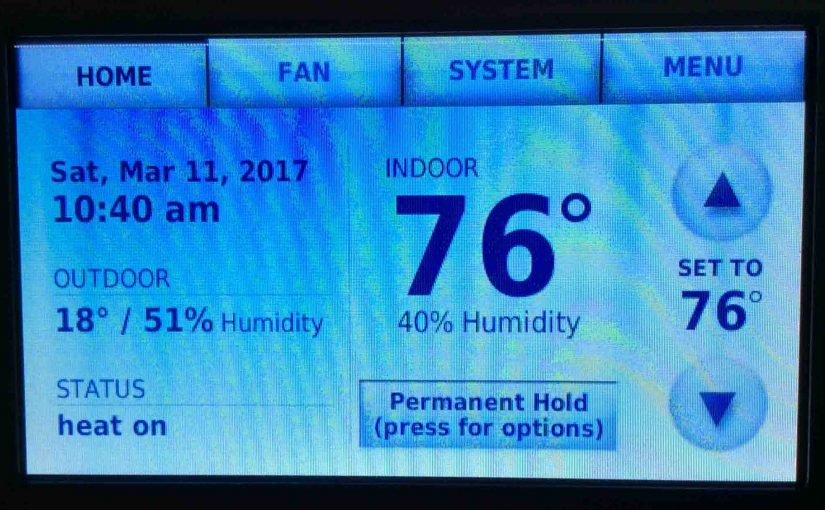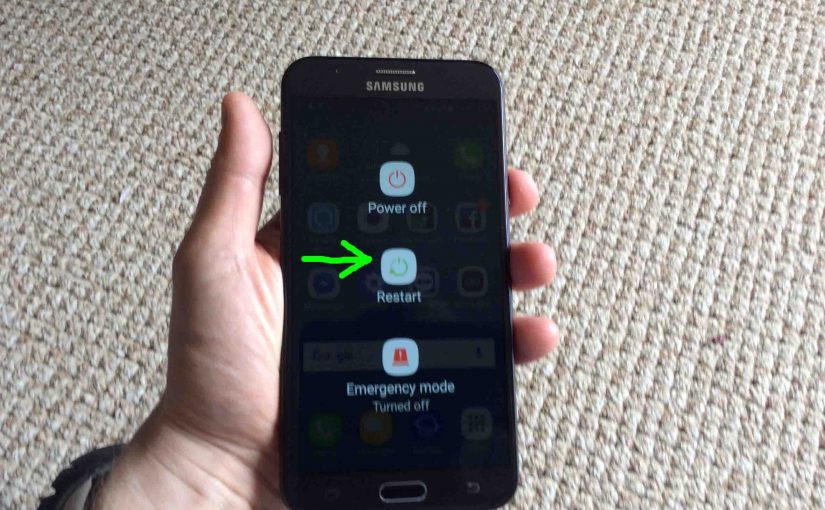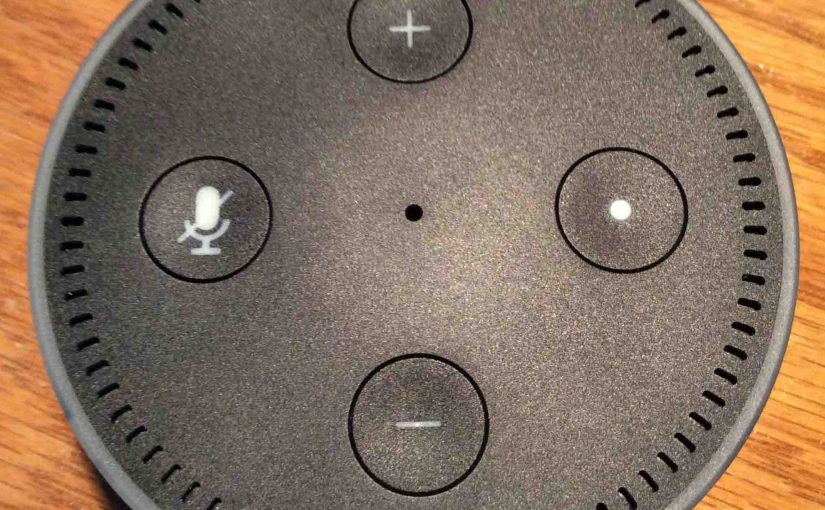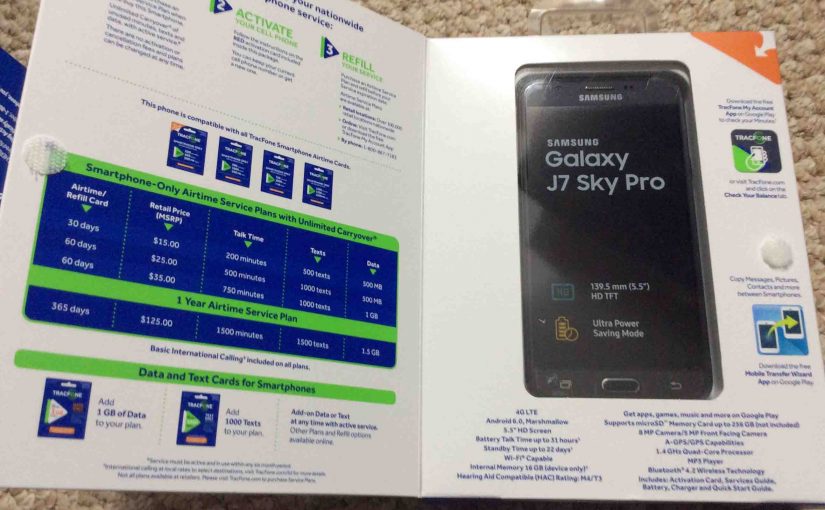You can restart every Google Home smart speaker in the Google Home family. These include the original, the Mini, and the Max. So restarting restores them to factory default state. Thus this can fix many problems. Or you might also do this to prepare the speakers to sell or gift to another person. Here, we … Continue reading How to Restart Google Home
Tag: Restart
Samsung J7 Force Restart Instructions
In this piece, we detail our Samsung J7 force restart instructions for the Galaxy J7 Sky Pro cell phone. You would force restart to correct faulty symptoms or to answer the weekly prompts to restart it to preserve solid operation. The Sky Pro features no physical Restart button. So restarting this device is a little … Continue reading Samsung J7 Force Restart Instructions
Honeywell Thermostat Restart Instructions
Follow these Honeywell thermostat restart instructions if your t-stat behaves strangely. For example, it might freeze, hang, or fail to operate the furnace. Or, it refuses to connect to WiFi, or sends no data to the Honeywell Total Comfort Connect servers. Any of these problems a restart often fixes. Honeywell Thermostat Restart Instructions Before doing … Continue reading Honeywell Thermostat Restart Instructions
How to Restart Samsung Galaxy J7 Phone
In this piece, we run though how to restart TracFone Samsung Galaxy J7 Sky Pro Android phone. You might do this to fix strange behaviors on this smart phone, or to answer the weekly prompts to restart it to maintain reliable operation. There’s no physical Restart button on the Sky Pro. So restarting it is … Continue reading How to Restart Samsung Galaxy J7 Phone
How to Restart Amazon Echo Dot 3rd Generation
Here, we show how to restart the Amazon Echo Dot 3rd Generation smart speaker, and put it back to factory default settings. So why would you ever want to restart it? Well, you may wish to sell or give it to another person. Or link it to a new Amazon account. Or connect it to … Continue reading How to Restart Amazon Echo Dot 3rd Generation
How to Restart Alexa Dot Smart Speaker
We show here how to restart any Alexa Dot speaker. Restarting, otherwise known as rebooting, often corrects unexpected errors and behaviors that these devices may show. How to Restart Alexa Dot Speaker with No Power Button Since none of these speakers that have come out so far have a power on / off button, you … Continue reading How to Restart Alexa Dot Smart Speaker
How to Restart Charge 4 Bluetooth Speaker
We show how to restart your Charge 4 Bluetooth speaker. Restarting returns the speaker to its default factory settings. It erases any earlier paired Bluetooth devices from memory, and stops the speaker from pairing to any nearby Bluetooth devices after the restart. Also, restart it to get this BT speaker ready for sale or re … Continue reading How to Restart Charge 4 Bluetooth Speaker
How to Force Restart Samsung J7 Phone
In this piece, we run though how to force restart the Samsung J7 Android mobile phone. You might do this to fix strange behaviors on this smart phone, or to answer the weekly prompts to restart it to maintain reliable operation. There’s no physical Restart button on the J7. So restarting it is a bit … Continue reading How to Force Restart Samsung J7 Phone
How to Restart Echo Dot 3rd Generation
Here, we show how to restart the Echo Dot 3rd Generation smart speaker, and put it back to factory default settings. So why would you ever want to restart it? Well, you may wish to sell or give it to another person. Or link it to a new Amazon account. Or connect it to a … Continue reading How to Restart Echo Dot 3rd Generation
How to Restart JBL Xtreme
Shows how to restart the JBL Xtreme Bluetooth speaker to restore it to default factory settings. Restarting erases any earlier paired Bluetooth devices from memory, and stops the JBL Xtreme from pairing to any nearby active Bluetooth devices that happen to be in range. Also, you might restart the unit to get it ready for … Continue reading How to Restart JBL Xtreme