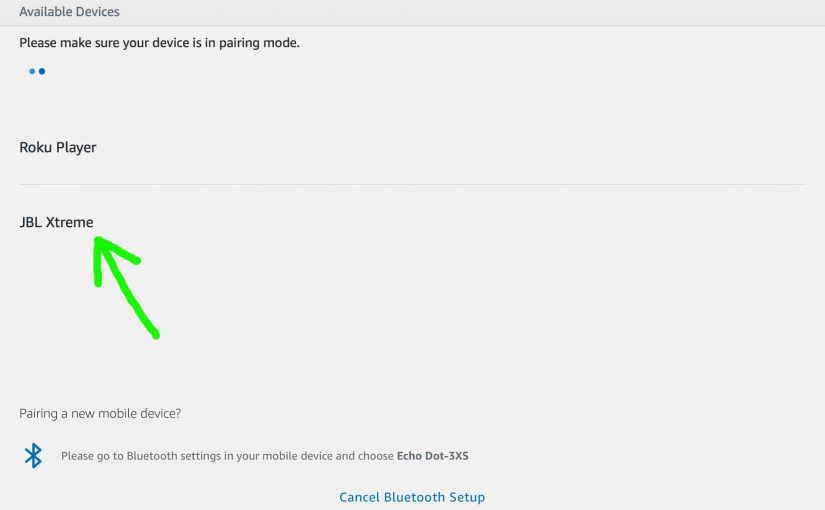This post tell how to factory reset JBL Xtreme, for returning the speaker to its default factory settings. Factory resetting the Xtreme restores it to default operation. Factory reset clears any earlier paired Bluetooth devices from memory. Wiping old settings stops the Xtreme from pairing to any close-by active Bluetooth devices. Also, you might factory … Continue reading How to Factory Reset JBL Xtreme
Tag: JBL Xtreme Portable Bluetooth
JBL Xtreme Charger Cord, AC Adapter Specs
The JBL Xtreme (Extreme) Bluetooth speaker comes with an AC charger cord, discussed here. Moreover, this charger fully recharges the speaker’s built in power bank in roughly four hours. Then, the Xtreme plays for up to fifteen hours at average volume levels before needing another charge. So here, we give the JBL Xtreme charger cord … Continue reading JBL Xtreme Charger Cord, AC Adapter Specs
How to Connect JBL Xtreme with iPhone
This post illustrates how to connect JBL Xtreme with iPhone, a reasonably simple process once you know how to get to the various iOS screens. With your speaker shut off (Power button dark), run through this routine to pair your Xtreme to an iPad, iPhone, or iPod Touch iOS based device. We’re using an iPad Air … Continue reading How to Connect JBL Xtreme with iPhone
JBL Xtreme Power Cord AC Adapter Charger Specs
The JBL Xtreme (Extreme) Bluetooth speaker comes with an AC adapter charger, discussed in this post. Moreover, this power supply fully recharges the speaker’s built in power bank in less than four hours. And after a full recharge, the Xtreme plays for up to fifteen hours at average volume levels before needing another charge. So … Continue reading JBL Xtreme Power Cord AC Adapter Charger Specs
How to Restart JBL Xtreme
Shows how to restart the JBL Xtreme Bluetooth speaker to restore it to default factory settings. Restarting erases any earlier paired Bluetooth devices from memory, and stops the JBL Xtreme from pairing to any nearby active Bluetooth devices that happen to be in range. Also, you might restart the unit to get it ready for … Continue reading How to Restart JBL Xtreme
JBL Xtreme Bluetooth Pairing Instructions
This post gives JBL Xtreme speaker Bluetooth pairing instructions. It shows pairing with iOS tablets and phone devices. But similar procedures work on Android devices also. In short, with your speaker shut off (Power button dark), run through this routine to pair your Xtreme to a Bluetooth source device. We show this on an iPad … Continue reading JBL Xtreme Bluetooth Pairing Instructions
How to Pair JBL Xtreme with Amazon Alexa Echo
This post demonstrates how to pair JBL Xtreme with Amazon Alexa Echo and Echo Dot speakers. These instructions include the Echo Dot generations 1, 2, and 3 smart speakers. And, since this pairing happens directly between the Xtreme and the Echo Dots, you need not turn Bluetooth on in the mobile device you’re using to … Continue reading How to Pair JBL Xtreme with Amazon Alexa Echo