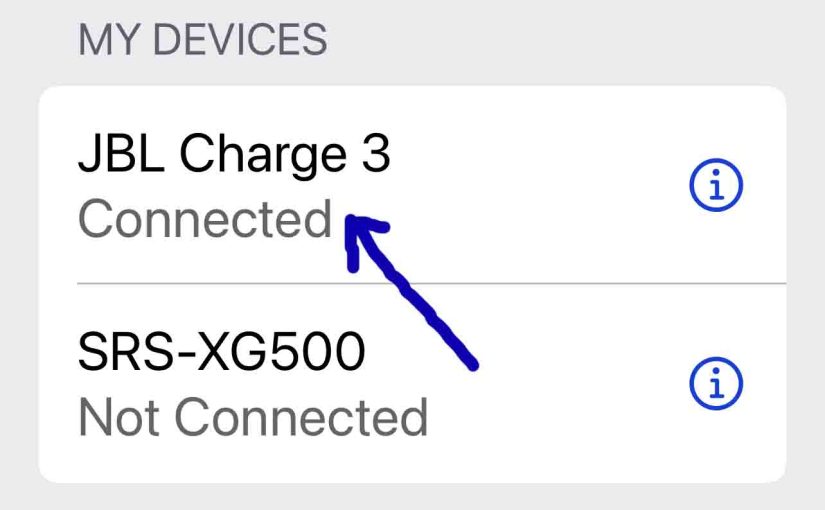Shows the JBL Charge 3 how to pair it routine with common Bluetooth source devices like phones and tablets. In this demo, we show how to do this on an iPad Air tablet. JBL Charge 3 How to Pair: Step by Step Start with your JBL Charge 3 OFF with the power button dark. Then … Continue reading JBL Charge 3 How to Pair
Tag: How To Pair
How to Pair JBL Charge 3
This post shows how to pair a JBL Charge 3 speaker with common Bluetooth source devices like phones and tablets. In this demo, we show how to do this on an iPad Air tablet. How to Pair JBL Charge 3: Step by Step Start with your JBL Charge 3 OFF with the power button dark. … Continue reading How to Pair JBL Charge 3
How to Pair Sony Speaker SRS-XP500
Shows how to pair the Sony speaker SRS-XP500 karaoke party unit with common wireless devices. E.g. These include the iPhone, iPod Touch, and the iPad line of Apple phones, media players, and tablets. A similar routine also works with Android tablets and phones as well. How to Pair Sony Speaker SRS-XP500: Step by Step Start … Continue reading How to Pair Sony Speaker SRS-XP500
How to Pair Sony Speaker SRS-XG500
Shows how to pair Sony speaker SRS-XG500 boombox unit with typical wireless devices. E.g. These include the iPhone, iPod Touch, and the iPad line of Apple phones, media players, and tablets. A similar routine also works with Android tablets and phones as well. How to Pair Sony Speaker SRS-XG500: Step by Step Start with your … Continue reading How to Pair Sony Speaker SRS-XG500
How to Pair Sony Speaker SRS-XG300
Shows how to pair Sony speaker SRS-XG300 mini boombox speaker with typical wireless devices. So these include the iPhone, iPod Touch, and the iPad line of Apple phones, media players, and tablets. Furthermore, a similar routine works with Android tablets and phones as well. How to Pair Sony Speaker SRS-XG300: Step by Step With your … Continue reading How to Pair Sony Speaker SRS-XG300
How to Pair Sony Speaker SRS-XE300
Shows how to pair the Sony speaker SRS-XE300 wireless column model to common portable devices. So these include the Apple line of devices like the iPhone, iPod Touch, and iPad. Plus, a similar procedure also works for Android based devices as well. So these include Samsung and LG phones, as well as Amazon Fire tablets. … Continue reading How to Pair Sony Speaker SRS-XE300
How to Pair Sony Speaker SRS-XE200
Shows how to pair Sony speaker SRS-XE200 portable wireless model to common mobile devices. So these include the Apple line of device like the iPhone, iPod Touch, and iPad. Plus, this routine also works for Android base devices as well. These include Samsung and LG phones, as well as Amazon Fire tablets. How to Pair … Continue reading How to Pair Sony Speaker SRS-XE200
How to Pair Sony Speaker SRS-XB41
Shows how to pair Sony speaker SRS-XB41 Extra Bass wireless model with typical source devices. So these include practically all tablets and phones of the Apple and Android platforms. How to Pair Sony Speaker SRS-XB41: Step by Step Start with your SRS-XB41 OFF and the power button dark. Then run through these directions to pair … Continue reading How to Pair Sony Speaker SRS-XB41
How to Pair Sony Speaker SRS-XB40
This post shows how to pair Sony speaker SRS-XB40 Extra Bass portable model to common wireless BT devices. E.g. These include the Apple devices like the iPhone, iPod Touch, and iPad. This routine also works for Android base devices as well. So these include Samsung and LG phones, as well as Amazon Fire tablets. How … Continue reading How to Pair Sony Speaker SRS-XB40
How to Pair Sony Speaker SRS-XB33
Shows how to pair Sony speaker SRS-XB33 Extra Bass Bluetooth model with typical wireless devices. So these include Apple and Android phones, media players, tablets, and computers. How to Pair Sony Speaker SRS-XB33: Step by Step Start with your SRS-XB33 OFF with the Power button dark. Then run through these directions to pair it. We … Continue reading How to Pair Sony Speaker SRS-XB33