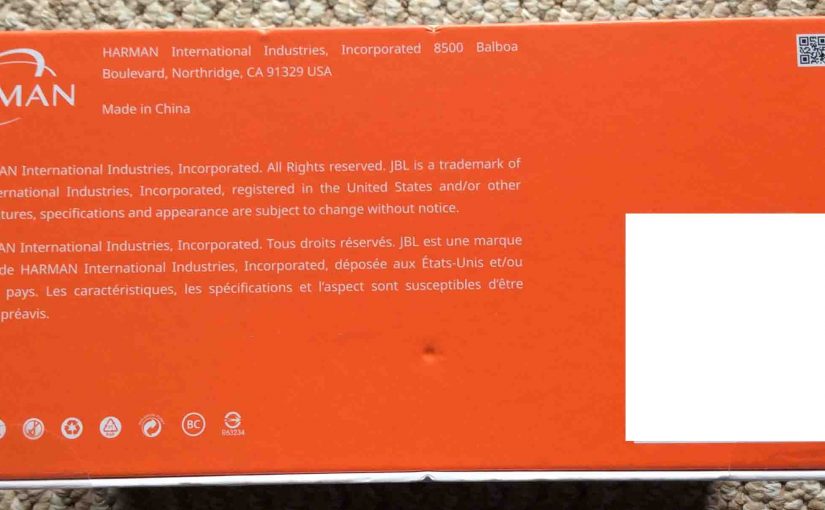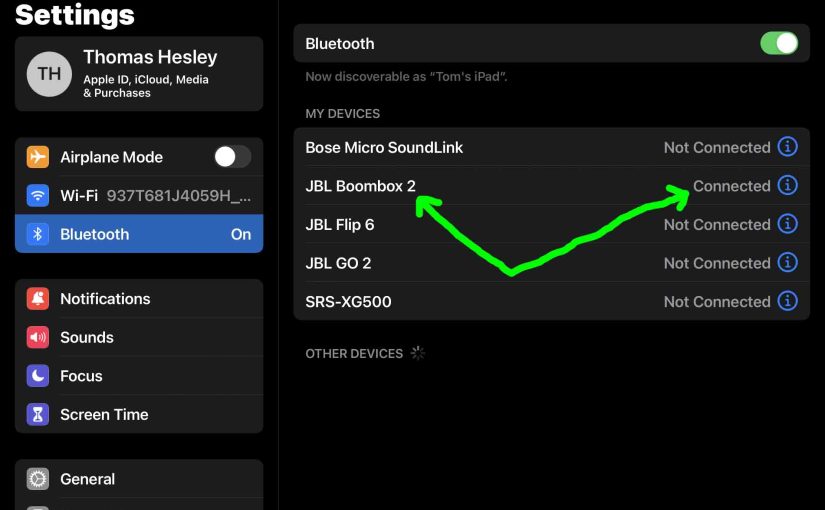Shows JBL Charge 3 Bluetooth connection setup with a common source device like a tablet or phone. JBL Charge 3 Bluetooth Connection Setup: Step by Step Start with your JBL Charge 3 OFF with the Power button dark. Then run through this routine to set up a Bluetooth connection between it and your device. We … Continue reading JBL Charge 3 Bluetooth Connection Setup
Tag: JBL Bluetooth
JBL Bluetooth Speaker Buttons Described
Most every JBL Bluetooth speaker model has several buttons and lights. Some of them also have battery charge status lamps to show speaker power, charging, battery, and pairing status. The power lamp typically lights in either white, blue, or red, to show that status. Most also have a power port access panel, usually on the … Continue reading JBL Bluetooth Speaker Buttons Described
JBL Charge 3 Reset Bluetooth Instructions
This piece describes how to reset the Bluetooth in your JBL Charge 3 speaker, to restore its default factory settings. Resetting Bluetooth returns this unit to factory default state. Bluetooth resetting also erases any earlier paired BT devices from its memory. Clearing these stops the JBL Charge 3 from pairing to any nearby devices after … Continue reading JBL Charge 3 Reset Bluetooth Instructions
JBL Boombox 2 Bluetooth Pairing Instructions
This post gives JBL Boombox 2 Bluetooth pairing instructions These work when pairing with the iPhone, iPod Touch, and the iPad line of Apple phones, media players, and tablets. But similar procedures work for Android devices as well. JBL Boombox 2 Bluetooth Pairing Instructions With your Boombox 2 OFF (all lamps are dark), run through … Continue reading JBL Boombox 2 Bluetooth Pairing Instructions
JBL Xtreme 2 Bluetooth Pairing Instructions
This post gives JBL Xtreme 2 speaker Bluetooth pairing instructions. It shows pairing with iOS tablets and phone devices. But similar procedures work on Android devices also. In short, with your speaker shut off (Power button dark), run through this routine to pair your Xtreme 2 to a Bluetooth source device. We show this on … Continue reading JBL Xtreme 2 Bluetooth Pairing Instructions
JBL Xtreme Bluetooth Pairing Instructions
This post gives JBL Xtreme speaker Bluetooth pairing instructions. It shows pairing with iOS tablets and phone devices. But similar procedures work on Android devices also. In short, with your speaker shut off (Power button dark), run through this routine to pair your Xtreme to a Bluetooth source device. We show this on an iPad … Continue reading JBL Xtreme Bluetooth Pairing Instructions
JBL Flip 4 Reset Bluetooth Instructions
These JBL Flip 4 reset Bluetooth instructions show you how to reset your JBL Flip 4 speaker to its default settings. Resetting restores this speaker to factory default state. It also clears any earlier paired Bluetooth devices from its memory. Erasing these stops the Flip 4 from pairing to any nearby wireless devices after the … Continue reading JBL Flip 4 Reset Bluetooth Instructions
JBL Speaker Bluetooth Pairing Instructions
This post offers JBL speaker Bluetooth pairing instructions. We demo this pairing on and iPad. But slight adjustments to these also work with Android devices. These directions work for most JBL Bluetooth speakers, including the following lines… Flip. Go. Clip. Charge. Xtreme. Pulse. Boombox. For this demo, we show how to pair using the JBL … Continue reading JBL Speaker Bluetooth Pairing Instructions