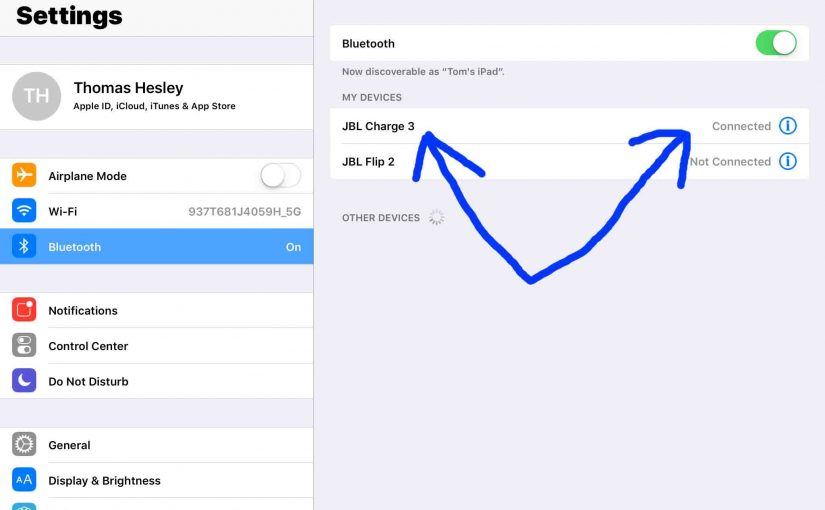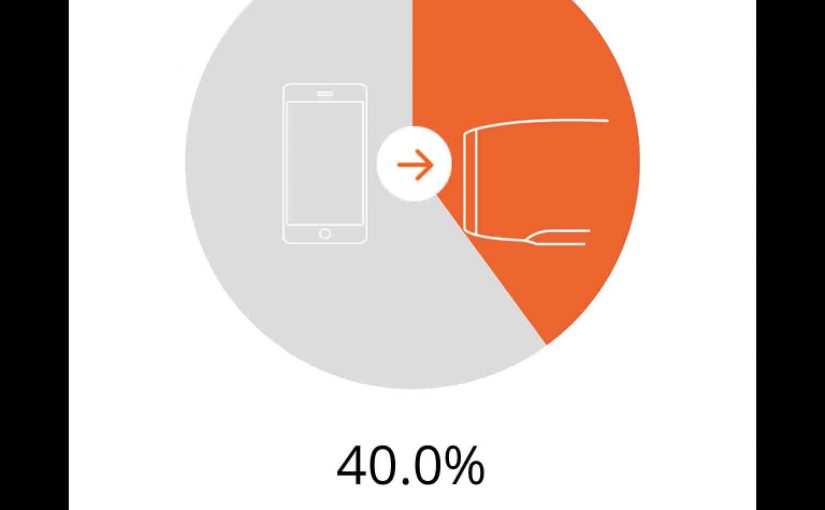When you find the JBL Charge 3 not showing up on Bluetooth, this likely means one or more things. JBL Charge 3 Not Showing Up on Bluetooth: Short Fixes The button contacts are dirty. So clean them. Your charger cord is defective. Thus get a new one. The battery is faulty. So replace it. The … Continue reading JBL Charge 3 Not Showing Up on Bluetooth
Tag: Charge 3 Bluetooth
JBL Charge 3 Bluetooth Not Working
When the JBL Charge 3 Bluetooth is not working, this likely means one or more things. JBL Charge 3 Bluetooth Not Working: Short Fixes The button contacts are dirty. So clean them. Your charger cord is defective. Thus get a new one. The battery is faulty. So replace it. The speaker and the device you … Continue reading JBL Charge 3 Bluetooth Not Working
JBL Charge 3 Bluetooth Connection Setup
Shows JBL Charge 3 Bluetooth connection setup with a common source device like a tablet or phone. JBL Charge 3 Bluetooth Connection Setup: Step by Step Start with your JBL Charge 3 OFF with the Power button dark. Then run through this routine to set up a Bluetooth connection between it and your device. We … Continue reading JBL Charge 3 Bluetooth Connection Setup
How to Reset Charge 3 Bluetooth Speaker
These instructions show how to reset Charge 3 Bluetooth speaker to restore it to its default factory settings. Resetting erases any earlier paired Bluetooth devices from its memory. Clearing old settings stops the Charge 3 from automatically pairing to any nearby Bluetooth devices afterwards. Also, you might reset this JBL Bluetooth speaker to get it … Continue reading How to Reset Charge 3 Bluetooth Speaker
How to Recharge Charge 3 Speaker
Follow these directions that show how to recharge the Charge 3 JBL portable speaker via its DC input micro USB port, discussed below. How to Recharge Charge 3: Introduction First Comments First, we recommend recharging the JBL Charge 3 with the included JBL USB charger. Why? Because this power adapter meets the speaker’s amperage needs, … Continue reading How to Recharge Charge 3 Speaker
How to Restart Charge 3 Bluetooth Speaker
We show here how to restart the Charge 3 Bluetooth speaker, and in turn, how to restore it to its default settings. Restarting also erases any earlier paired Bluetooth devices from its memory. Clearing these stops the speaker from auto pairing to any nearby Bluetooth devices after the restart. Also, you might restart the unit, … Continue reading How to Restart Charge 3 Bluetooth Speaker
Charge 3 Restart Instructions
Use these Charge 3 restart instructions to help correct some unusual symptoms that your JBL Charge 3 Bluetooth speaker may experience from time to time. Restarting and Resetting JBL Bluetooth Speaker Not the Same ! Also not that RESTARTING the Charge 3 speaker differs from RESETTING it back to factory settings. By restarting, we mean … Continue reading Charge 3 Restart Instructions
Charge 3 Firmware Update, How To, Tips, Help
Here, we demonstrate the Charge 3 Firmware Update on the JBL Charge 3 Bluetooth speaker. This upgrade can take up to thirty minutes depending on the speed of your internet connection. Plus, it cannot easily be undone. You won’t be able to return to the previous firmware version once you complete this software upgrade. So, … Continue reading Charge 3 Firmware Update, How To, Tips, Help