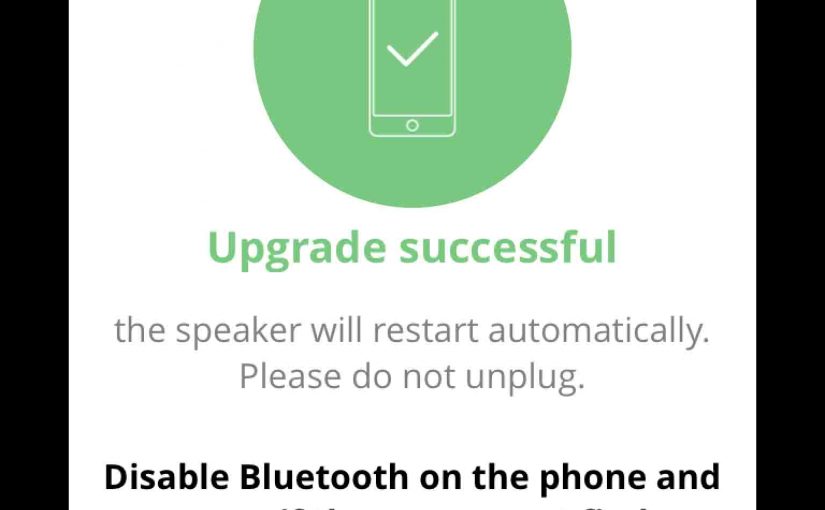This post gives JBL Charge 3 Bluetooth pairing instructions. These are valid for the iPhone, iPod Touch, and the iPad line of Apple devices. A similar routine also works for Android phones and tablets. JBL Charge 3 Bluetooth Pairing Instructions: Step by Step Start with your JBL Charge 3 OFF, with the dark power button. … Continue reading JBL Charge 3 Bluetooth Pairing Instructions
Tag: JBL Charge 3 IPX
JBL Charge 3 Firmware Update Instructions
Here, we run through the JBL Charge 3 firmware update instructions on this speaker. So this upgrade can take up to thirty minutes depending on the speed of your internet connection. Also, you cannot easily undo it. Thus you won’t be able to return to the previous firmware version once you do this. So, be … Continue reading JBL Charge 3 Firmware Update Instructions
How to Reset Charge 3 Bluetooth Speaker
These instructions show how to reset Charge 3 Bluetooth speaker to restore it to its default factory settings. Resetting erases any earlier paired Bluetooth devices from its memory. Clearing old settings stops the Charge 3 from automatically pairing to any nearby Bluetooth devices afterwards. Also, you might reset this JBL Bluetooth speaker to get it … Continue reading How to Reset Charge 3 Bluetooth Speaker
Charge 3 Restart Instructions
Use these Charge 3 restart instructions to help correct some unusual symptoms that your JBL Charge 3 Bluetooth speaker may experience from time to time. Restarting and Resetting JBL Bluetooth Speaker Not the Same ! Also not that RESTARTING the Charge 3 speaker differs from RESETTING it back to factory settings. By restarting, we mean … Continue reading Charge 3 Restart Instructions