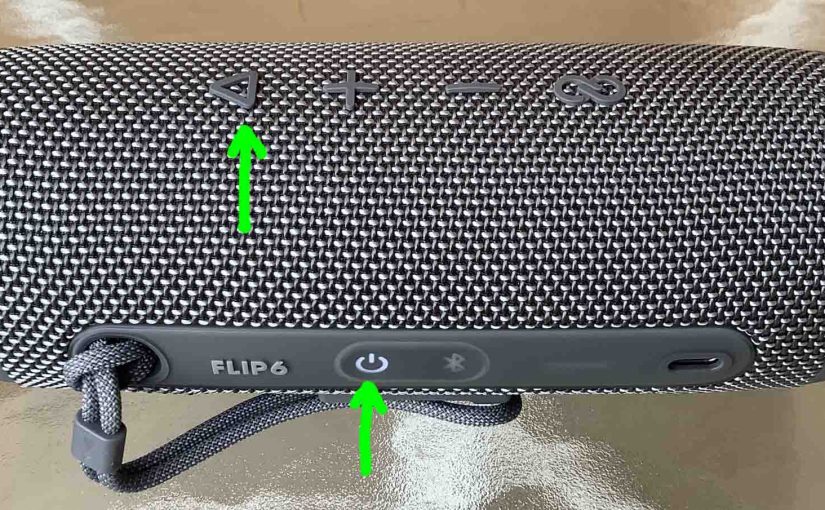sThe JBL Charge 3 waterproof speaker features several buttons and lamps across its top. There are also a battery charge status lights across the front bottom. Furthermore, the Power button lights in either white, blue, or both, to show Bluetooth speaker status. There’s also an port access panel on the back bottom of the unit. … Continue reading JBL Charge 3 Buttons
Tag: JBL Buttons
JBL Bluetooth Speaker Buttons Described
Most every JBL Bluetooth speaker model has several buttons and lights. Some of them also have battery charge status lamps to show speaker power, charging, battery, and pairing status. The power lamp typically lights in either white, blue, or red, to show that status. Most also have a power port access panel, usually on the … Continue reading JBL Bluetooth Speaker Buttons Described
JBL Flip 5 Buttons
The JBL Flip 5 features several buttons and lamps across its top and side panels. The Power button lights solid when the 5 is ON. And the Bluetooth button glows or flashes to indicate current pairing status. Plus, an oval ring around these buttons lights up during reset or changes in speaker operational mode. So … Continue reading JBL Flip 5 Buttons
JBL Flip 6 Buttons Manual
The JBL Flip 6 has several buttons and lights across its top and side panels. The Power button lights solid when the speaker is ON. Also the Bluetooth button glows or flashes to denote current pairing status. Plus, an oval ring around these buttons lights up during reset or changes in speaker operational mode. So … Continue reading JBL Flip 6 Buttons Manual
JBL Clip 3 Buttons
The JBL Clip 3 features several buttons and one lamp across its front, top, and side. In this JBL Clip 3 buttons guide, we explain all buttons on the speaker. We discuss where they are on the unit and what each one does when you press it. When to press them to perform various actions … Continue reading JBL Clip 3 Buttons
JBL Boombox 2 Buttons
The JBL Boombox 2 speaker features several buttons and lights across its top. There’s also a battery charge status meter on the front, near the bottom. Plus, there’s also a port access panel on the back bottom, sealed with a flexible cap. This houses a USB-A output port to recharge your mobile devices from. There’s … Continue reading JBL Boombox 2 Buttons
JBL Go 3 Buttons
The JBL Go 3 small and portable Bluetooth speaker has a few buttons on the top and sides. Plus, there’s one lamp on the right side, and one port on the left side. The lamp lights in two colors and flashing patterns to show speaker pairing and battery charge status. In this guide, we explain … Continue reading JBL Go 3 Buttons
JBL Xtreme 2 Buttons
The JBL Xtreme 2 Bluetooth speaker has several buttons and lights across its top. It also has battery charge status lamps across the front bottom. There’s also a port access panel on the back bottom. A semi flexible door covers it. This area houses a USB charging port to recharge your mobile devices from. It … Continue reading JBL Xtreme 2 Buttons
JBL Flip 3 Buttons
The JBL Flip 3 features several buttons and lamps across its top. The power button lights up in different colors to show Bluetooth speaker status. Here, we explore the JBL Flip 3 buttons. We show where they are on the speaker and explain what each one does. We also discuss when to press them to … Continue reading JBL Flip 3 Buttons
JBL Flip 4 Buttons
The JBL Flip 4 speaker has several buttons and lamps across its top. The power button lights up in different colors to show Bluetooth speaker status. Here, we explore the JBL Flip 4 buttons, show you where they are on the speaker, what each button does, and when to press them. JBL Flip 4 Buttons: … Continue reading JBL Flip 4 Buttons