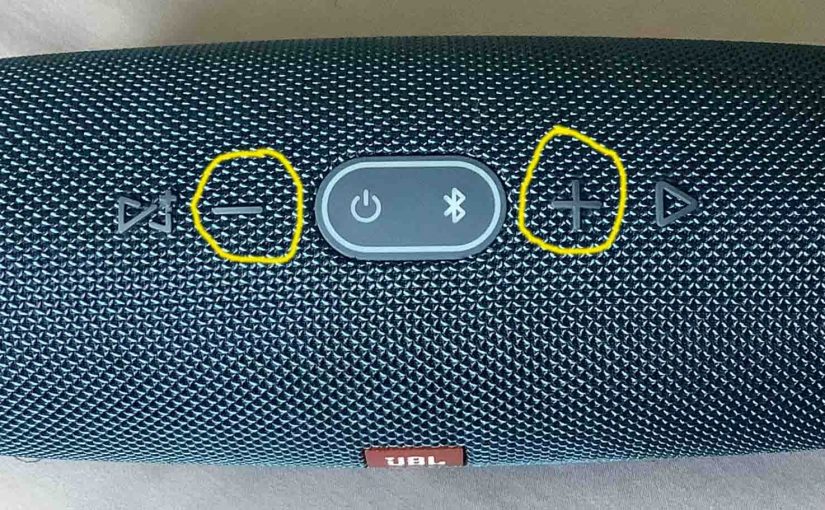The JBL Xtreme 3 Bluetooth powerbank speaker has several buttons and lights across its top, as well as battery charge status meter on the front near the bottom. Plus, there’s also a port access panel on the back bottom, sealed with a semi flexible cover. This houses a USB-A output port to recharge your mobile … Continue reading JBL Xtreme 3 Buttons
Tag: JBL Buttons
JBL Charge 4 Buttons, Codes, Meanings
The JBL Charge 4 speaker has six buttons and several lamps across its top, as well as battery gauge lights across the front bottom. The Power button lights in white to show that the speaker is ON or OFF. There’s also a port access panel on the back bottom. This protects the USB-C charge in … Continue reading JBL Charge 4 Buttons, Codes, Meanings
JBL Charge 5 Buttons, Codes Combinations
The JBL Charge 5 party speaker has six buttons and a few lamps across its top, as well as battery gauge light strip on the front. The Power button lights in white to show that the speaker is ON or OFF. The Bluetooth lamp blinks or glows solid to show the speaker’s pairing status. And, … Continue reading JBL Charge 5 Buttons, Codes Combinations
JBL Go 2 Buttons
The JBL Go line of highly portable wireless speakers features several buttons on the right side, one lamp on the front grill, a set of ports on the left side. The status lamp lights in two colors and flashing patterns to show speaker pairing and battery status. In this JBL Go 2 buttons guide, we … Continue reading JBL Go 2 Buttons
JBL Charge 4 Reset Button, Where to Find It
Where is JBL Charge 4 reset button located? Well, this speaker has no single reset button. Instead, to hard factory reset, you press a button combination, as described next. JBL Charge 4 Reset Button Location First, on this speaker, several buttons appear across its top. Furthermore, to reset, press and hold the Volume UP and … Continue reading JBL Charge 4 Reset Button, Where to Find It
JBL Clip 2 Reset Button Location on this JBL Speaker
While we find no physical JBL Clip 2 reset button, you press a button combination ti reset the speaker. JBL Clip 2 Reset Button Location Firstly, press this combination with the speaker powered on, and you hard reset the Clip 2. Please see our JBL Clip 2 Reset Instructions post for further details about … Continue reading JBL Clip 2 Reset Button Location on this JBL Speaker
JBL Flip 2 Buttons Guide for Flip 2 Speaker
The JBL Flip 2 Bluetooth speaker features several buttons on the left side rubber control panel. There are three lamps that light up three of these buttons, a battery status gauge on the long side, and a set of input ports. In this JBL Flip 2 buttons guide, we explain all buttons and controls on … Continue reading JBL Flip 2 Buttons Guide for Flip 2 Speaker
JBL Boombox 1 Buttons Explained
The JBL Boombox 1 portable speaker features several buttons and lights across its top and back, as well as battery charge status lamps across the front bottom. The power button lights in either white, blue, or both, to show Bluetooth speaker status. There’s also a port access panel on the back bottom, sealed with a … Continue reading JBL Boombox 1 Buttons Explained