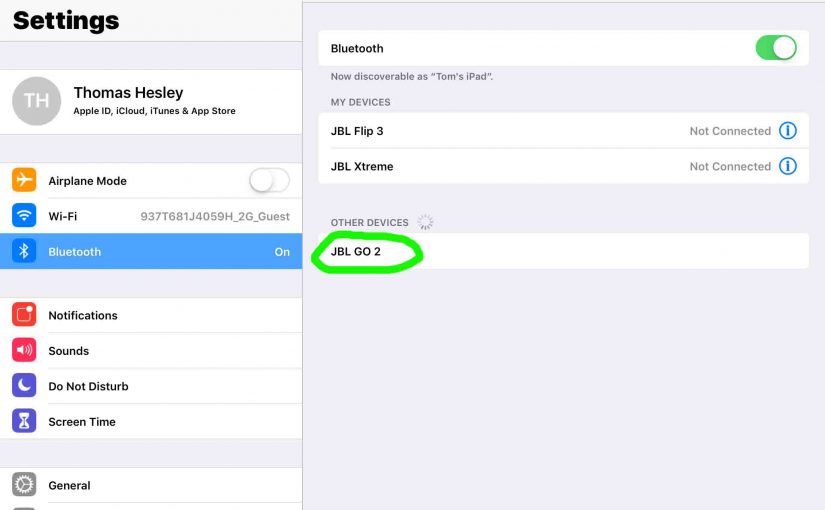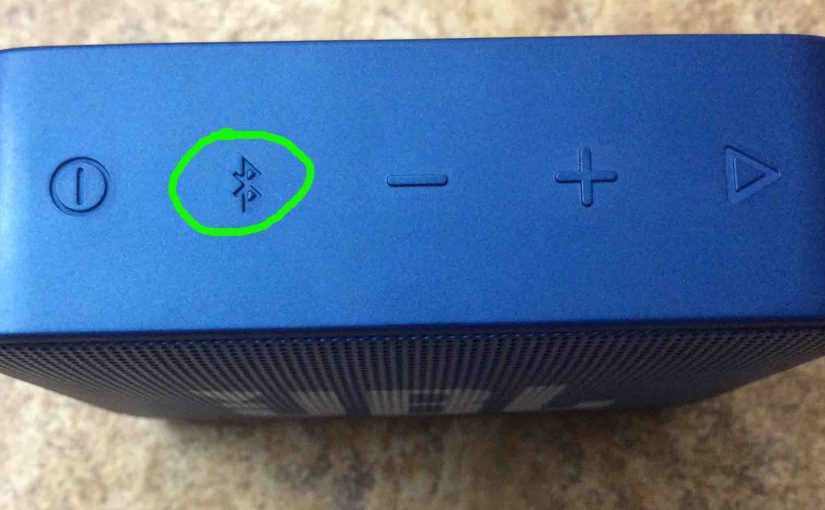The JBL Go 2 has a single LED near the top of the front panel. This displays battery status. It shows whether it’s draining or charging, or whether it’s critically low or not when discharging. But this light does not read out charging progress. Nor does it show battery percentage or how full the battery … Continue reading JBL Go 2 Charging Indicator
Tag: JBL Go 2
JBL Go 2 Battery Indicator
The JBL Go 2 has a single LED near the top of the front panel. This displays battery status. It shows whether it’s draining or charging, or whether it’s critically low or not when discharging. But this light does not read out charging progress. Nor does it show battery percentage or how full the battery … Continue reading JBL Go 2 Battery Indicator
JBL Go 2 Not Showing Up on Bluetooth
When you find the JBL Go 2 not showing up on Bluetooth, this likely means one or more problems exist. We discuss a comprehensive list of these possibilities to troubleshoot next. JBL Go 2 Not Showing Up on Bluetooth: Simple Causes and Fixes Bluetooth is OFF on the source device. Without Bluetooth running, the source … Continue reading JBL Go 2 Not Showing Up on Bluetooth
How to Charge JBL Go 2
This piece covers how to charge the JBL Go 2 Bluetooth speaker. Do this simply through the USB power in port, behind the water resistant door. Here, we detail this charging procedure for these tiny beach ready waterproof speakers. Note that you can still play your Go 2 as it charges. First, pick a strong … Continue reading How to Charge JBL Go 2
JBL Go 2 Low Frequency Mode for Extra Bass
We know of no way to switch ON the JBL Go 2 low frequency mode. But if this were possible, it would make the speaker vibrate a lot more. Plus, it would add a louder bass quality to the content playing. But if JBL ever adds this feature, it might work something like as follows… … Continue reading JBL Go 2 Low Frequency Mode for Extra Bass
How to Pair JBL Go 2 with Echo
Shows how to pair JBL Go 2 with Echo speakers. Note that this pairing happens between the Go 2 and the Echo device directly. So you need not turn Bluetooth on in the mobile device you’re using to set up this pairing. How to Pair JBL Go 2 with Echo: Step by Step Start with … Continue reading How to Pair JBL Go 2 with Echo
JBL Go 2 Pairing Instructions
These JBL Go 2 pairing Instructions work with iOS devices such as iPhone iPod iPad tablets. Begin with your Go 2 OFF (dark front panel LED). Then, follow these instructions to pair your Bluetooth speaker to said devices. We demonstrate thus here with an iPad Air tablet. But the BT connection details are roughly the … Continue reading JBL Go 2 Pairing Instructions
How to Bass Boost JBL Go 2
Currently we know of no way to bass boost the JBL Go 2 using just its controls. But if this were possible, it would make the speaker boom more. By this, we mean that boosting the bass would add a stronger bass characteristic to the playing content. Thus if JBL ever added this, it could … Continue reading How to Bass Boost JBL Go 2
How to Tell if JBL Go 2 Is Charging
How to tell if JBL Go 2 is charging? This little speaker has just one LED lamp on its front, as shown in the pictures that follow. This two-color lamp not only indicates speaker power on off and pairing status. But it also tells battery level and charging status. So to see if this speaker … Continue reading How to Tell if JBL Go 2 Is Charging
JBL Go 2 Firmware Update
Povers the JBL Go 2 firmware update procedure. However, we know of no way to upgrade the software on this particular speaker. Why not? Because we find no firmware downloads for this unit on the JBL web site. Plus, we see no details for this in the included manuals. So it looks like JBL feels … Continue reading JBL Go 2 Firmware Update