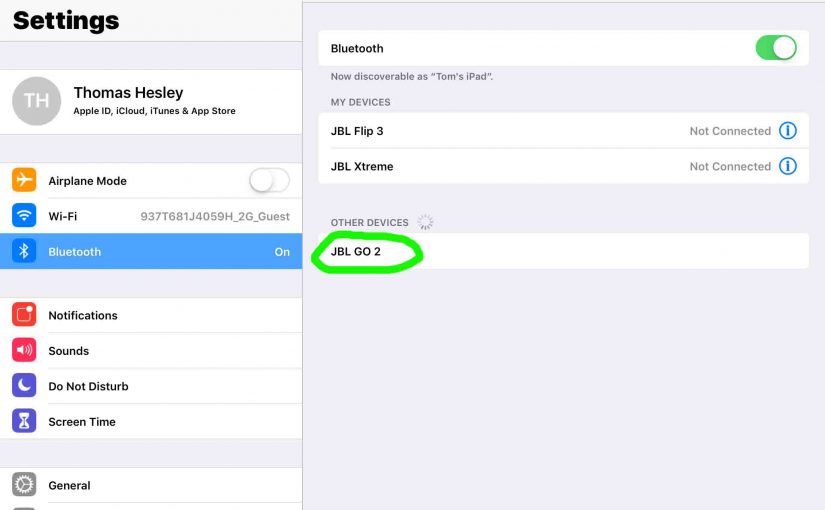When you find the JBL Go 2 not showing up on Bluetooth, this likely means one or more problems exist. We discuss a comprehensive list of these possibilities to troubleshoot next.
JBL Go 2 Not Showing Up on Bluetooth: Simple Causes and Fixes
-
- Bluetooth is OFF on the source device. Without Bluetooth running, the source device cannot receive any paring information. So any speaker you’re trying to see on it will indeed not show up. So turn on Bluetooth on your source device to fix this.
- The JBL Go 2 is not in pairing mode. This is particularly important if you’ve never paired to it from the source device before. Why? Because pairing mode must be active to see JBL Go 2 in the device listing on the source device. So with the speaker running, press the Pairing Mode button. The status lamp should then rapidly flash white and you should hear a repeating guitar pluck sound. Then check the source device once more for the Go 2 entry. It will hopefully be there now.
- Out of range. The device and speaker are too far away from each other. So move them to within a few feet of one another before attempting to pair.
- Nearby strong interference. This can prevent the Go 2 from showing up in the source device. So either turn off the device you suspect of interfering. Or move well away from appliances you suspect. These should include microwave ovens, WiFi access points, cordless phones, and any other device that generates radio frequency energy. Then try again.

JBL Go 2 Not Showing Up on Bluetooth: More Serious Causes and Fixes
-
- Corrupt speaker memory. The memory on the Go 2 might have errors due to static electricity, electrical noise nearby, and such. And these sources can indeed overwrite critical memory data. So to fix this, run a factory reset on it. Then put the speaker in pairing mode and see if that does not make it appear.
- Charging is not working. So the battery is not strong enough to run pairing mode on the Go 2. This can result from a faulty charger. So get a new one. One that you know to be good. Then recharge the speaker and try again.
- Bad speaker battery. The battery no longer recharges due to age or heavy use. Thus, you need to replace it.
- Defective speaker. In this case, the JBL Go 2 may indeed be beyond repair. So you might just have to buy a new one.
So we assume here that all the hardware and software is okay. Thus we cover the last possibility in detail. How to get your JBL Go 2 out of service mode.