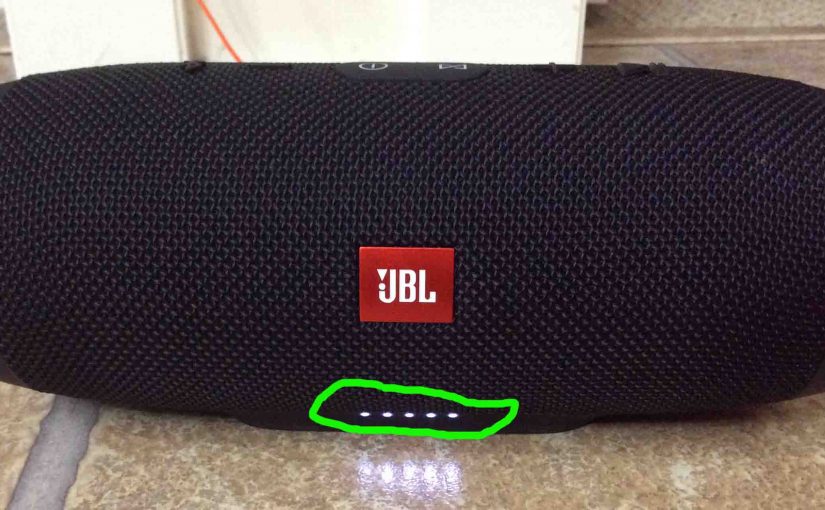llow these instructions that show how JBL Charge 3 charging via its hidden DC input charging micro USB port works. Discussed below. JBL Charge 3 Charging: First Remarks First, we recommend recharging the JBL Charge 3 with the included JBL USB charger. Why? Because this power adapter meets the speaker’s amperage needs, and is provided … Continue reading JBL Charge 3 Charging Routine
Tag: JBL Charge 3 Quick Start Guide
How to Connect to JBL Charge 3
Shows how to connect to JBL Charge 3 from typical Bluetooth devices. So these include the iPhone, iPod Touch, and the iPad line of Apple phones and tablets. A similar procedure also works on Android devices too. These include Samsung and Google phones, as well as Amazon Fire devices. How to Connect to JBL Charge … Continue reading How to Connect to JBL Charge 3
JBL Charge 3 Won’t Charge
Most Bluetooth speakers, including the JBL Charge 3, offer off-grid operation via an internal battery. And when that portable power goes dead, you can recharge it via an AC or car adapter. To facilitate recharging, you can use a USB 2 charger that delivers 5 volts at 2.3 amps. Sometimes though, the JBL Charge 3 … Continue reading JBL Charge 3 Won’t Charge
JBL Charge 3 Hard Reset
These JBL Charge 3 hard reset directions show how to return the unit to its default settings. Hard resetting restores this speaker to default state. It erases any earlier paired Bluetooth devices from its memory. Doing this stops the speaker from pairing to any nearby Bluetooth devices. Also, you might hard reset your speaker to … Continue reading JBL Charge 3 Hard Reset
How to Connect JBL Charge 3
Shows how to connect JBL Charge 3 to typical Bluetooth devices. So these include the iPhone, iPod Touch, and the iPad line of Apple phones and tablets. A similar procedure also works on Android devices too. These include Samsung and Google phones, as well as Amazon Fire devices. How to Connect JBL Charge 3: Step … Continue reading How to Connect JBL Charge 3
JBL Charge 3 Buttons
sThe JBL Charge 3 waterproof speaker features several buttons and lamps across its top. There are also a battery charge status lights across the front bottom. Furthermore, the Power button lights in either white, blue, or both, to show Bluetooth speaker status. There’s also an port access panel on the back bottom of the unit. … Continue reading JBL Charge 3 Buttons
JBL Charge 3 Not Charging
Most Bluetooth speakers, including the JBL Charge 3, offer off-grid operation via an internal battery. And when that portable power goes dead, you can recharge it via an AC or car adapter. To facilitate recharging this speaker, you can use a USB 2 charger that delivers 5 volts at 2.3 amps. Sometimes though, the JBL … Continue reading JBL Charge 3 Not Charging