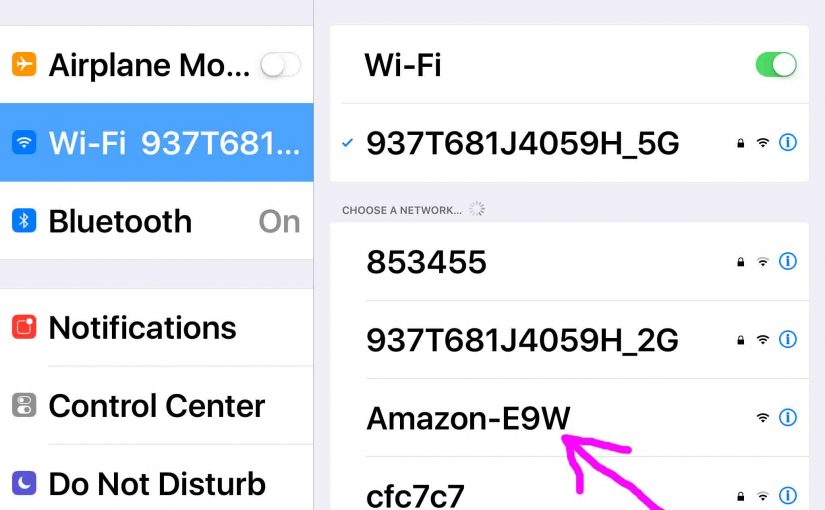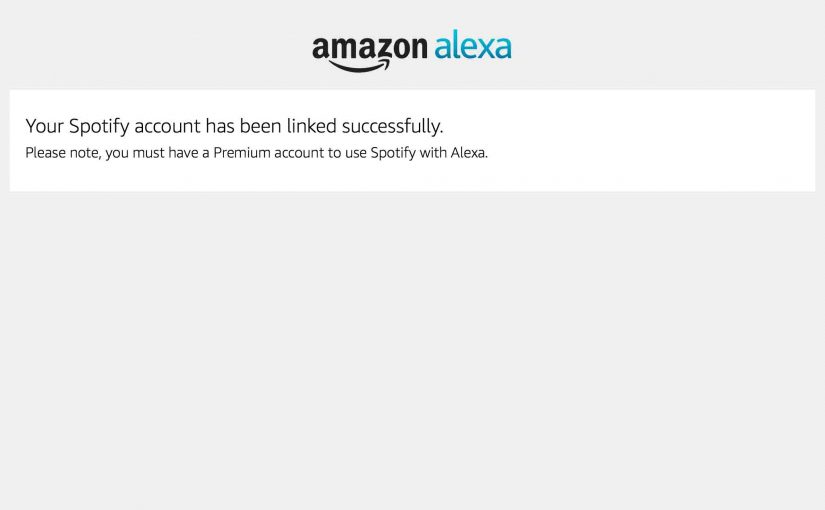You may wish to reset the Amazon Alexa Echo Gen 2 smart speaker. Why? Because perhaps you wish to sell your old one to another. Or maybe you just want to connect it to a different Amazon account, or to a new wireless network. So, with those tasks in mind, this post coves the … Continue reading Reset Amazon Alexa Echo Gen 2
Tag: Amazon Speaker
How to Reset Amazon Alexa Echo Gen 2
You may wish to factory reset the Alexa Echo Gen 2 smart speaker. Why? Because perhaps you wish to sell your old one to another. Or maybe you just want to connect it to a different Amazon account, or to a new wireless network. So, with those tasks in mind, this post covers how … Continue reading How to Reset Amazon Alexa Echo Gen 2
Amazon XXX
Here we explain Amazon XXX? This is a special Wi-Fi network that Amazon smart speakers create during setup. The smart speaker itself becomes the access point of this network. Then, a device running the Alexa app connects to this amazon xxx network. Next, it sends user preferred settings to the speaker. The smart speaker then … Continue reading Amazon XXX
What Is Amazon XXX
What is Amazon XXX? This is a special Wi-Fi network that Amazon smart speakers create during setup. The smart speaker itself becomes the access point of this network. Then, a device running the Alexa app connects to this amazon xxx network. Next, it sends user preferred settings to the speaker. The smart speaker then saves … Continue reading What Is Amazon XXX
Amazon Dot 2 Reset Instructions
Gives the Amazon Dot 2 reset instructions. So why would you want to ever reset? Because perhaps you cannot discover it on Bluetooth devices when pairing to it. Or perhaps it’s playing in a stuttering, broken-up way. Sometimes the WiFi and Bluetooth info inside the Dot can become corrupt. Then, should that happen, only a … Continue reading Amazon Dot 2 Reset Instructions
Alexa Spotify Commands for Echo
Play Spotify music on your Alexa speaker with the following Amazon Alexa Spotify commands. But first, link your Alexa account to your Spotify Premium account. For a detailed explanation of how to do that, see our post Spotify Setup Instructions on Amazon Echo Alexa Devices. Control your Spotify music playing with your voice! E.g. Ask … Continue reading Alexa Spotify Commands for Echo
How to Adjust Volume on Amazon Echo
Shows how to adjust volume on Amazon Echo smart speaker, in a couple ways. Firstly, you can ask the speaker to raise and lower the volume with voice commands. Or you may rotate the outer ring on speaker top. You can also adjust individual speaker volume from within the Alexa app. Details for all … Continue reading How to Adjust Volume on Amazon Echo
Adapter for Echo 1 Alexa
Here, we give the adapter specs for Echo generation 1 Alexa speaker. Now the US version of this adapter has non folding AC prongs. It also has a six-foot long attached cord, and is quite light for its 21 watt power output. Furthermore, it’s square yet modest width and height allows easy fitting into power … Continue reading Adapter for Echo 1 Alexa
Echo Dot 2 Power Adapter Specs
We cover the Echo Dot 2 power adapter specs for these smart speakers here. Specifically, this is an often seen medium-current USB switching power supply. Furthermore, the detachable cord has a female A style USB connector with the usual USB wattage. See it in the next picture. Now the US version of this USB power … Continue reading Echo Dot 2 Power Adapter Specs
How to Use Echo Dot as Bluetooth Speaker
In this demo, we show how to use Echo Dot as a Bluetooth speaker, linked to an iPad Air tablet. This lets us play any audio that the iPad is playing, through the Amazon Dot. You might do this if you connect your Dot to your home stereo system for its great sound. And you … Continue reading How to Use Echo Dot as Bluetooth Speaker