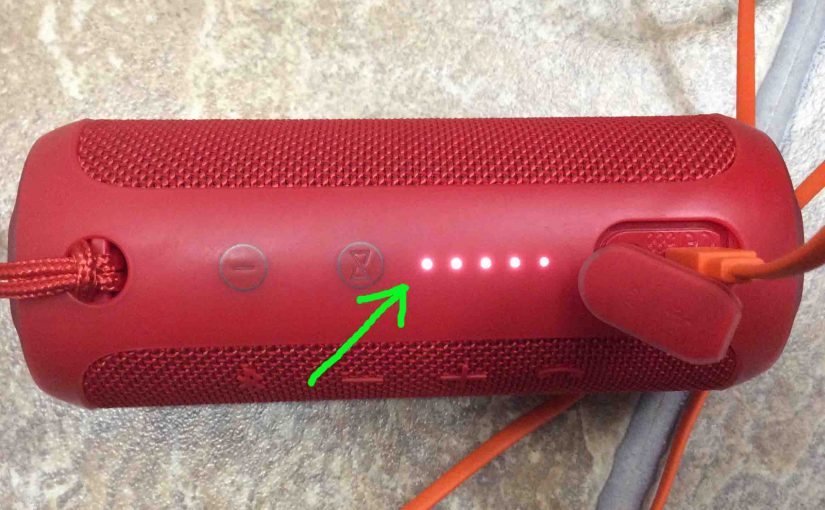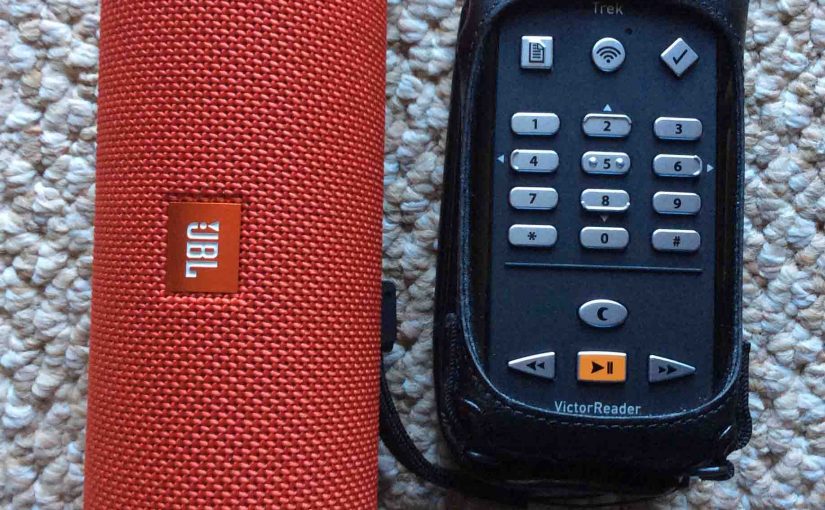Tag: JBL Flip 3 Details
JBL Flip 3 Charging Indicator
he Flip 3 sports a row of LEDs across its top panel. These tell battery charge and recharging status. To summarize, the JBL Flip 3 charging indicator lets you see battery charging progress. Specifically, the gauge shows how full the battery is at a given time while charging. And also, this gauge shows roughly how … Continue reading JBL Flip 3 Charging Indicator
JBL Flip 3 Extra Bass Mode
You can adjust the bass response of the JBL Flip 3, by toggling its Extra Bass mode. When ON, this mode makes the passive bass radiators vibrate more. So in turn, this adds a beefy extra low, “boomy” quality to the content playing. JBL Flip 3 Extra Bass Mode: Explained First off, by default, the … Continue reading JBL Flip 3 Extra Bass Mode
JBL Flip 3 Low Frequency Mode
You can adjust the bass response of the JBL Flip 3, by toggling its low frequency mode. When ON, this mode makes the passive bass radiators vibrate more. So in turn, this adds a beefy extra low, “boomy” quality to the content playing. How to Toggle JBL Flip 3 Low Frequency Extra Bass Mode First … Continue reading JBL Flip 3 Low Frequency Mode
JBL Flip 3 Not Showing Up on Bluetooth
When you find the JBL Flip 3 not showing up on Bluetooth, this likely means one or more things. JBL Flip 3 Not Showing Up on Bluetooth: Short Fixes The button contacts are dirty. So clean them. Your charger cord is defective. Thus get a new one. The battery is faulty. So replace it. The … Continue reading JBL Flip 3 Not Showing Up on Bluetooth
Pairing JBL Flip 3 with Victor Reader Trek
The Victor Reader Trek GPS navigator, eBook player, pod catcher, and internet radio now can pair to the JBL Flip 3 Bluetooth speaker. We listen to talking books and old time radio shows often on our Flip 3 by way of the VRT. So yes, this Bluetooth speaker pairing allows you to listen to podcasts, … Continue reading Pairing JBL Flip 3 with Victor Reader Trek
How to Tell if JBL Flip 3 is Charging
How to tell if JBL Flip 3 is charging? Well, this Bluetooth speaker sports a row of LED lights across its top, as shown in the pictures below. These display battery status. In short, look at these to see Flip 3 charging in action. How to Tell if JBL Flip 3 is Charging 1. Connect … Continue reading How to Tell if JBL Flip 3 is Charging
Finding JBL Flip 3 Firmware Version
Here, we show how finding the JBL Flip 3 Bluetooth speaker firmware version currently installed on the speaker works. First, you might want to know the exact version number when troubleshooting speaker connections, pairing, and other issues and errors. So, to get this number, you just need the JBL Flip 4 speaker itself. Getting the … Continue reading Finding JBL Flip 3 Firmware Version
JBL Flip 3 Charger Details
Note that currently, JBL does not include a compatible USB charger with this speaker. So, you’ll need to either have one already or purchase one. An adequate JBL Flip 3 charger, is a USB AC wall or car charger that supplies at a medium level of USB current. Also, the speaker employs a micro USB … Continue reading JBL Flip 3 Charger Details
JBL Flip 3 Blinking Red Light, How to Fix
Many JBL speakers, including the Flip 3 model, have a blinking red light when the battery is almost out of power. In the case of this speaker, we find this lamp in the battery gauge on the speaker’s button panel. Sometimes though, this red LED lamp flashes for long periods as you play the speaker. … Continue reading JBL Flip 3 Blinking Red Light, How to Fix