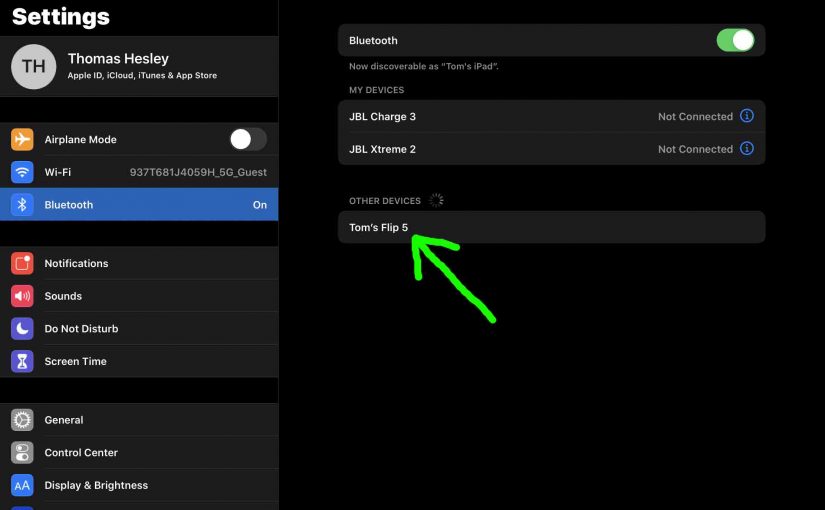Shows how to factory reset the JBL Flip 5 to return it to default factory settings. Factory resetting erases any earlier paired Bluetooth devices from its memory. Clearing these stops it from auto pairing to any devices. Also, you might factory reset the the Flip 5 to get it ready for sale or re gifting. … Continue reading How to Factory Reset JBL Flip 5
Tag: JBL Flip 5 Functions
JBL Flip 5 Pairing Instructions
Gives the JBL Flip 5 pairing instructions. This applies mainly to iOS devices, such as the iPhone, iPod Touch, and the iPad Air. But slight variations of this also work with Android devices. JBL Flip 5 Pairing Instructions: Step by Step Routine Start with your JBL Flip 5 OFF. Then run through this procedure to … Continue reading JBL Flip 5 Pairing Instructions
JBL Flip 5 Pairing
Gives the JBL Flip 5 pairing procedure. This applies mainly to iOS devices, such as the iPhone, iPod Touch, and the iPad Air. But slight variations of this also work with Android devices. JBL Flip 5 Pairing: Step by Step Routine Start with your JBL Flip 5 OFF. Then run through this procedure to pair … Continue reading JBL Flip 5 Pairing
How to Put JBL Flip 5 in Pairing Mode
You must know how to put JBL Flip 5 in pairing mode to pair it with devices. So we explain how, here. To summarize: In this mode, the Flip 5 broadcasts its name and linkage data. Thus this allows other devices to find and connect to it. So you need this mode to pair these … Continue reading How to Put JBL Flip 5 in Pairing Mode
How to Turn ON JBL Flip 5
Shows how to turn on the JBL Flip 5. Now most speakers have an easy to find Power button. Indeed, the Flip 5 is no exception. So we find its dark Power button on the side button panel. There’s also a status lamp inside that Power button. This starts glowing white when the Flip 5 … Continue reading How to Turn ON JBL Flip 5
JBL Flip 5 Bass Boost
You can change the amount of bass on the JBL Flip 5, by turning ON and OFF the bass boost. When ON, bass boost makes the passive radiators on each side of the Flip 5 vibrate a lot more. Plus, it adds a low rumble quality to the playing program. So, for you boom lovers, … Continue reading JBL Flip 5 Bass Boost
How to Turn On JBL Flip 5 Bass Mode
You can adjust the bass output of the JBL Flip 5 by turning on and off its bass mode. So when ON, bass nide makes the passive bass radiators move a lot more. Plus, you get an bit more treble as well. But over all, bass mode adds a notably hefty bass quality to the … Continue reading How to Turn On JBL Flip 5 Bass Mode
JBL Flip 5 Extra Bass Mode
You can adjust the bass of the JBL Flip 5 by turning ON and OFF its extra bass mode (EBM). So when EBM is ON, extra bass mode makes the passive bass radiators vibrate more. Thus, it adds a hefty bass quality to the music playing. JBL Flip 5 Extra Bass Mode: How to Switch … Continue reading JBL Flip 5 Extra Bass Mode
How to Pair JBL Flip 5 with iPhone
Shows how to pair a JBL Flip 5 with iPhone. How to Pair JBL Flip 5 with iPhone: Step by Step With your Flip 5 OFF (power button is dark), run through this routine to connect it with your iPhone. 1. Visit the Home Screen on the iPhone Firstly, at the lock screen, swipe up … Continue reading How to Pair JBL Flip 5 with iPhone
JBL Flip 5 Service Mode
When the JBL Flip 5 is in service mode, the buttons do not work. So, assuming that all the systems are okay, we’ cover how to end service mode, and restore proper function. JBL Flip 5 Service Mode: May Be Active First, when in this (often called ‘weird’ or ‘secret’) mode, the Flip 5 does … Continue reading JBL Flip 5 Service Mode