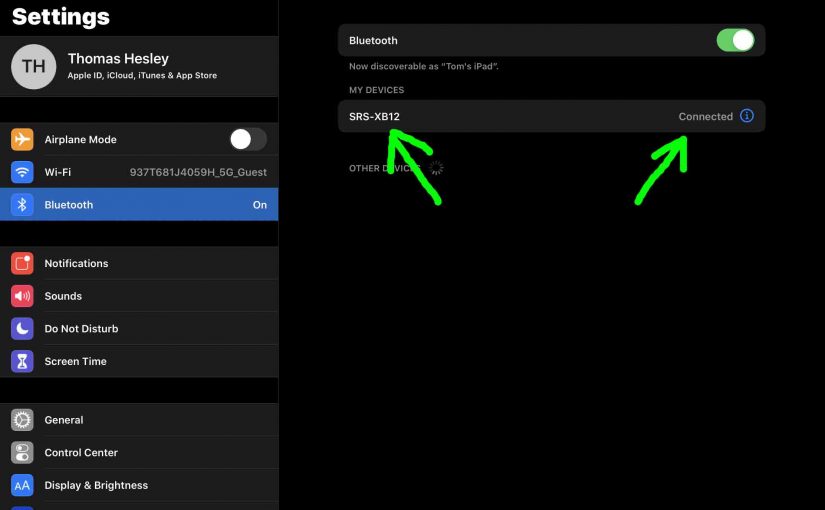This post shows how to pair Wonderboom 3 with iPhone and other iOS devices such as an iPod Touch and iPad. Start with your speaker shut OFF (all dark LEDs). Then, follow along to pair it with iPhone. How to Pair Wonderboom 3 With iPhone: Step by Step 1. Visit the Home Screen Press the … Continue reading How to Pair Wonderboom 3 With iPhone
Tag: How to Pair with iPhone
How to Pair Wonderboom With iPhone
This post shows how to pair Wonderboom with iPhone and iOS devices. First, start with your Wonderboom shut OFF (all dark LEDs). Then, follow along to pair it with iPhone. How to Pair Wonderboom With iPhone: Step by Step 1. Visit the Home Screen on your iPhone First off, press the Home button to get … Continue reading How to Pair Wonderboom With iPhone
How to Pair JBL Flip 5 Speaker with iPhone
Shows how to pair a JBL Flip 5 speaker with iPhone. How to Pair JBL Flip 5 Speaker with iPhone: Step by Step With the speaker OFF (power button is dark), run through this routine to connect it with your iPhone. 1. Visit the Home Screen on the iPhone Firstly, at the lock screen, swipe … Continue reading How to Pair JBL Flip 5 Speaker with iPhone
How to Pair JBL Flip 5 with iPhone
Shows how to pair a JBL Flip 5 with iPhone. How to Pair JBL Flip 5 with iPhone: Step by Step With your Flip 5 OFF (power button is dark), run through this routine to connect it with your iPhone. 1. Visit the Home Screen on the iPhone Firstly, at the lock screen, swipe up … Continue reading How to Pair JBL Flip 5 with iPhone
How to Pair Sony SRS XB43 with iPhone
This post shows how to pair the Sony SRS XB43 Extra Bass Bluetooth speaker with an iPhone smart phone. How to Pair Sony SRS XB43 with iPhone, Step by Step With your SRS XB43 switched OFF (power button is dark), run through these directions to pair it to your iPhone mobile device. For this demo, … Continue reading How to Pair Sony SRS XB43 with iPhone
How to Pair Sony XB 20 with iPhone
This post shows how to pair the Sony XB 20 Extra Bass Bluetooth speaker with an iPhone, or other iOS or iPadOS based device. How to Pair Sony XB 20 with iPhone, Step by Step With your XB 20 switched OFF (power button is dark), run through these directions to pair it to your iPhone … Continue reading How to Pair Sony XB 20 with iPhone
How to Pair Sony XB 13 with iPhone
This post shows how to pair the Sony XB 13 Extra Bass Bluetooth speaker with an iPhone, or other iOS or iPadOS based device. How to Pair Sony XB 13 with iPhone, Step by Step With your XB 13 switched OFF (power button is dark), run through these directions to pair it to your iPhone … Continue reading How to Pair Sony XB 13 with iPhone
How to Pair Sony XB 12 with iPhone
This post shows how to pair the Sony XB 12 Bluetooth Extra Bass speaker with an iPhone, or other iOS or iPadOS based device. How to Pair Sony XB 12 with iPhone With your XB 12 switched OFF (power button is dark), run through these directions to pair it to your iPhone mobile device. We … Continue reading How to Pair Sony XB 12 with iPhone
How to Pair Sony XB 43 with iPhone
This post shows how to pair the Sony XB 43 Extra Bass Bluetooth speaker with an iPhone smart phone. How to Pair Sony XB 43 with iPhone, Step by Step With your XB 43 switched OFF (power button is dark), run through these directions to pair it to your iPhone mobile device. For this demo, … Continue reading How to Pair Sony XB 43 with iPhone
How to Pair Sony XB43 with iPhone
This post shows how to pair the Sony XB43 Extra Bass Bluetooth speaker with an iPhone smart phone. How to Pair Sony XB43 with iPhone, Step by Step With your SRS XB43 switched OFF (power button is dark), run through these directions to pair it to your iPhone mobile device. For this demo, we use … Continue reading How to Pair Sony XB43 with iPhone